-
merakicircusAsked on January 9, 2017 at 7:59 AM
Hi - not sure where I went wrong, but have just tested the form on my website and no information goes anywhere??! How do I enable this?
-
Chriistian Jotform SupportReplied on January 9, 2017 at 8:20 AM
I checked your form (http://www.jotform.co/form/70081680424855) and currently, there is one submission recorded on your form. You can view the submission in the form's submission page. To access the form submission page, you can follow the instructions provided in this article: How to View Form Submissions.
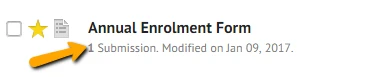
If you are not receiving the Email Notification of your form, as per checking your form, there is a missing field on your notification email which might be the reason why the notification email is not being sent properly.
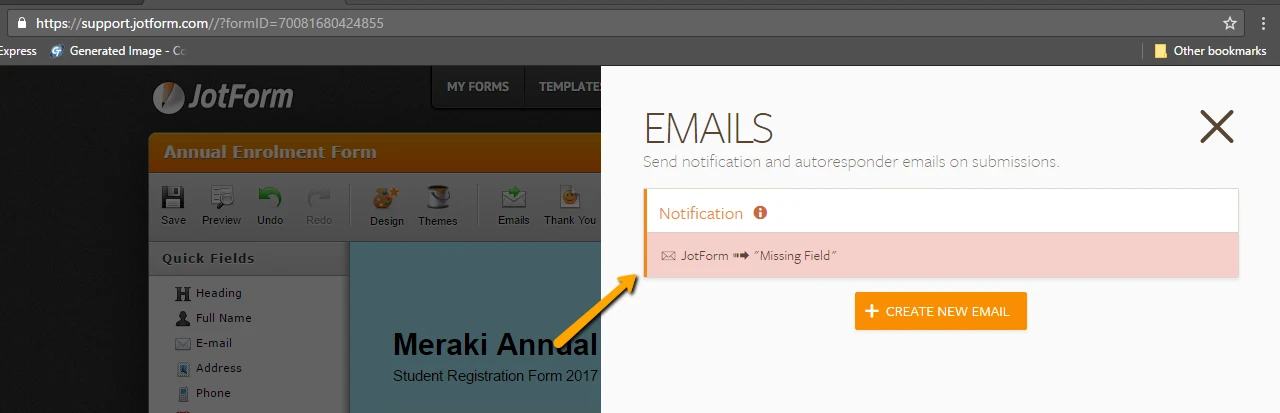
Please update your existing notification email and/or recreate a new one (delete existing notification email and add a new one) so the fields on your notification email are updated. To create notification email, you can check this article: Setting Up Email Notifications.
If you are referring to a different concern, can you provide us more information regarding the issue you are encountering?
Regards.
- Mobile Forms
- My Forms
- Templates
- Integrations
- INTEGRATIONS
- See 100+ integrations
- FEATURED INTEGRATIONS
PayPal
Slack
Google Sheets
Mailchimp
Zoom
Dropbox
Google Calendar
Hubspot
Salesforce
- See more Integrations
- Products
- PRODUCTS
Form Builder
Jotform Enterprise
Jotform Apps
Store Builder
Jotform Tables
Jotform Inbox
Jotform Mobile App
Jotform Approvals
Report Builder
Smart PDF Forms
PDF Editor
Jotform Sign
Jotform for Salesforce Discover Now
- Support
- GET HELP
- Contact Support
- Help Center
- FAQ
- Dedicated Support
Get a dedicated support team with Jotform Enterprise.
Contact SalesDedicated Enterprise supportApply to Jotform Enterprise for a dedicated support team.
Apply Now - Professional ServicesExplore
- Enterprise
- Pricing



























































