-
CondairAsked on January 10, 2017 at 10:48 AM
Hi there,
it is possible to resize the Ratio icon to the size like this?

Thanks for help.
Chor
-
BJoannaReplied on January 10, 2017 at 12:28 PM
You can change the template of your radio buttons and check boxes inside of Form Designer. Inside of Form Designer simply click on any radio button option and change template.
Once you change the radio button template you will also be able to customize your radio buttons with CSS.
On my demo I have changed radio button template and added this CSS code:
.form-radio-item:not(#foo) label:before {
border-radius: 5px;
width: 120px;
height: 25px;
}
How to Inject Custom CSS Codes
Here is my demo form: https://form.jotform.com/70094887761973
Feel free to test it and clone it.
You can also check this widgets:
How to Add a Widget to your Form?
Hope this will help. Let us know if you need further assistance.
-
CondairReplied on January 11, 2017 at 3:15 AM
Thank You so much! Your Form works fine for me.
I just have one wish, it is possible to fill the ratio with a color and change the selected option font color to white instead of the "blue ratio point"? Like this:

-
BJoannaReplied on January 11, 2017 at 6:37 AM
Please allow me some time to find the correct CSS code.
-
BJoannaReplied on January 11, 2017 at 6:47 AM
Please add this CSS code to your form as well:
input[type=radio]:checked + label {
color : #fff;
font-style : normal;
background-color: #006ab3;
width:120px;
border-radius: 5px;
text-indent: -15px!important;
}
.form-radio-item:not(#foo) label:before {
left: 0px!important;
}
How to Inject Custom CSS Codes
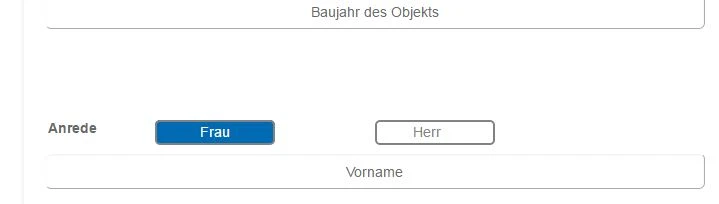
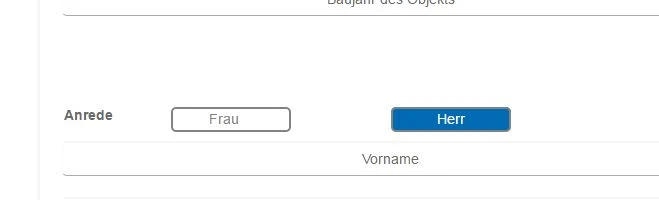
Here is my new form: https://form.jotform.com/70103074941952
Feel free to test it and clone it.
Let us know if you need further assistance.
-
CondairReplied on January 12, 2017 at 4:12 AM
Hi Joanna,
again many thanks to you and your support!
Sorry for another questions, i never work with css before, so it is very difficult for me.
Can you please tell me how to solve the following problems:

1. Fill the Checkbox with #006ab3
2. Center "Anrede"
3. Center "Frau" ("Frau" has the same size as "Absenden")
4. Middle the Text in the box and Center - also for "Herr"
Thank you!
-
BJoannaReplied on January 12, 2017 at 5:47 AM
1. Add this CSS code:
.form-checkbox-item:not(#foo) label:after {
background-color : #006ab3;
box-shadow : 0 5px 0 0 #006ab3, 5px 5px 0 0 #006ab3, 10px 5px 0 0 #006ab3, 13px 5px 0 0 #006ab3, 10px 8px 0 0 none, 15px 2px 0 0 none;
-moz-transform : none!important;
-webkit-transform : none!important;
-o-transform : none!important;
-ms-transform : none!important;
transform : none!important;
}
.form-checkbox-item:not(#foo) label:after {
content : '';
position : absolute;
z-index : 10;
display : inline-block;
opacity : 0;
top : 2px!important;
left : 6px!important;
width : 20px!important;
height : 20px!important;
}
I will need a bit more time, because you already have lot of custom CSS inside of the form and I will need to inspect that as well.
-
BJoannaReplied on January 12, 2017 at 6:07 AM
This is the closest I can get to screenshot you provided.
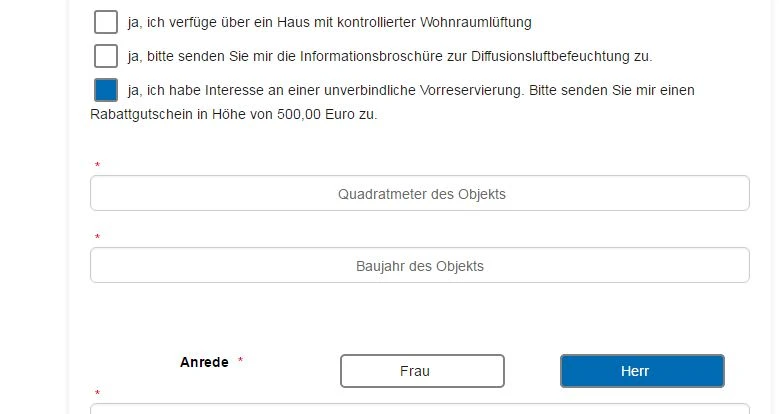
I have added some additional CSS code and I had to edit some existing CSS code.
Here is my demo form: https://form.jotform.com/70111930281949
Please clone it to your account.
Hope this will help. Let us know if you need further assistance.
-
CondairReplied on January 13, 2017 at 8:26 AM
Thank you so much, it works fine.
-
CondairReplied on January 20, 2017 at 7:31 AM
Hi Joanna,
i'm again, i hope this is my last wish to you. could you please delete the Border or "shadow" on the form?
see below:

-
Kevin Support Team LeadReplied on January 20, 2017 at 8:45 AM
I have checked your form and it does not have border anymore, to remove the box shadow effect, please inject this CSS code:
.form-all {
box-shadow: none !important;
}
This should be the result:

Hope this helps.
- Mobile Forms
- My Forms
- Templates
- Integrations
- INTEGRATIONS
- See 100+ integrations
- FEATURED INTEGRATIONS
PayPal
Slack
Google Sheets
Mailchimp
Zoom
Dropbox
Google Calendar
Hubspot
Salesforce
- See more Integrations
- Products
- PRODUCTS
Form Builder
Jotform Enterprise
Jotform Apps
Store Builder
Jotform Tables
Jotform Inbox
Jotform Mobile App
Jotform Approvals
Report Builder
Smart PDF Forms
PDF Editor
Jotform Sign
Jotform for Salesforce Discover Now
- Support
- GET HELP
- Contact Support
- Help Center
- FAQ
- Dedicated Support
Get a dedicated support team with Jotform Enterprise.
Contact SalesDedicated Enterprise supportApply to Jotform Enterprise for a dedicated support team.
Apply Now - Professional ServicesExplore
- Enterprise
- Pricing




























































