-
southindAsked on January 21, 2017 at 12:18 AM
it seems when i put a link using tag in your sub-label it is not working anymore. before it was working. please check my link below. all the code i put in sub-label will display in my form. This is only happen when i used your new platform (Jotform 4.0)
Page URL: https://form.jotform.com/62945108546259 -
southindReplied on January 21, 2017 at 2:27 AM
anyone?
-
AIDANReplied on January 21, 2017 at 10:30 AM
Hi, thank you for contacting us.
Please note that removing the possibility of inserting HTML elements into the sub-labels was a conscious decision made by our developers, to prevent some security related implications.
With that said, you may still be able to use Text elements with their HTML capability, and style it in a way that allows you to have it render as and where you see it fit.
If you need further assistance please let us know. We will be happy to help. Thank you.
-
southindReplied on January 21, 2017 at 10:29 PM
please elaborate your answer. just tell me YES/NO if i can add a link in sub-label using html code. If YES please tell me how to do it. I used this code in my sub-label
<a href="www.google.com">HELP </a>
-
Support_Management Jotform SupportReplied on January 22, 2017 at 5:20 AM
Hey @southind, the answer is NO, you can't anymore (regardless if you use V3 or V4).
Please use a Text Field if you wish to use HTML on any part of your form. In case you need help with that, just let us know and we'll be more than happy to assist.
-
southindReplied on January 23, 2017 at 9:11 AM
can you tell me how to do it using text field? i want to create text field similar from Sub-label. I mean the same text position, same color, font-size and responsive in all mobile devices.
-
AIDANReplied on January 23, 2017 at 11:07 AM
I have created an animation to show you how to add a link using the HTML features of the Text elements:

Based on this, you can place a Text element with a link similar to the above, on any section of your form, and then style it as you see fit.
If you need assistance styling a Text element, please add that element to a form and get back to us with the form URL and the styling that you would like to achieve, and we will do our best to help you achieve it. Thank you.
-
southindReplied on January 23, 2017 at 11:13 AM
how can i align that text similar in sub-label? see my screenshot
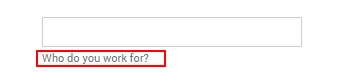
-
Support_Management Jotform SupportReplied on January 23, 2017 at 12:36 PM
I'm assuming that's for the Dealer Textbox. Here's how:
1. Add your Text Field and include the link as you intend to. Below is just an example HTML code to turn that sublabel you shown on your screenshot into a link pointing to jotform.com
2. Remove the sublabel of the Dealer Textbox.
3. Adjust your Conditions so the newly added Text Field is also hidden on form load and will only show up once Installation Audit was selected.
4. Grab the ID of the Text Field you just added.
Complete guide: How-to-find-field-IDs-and-names
Or use the console: https://developers.google.com/web/tools/chrome-devtools/inspect-styles/#live-edit_a_dom_node
3. Use the following CSS Codes to position it right below the Dealer Textbox:
#cid_247 {
position: relative;
left: 353px;
top: 10px;
}
Seeing that you have heavily customized your form with CSS, I'll just assume you know where/how to place these.
RESULT:

Here's a cloned copy of your form that was shown above: https://form.jotform.com/70224581844961
Now, if you'll do this for another field, the idea would still be the same - You add the Text Field, get its ID, then position it using CSS.
-
southindReplied on January 23, 2017 at 2:34 PM
it's working however when you view it from mobile devices the above text is not properly align.

-
AIDANReplied on January 23, 2017 at 4:32 PM
By following my colleagues explanation and logic, please inject this custom CSS code into your form with changes based on the element you want to target:
#cid_247 {
margin: 10px 0 0 353px;
}
@media screen and (max-width: 480px), screen and (max-device-width: 768px) and (orientation: portrait), screen and (max-device-width: 415px) and (orientation: landscape) {
#cid_247 {
margin: 0;
}
}
Here is my corrected form to show you how it looks like, if you would like to clone it: https://form.jotform.com/70226611521949
-
dgn02000Replied on July 29, 2017 at 2:53 PM
Can you make a video showing how you found the text field ID to be cid_247?
-
Support_Management Jotform SupportReplied on July 29, 2017 at 4:27 PM
Looks like you already created your own thread here https://www.jotform.com/answers/1211299 So, we'll reply to you on your own thread instead to avoid confusion.
- Mobile Forms
- My Forms
- Templates
- Integrations
- INTEGRATIONS
- See 100+ integrations
- FEATURED INTEGRATIONS
PayPal
Slack
Google Sheets
Mailchimp
Zoom
Dropbox
Google Calendar
Hubspot
Salesforce
- See more Integrations
- Products
- PRODUCTS
Form Builder
Jotform Enterprise
Jotform Apps
Store Builder
Jotform Tables
Jotform Inbox
Jotform Mobile App
Jotform Approvals
Report Builder
Smart PDF Forms
PDF Editor
Jotform Sign
Jotform for Salesforce Discover Now
- Support
- GET HELP
- Contact Support
- Help Center
- FAQ
- Dedicated Support
Get a dedicated support team with Jotform Enterprise.
Contact SalesDedicated Enterprise supportApply to Jotform Enterprise for a dedicated support team.
Apply Now - Professional ServicesExplore
- Enterprise
- Pricing





























































