-
dstixroodAsked on March 14, 2017 at 4:58 PM
The last page or so has not been included in the email responses. I see them when I go on line, and they are complete, so I can forward the information. But, the last three in a row were incomplete.
I have included a screen shot of the incomplete form; where it cuts off. The complete form is located at https://form.jotform.com/61726578015964 and is called 2016 Tax Organizer Form - Personal.
Can you help me?
-
Kiran Support Team LeadReplied on March 14, 2017 at 6:17 PM
I have cloned the form to my account and see that the Notification email is having the same fields as we see in the email received.
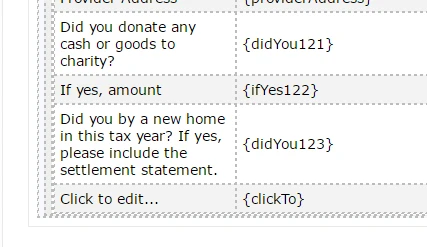
Please try adding a new notification to the form so that the fields on the form should be added automatically. Let us know if you need any further assistance. We will be happy to assist.
-
dstixroodReplied on March 15, 2017 at 11:46 AMI have no idea what you are trying to say. This form was working just fine until the last three (now four. as of last night) received this past week. Now I am missing the last page or so of answers and you are telling me to add a new notification. Forgive me ignorance, but I don't get it. I have another form that is a duplicate of this one for Corporate Tax and it is working just fine. Can you give me a little more of an explanation please?
... -
Kiran Support Team LeadReplied on March 15, 2017 at 1:35 PM
Was the form edited by any chance? If you have added any new fields to the form and the fields may not be added if the notification is changed. You may check the form revision history of the form by following the steps provided in the guide below:
https://www.jotform.com/help/294-How-to-view-form-revision-history
You may consider adding a new notification to the form so that it should be having all the fields on the form automatically.
Thanks!
-
dstixroodReplied on March 15, 2017 at 4:46 PMI still don't understand. We haven't added any changes to the form other than spelling changes. And, I still can't figure out what you want me to do. Are you telling me to delete the existing notifications and replace them? If so, that didn't work. The email responses are going to the exact same people they always did; three people in my company and one to the person filling it out.
Can someone give me a little more detail. What exactly do you want me to change? BTW, this is the busy part of the season and people in my company are beginning to get very uncomfortable with these problems.
... -
Kiran Support Team LeadReplied on March 15, 2017 at 7:13 PM
No problem. I have added a new notification to your form. The new notification (Notification 2) should be having all the fields of the form. Could you check the notification and see if it is working fine for you? If the newly added notification is working good, you may delete the old notification from the form.
Let us know if you need any further assistance. We will be happy to assist.
-
dstixroodReplied on March 15, 2017 at 7:46 PMKiran, thank you so much for being patient and for doing my trouble shooting for me. As it turns out, someone had just turned in their form and we received it in its entirety. You are wonderful.
David
... -
dstixroodReplied on March 15, 2017 at 7:46 PMPS. I see now everything you were talking about. Please forgive the remedial. Lesson learned.
David
... -
Elton Support Team LeadReplied on March 16, 2017 at 12:27 AM
No worries :)
Should you have any other questions, feel free to open a new thread.
- Mobile Forms
- My Forms
- Templates
- Integrations
- INTEGRATIONS
- See 100+ integrations
- FEATURED INTEGRATIONS
PayPal
Slack
Google Sheets
Mailchimp
Zoom
Dropbox
Google Calendar
Hubspot
Salesforce
- See more Integrations
- Products
- PRODUCTS
Form Builder
Jotform Enterprise
Jotform Apps
Store Builder
Jotform Tables
Jotform Inbox
Jotform Mobile App
Jotform Approvals
Report Builder
Smart PDF Forms
PDF Editor
Jotform Sign
Jotform for Salesforce Discover Now
- Support
- GET HELP
- Contact Support
- Help Center
- FAQ
- Dedicated Support
Get a dedicated support team with Jotform Enterprise.
Contact SalesDedicated Enterprise supportApply to Jotform Enterprise for a dedicated support team.
Apply Now - Professional ServicesExplore
- Enterprise
- Pricing




























































