-
PAL_ConnieAsked on March 18, 2017 at 9:56 PM
Hi
I had a similar problem last week about the translation do not show on the form. I have a chinese version enqury form. on page 1, just added two new fields - max deposit amount and then deposit sources. Despite I have provided translations under setting, the translation wouldn't show if I choose Chinese version. Please kindly help.
Thanks
Connie
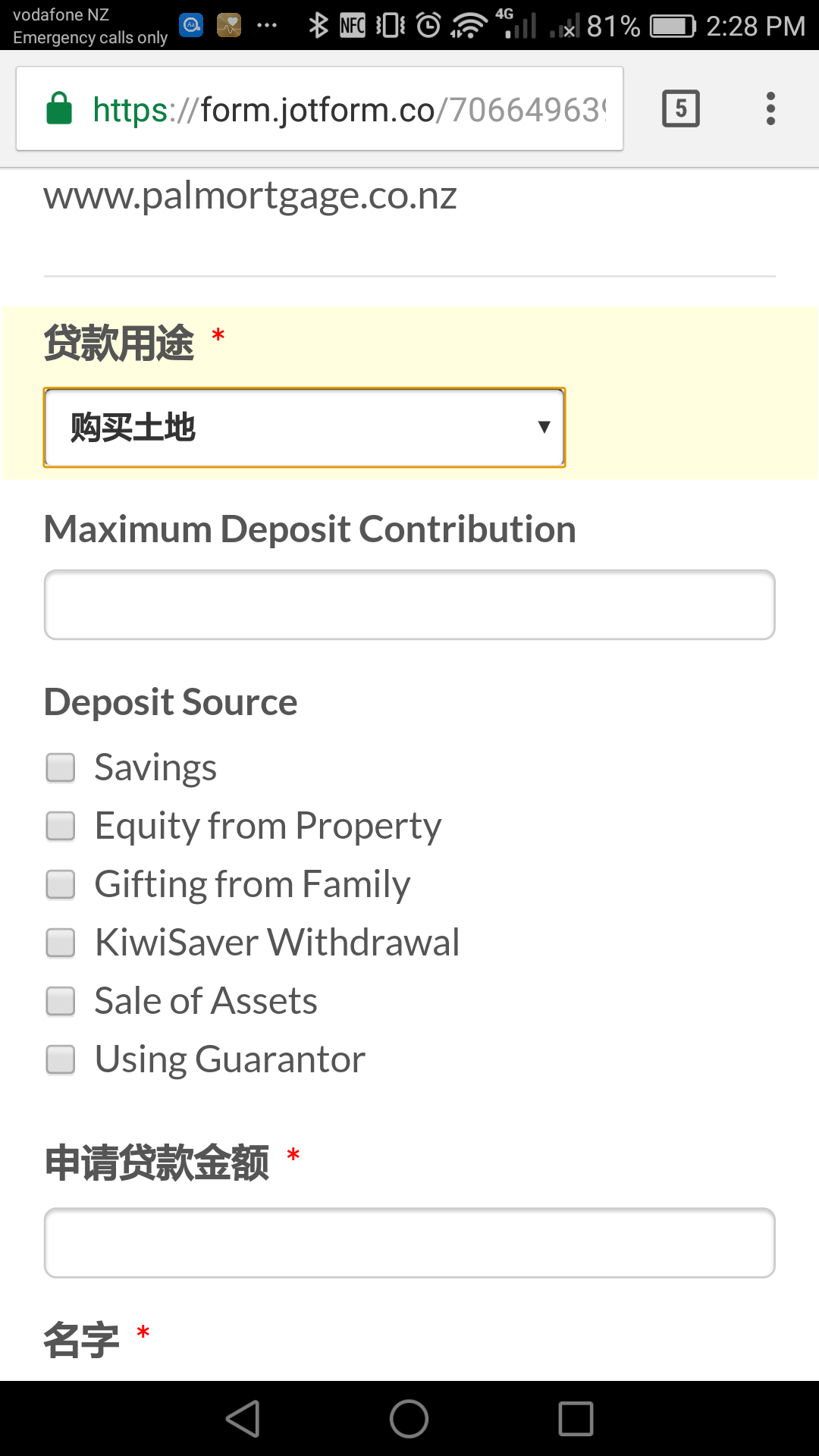 Page URL: https://form.jotform.co/70664963900865
Page URL: https://form.jotform.co/70664963900865 -
Support_Management Jotform SupportReplied on March 19, 2017 at 10:33 AM
I saw the same when I first viewed your form. But after cloning it and attempting to update the translation randomly (e.g. appended 1 to each untranslated field as a test), I'm seeing it works as intended.
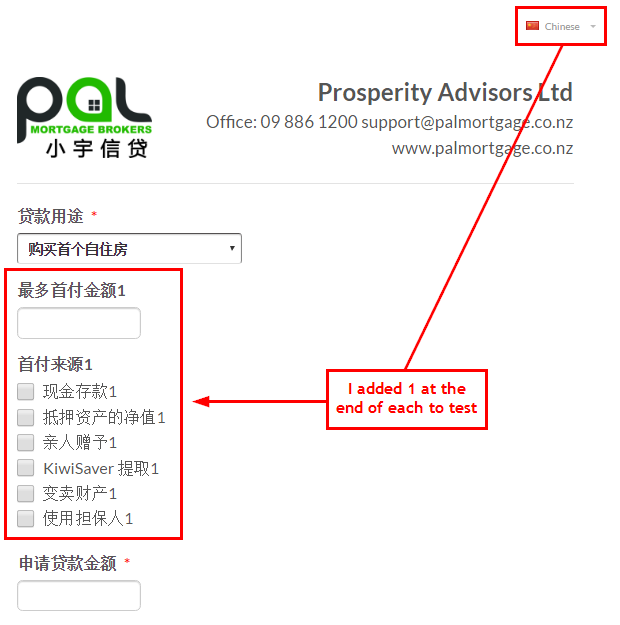
Try doing the same on your end. Go back to the Form Builder's Translation section > just randomly update the translation (e.g. add 2 perhaps at the end) > save it > view your form and see if the changes took effect. If it does, then remove the number 2 text you appended at the end.
RESULT:

-
PAL_ConnieReplied on March 19, 2017 at 2:46 PMHi
Unfortunately it does not work from my end. There is no save button so I found and did change a few times in the translation section but still does not translate. Very frustrated. Please let me know any other way I can make it work?
Thanks
Connie
... -
Nik_CReplied on March 19, 2017 at 3:46 PM
I checked your form and translation is working fine:

Did you try viewing your form in another Browser, if it doesn't work for you?
Please let us know.
Thank you!
-
PAL_ConnieReplied on March 19, 2017 at 5:46 PMHi Nik
Thanks for the quick response.
I get my colleague to check on her phone and she has same issue – she cannot see Chinese translation for the deposit amount and deposit source on page 1- they are still in English.
Thanks
Connie
... -
Chriistian Jotform SupportReplied on March 19, 2017 at 9:48 PM
I checked your form (https://form.jotform.com/70664963900865) but I wasn't able to replicate the issue. The Chinese translations of your form work on my end. Here's what it looks like:
Web view:

Mobile view:

If the issue still persists, please try to use other browsers and see it helps to solve the issue.
Regards.
-
PAL_ConnieReplied on March 19, 2017 at 10:46 PMHi Thanks
The reason you couldn’t see the issue is because the two fields (max deposit and deposit source) which give me trouble were hidden. Can you please clear the form first and then go to the first question and only choose the first or second option from the drop down box for the borrowing needs, so then these two boxes should show up.
Thanks
Connie
... -
Chriistian Jotform SupportReplied on March 20, 2017 at 12:07 AM
I was able now to see the untranslated fields. I cloned your form and tried to disable first the Continue Forms Later.

The Chinese translations now appear:

Can you please try this also on your form and check if this helps solve the issue? I have already cleared your form's cache to refresh your form from our server.
Let us know if you need further assistance.
Regards. -
PAL_ConnieReplied on March 20, 2017 at 1:46 AMHi it’s so weird. I followed your advice and tried on my mobile, my mum’s mobile, my chrome browser and internet explorer browser, they all show English for these two questions when I choose Chinese. I have attached screenshots.
Thanks
Connie
... -
Chriistian Jotform SupportReplied on March 20, 2017 at 3:10 AM
It seems that the images uploaded via email did not reach the Support Forum. To properly view the images, please open this thread: https://support.jotform.com/answers/1095442. in a browser and follow the steps in this guide on How to add screenshots/images to questions to the support forum?
Can you please try to re-add the Chinese translation on your form? How to Make your Forms Multilingual
If you want, you can clone my form: https://form.jotform.com/70778567905977 and see if this works on your end.
Here's the guide on How to Clone an Existing Form from a URL.
Regards.
-
PAL_ConnieReplied on March 20, 2017 at 5:46 AM
Hi, I have re-loaded the image. basically the two fields cannot show in chinese. I have tried on a number of devices. they all same issue like below.

-
Nik_CReplied on March 20, 2017 at 7:21 AM
Please check your form now, a translation should work now:
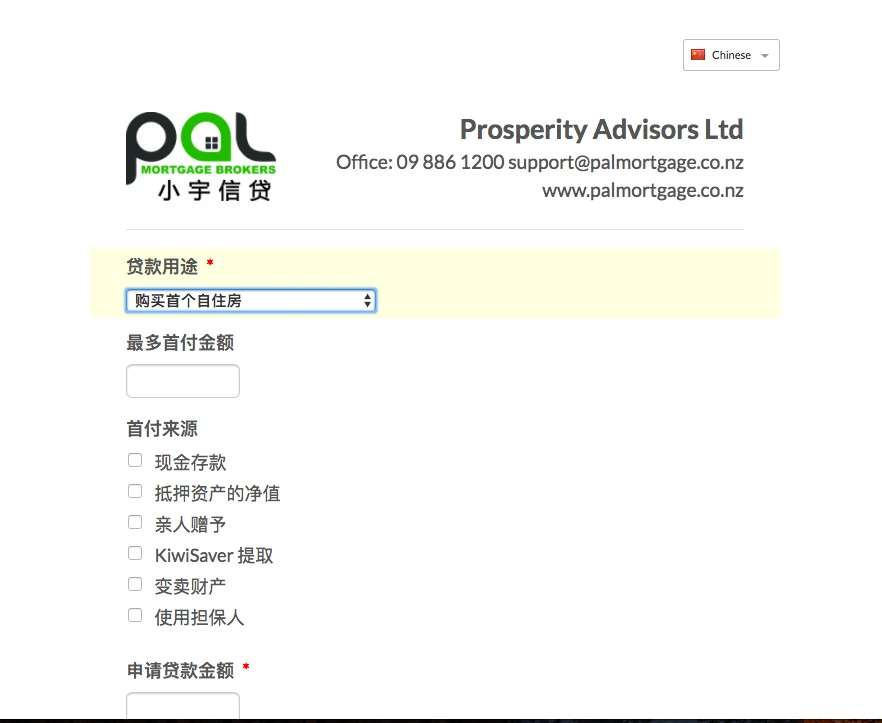
It was some glitch, so when I re-applied the translated fields everything seems fine.
Let us know how it works for you.
Thank you!
-
PAL_ConnieReplied on March 21, 2017 at 2:46 AMThanks. It’s working now. can I ask how did you fix as it happened twice now. I will try to do it myself next time.
... -
Chriistian Jotform SupportReplied on March 21, 2017 at 4:08 AM
My colleague has re-applied the translated fields on your form. If this issue happens again in the future, you only need to re-apply the translations so that it will work on your form.
Regards.
-
PAL_ConnieReplied on March 21, 2017 at 4:46 AMHi thanks for letting me know. when you tested the form for me, you put ‘2” after “Deposit Source”. I just deleted “2”, so it’s only “Deposit Source”. I then add the translation back for Deposit Source, and the same issue happens – it does translate. I re-apply (by deleting the translation and then add again) many times but still no luck.
... -
Nik_CReplied on March 21, 2017 at 6:01 AM
I didn't change anything in your account, but the translation is working for me:

Please check and let us know.
Thank you!
-
PAL_ConnieReplied on March 21, 2017 at 1:46 PMI can see it now. so weird. Thanks
...
- Mobile Forms
- My Forms
- Templates
- Integrations
- INTEGRATIONS
- See 100+ integrations
- FEATURED INTEGRATIONS
PayPal
Slack
Google Sheets
Mailchimp
Zoom
Dropbox
Google Calendar
Hubspot
Salesforce
- See more Integrations
- Products
- PRODUCTS
Form Builder
Jotform Enterprise
Jotform Apps
Store Builder
Jotform Tables
Jotform Inbox
Jotform Mobile App
Jotform Approvals
Report Builder
Smart PDF Forms
PDF Editor
Jotform Sign
Jotform for Salesforce Discover Now
- Support
- GET HELP
- Contact Support
- Help Center
- FAQ
- Dedicated Support
Get a dedicated support team with Jotform Enterprise.
Contact SalesDedicated Enterprise supportApply to Jotform Enterprise for a dedicated support team.
Apply Now - Professional ServicesExplore
- Enterprise
- Pricing





























































