-
RubNRestoreAsked on March 22, 2017 at 3:36 PM
Wondered why we weren't getting any inquiries the last few days. Turns out we were, the customers were receiving the auto reply, but we were never receiving the submissions and not responding personally to these customers. I know of at least two, but it's been nearly a week, and I'm not sure how much business we've lost as a result. We have not exceeded our monthly usage.
PLEASE HELP!
Page URL: https://www.rubnrestore.com/contact-us/ -
MikeReplied on March 22, 2017 at 7:46 PM
An email address is basically added to our bounce list when we receive a rejection message from recipient email server upon an email delivery attempt. Unfortunately, we cannot check the exact bounce reason message since the email address is no longer listed in our bounce list. If you notice the issue again you can contact us to check the bounce reason message.
If our sending method does not work well with your email provider, our best recommendation is to use your own SMTP sender on forms.
The sending process and bounces will be handled by your email server in this case.
If you need any further assistance, please let us know.
-
RubNRestoreReplied on March 23, 2017 at 1:01 PM
Thanks, Mike! I'll look into this and probably implement it.
Our email is on GoDaddy's system. Been meaning to switch over to Google or something else, but it's not the highest of business priorities. Maybe this is the source of the problem.
Any thoughts on the attached screenshot? This is a new error tied somehow to the form. I'm getting our webdev folks to help out, but curious if you have any thoughts as well.
-
BJoannaReplied on March 23, 2017 at 3:52 PM
I am not sure if that caused your issue.
Best way to prevent bouncing of your emails is to use your own email address and set SMTP, as my colleague mentioned.
You can also check this guides:
How to setup email alerts to prevent email bouncing related issues
Why I am not Receiving Email Notifications?
Feel free to contact us if you have any other questions.
-
RubNRestoreReplied on March 24, 2017 at 11:26 AM
Thank you! I've set SMTP settings and had a successful test email. Looked at the other articles you sent, and I think everything is optimized. Hopefully we won't bounce again. Thanks for the great tech support!
-
RubNRestoreReplied on March 28, 2017 at 5:20 PM
Hello, got an email today stating:
There was an error on your SMTP configuration. Due to that error, our system
automatically changed your email sender's address for your form ID
70447336380153 to noreply@jotform.com to prevent issues arising from your
account.I have double checked the settings but do have a couple questions:
We have one notification and an auto reply. Should one be set to incoming and the other outgoing? If so, which one? The hostnames and ports are different for incoming and outgoing.If this is the case, is there a way (perhaps stating a different username?) to maintain these different settings for the same email address? My concern is that one overwrites the other and applies to both forms and then creates an error.
Thanks very much for the great tech support!
-
MikeReplied on March 28, 2017 at 8:24 PM
It should be outgoing server only. Please note that username should be usually your full email address.
Please give it a try and let us know if you need any further assistance.
-
RubNRestoreReplied on March 29, 2017 at 7:27 PM
Thanks, Mike. I migrated from GoDaddy's obsolete webmail to Gmail today and configured the new SMTP settings, so hopefully it works!
That being said, when I had previously configured the SMTP settings for GoDaddy's webmail, the test would be successful and then I'd receive an SMTP error within 1-3 days.Also, when I go into add a new sender email, it never lets me view the settings or confirms that my new settings overwrote the old ones, so I can't double check that it propagated, FYI.
Keeping fingers crossed!
-
IanReplied on March 29, 2017 at 11:26 PM
Keep us posted if you encounter the issue again.
-
MikeReplied on March 31, 2017 at 9:15 PM
Me again. Getting the same error even on Gmail/Gsuite. I used the same credentials here: https://www.jotform.com/help/244-How-to-Setup-SMTP-for-a-Form
Again, JotForm's system does not allow me to view or edit the information previously entered to see that it correctly overwrote the old bogus stuff (or that I didn't make a mistake).
Could it be an error with something on our website's end?
I'd really like to continue using JotForm's service, but this problem is driving me nuts, and I have to ensure that we don't end up on the bounce list again, not receiving or responding to customers for a week.
Please advise.
I was able to reproduce the issue with Gmail SMTP. However, re-adding the SMTP sender solved the issue on my end, so you may try the same.
1) Remove the SMTP sender from Account Settings page.
https://www.jotform.com/myaccount/settings
2) Add the SMTP sender back from Emails section of the form.
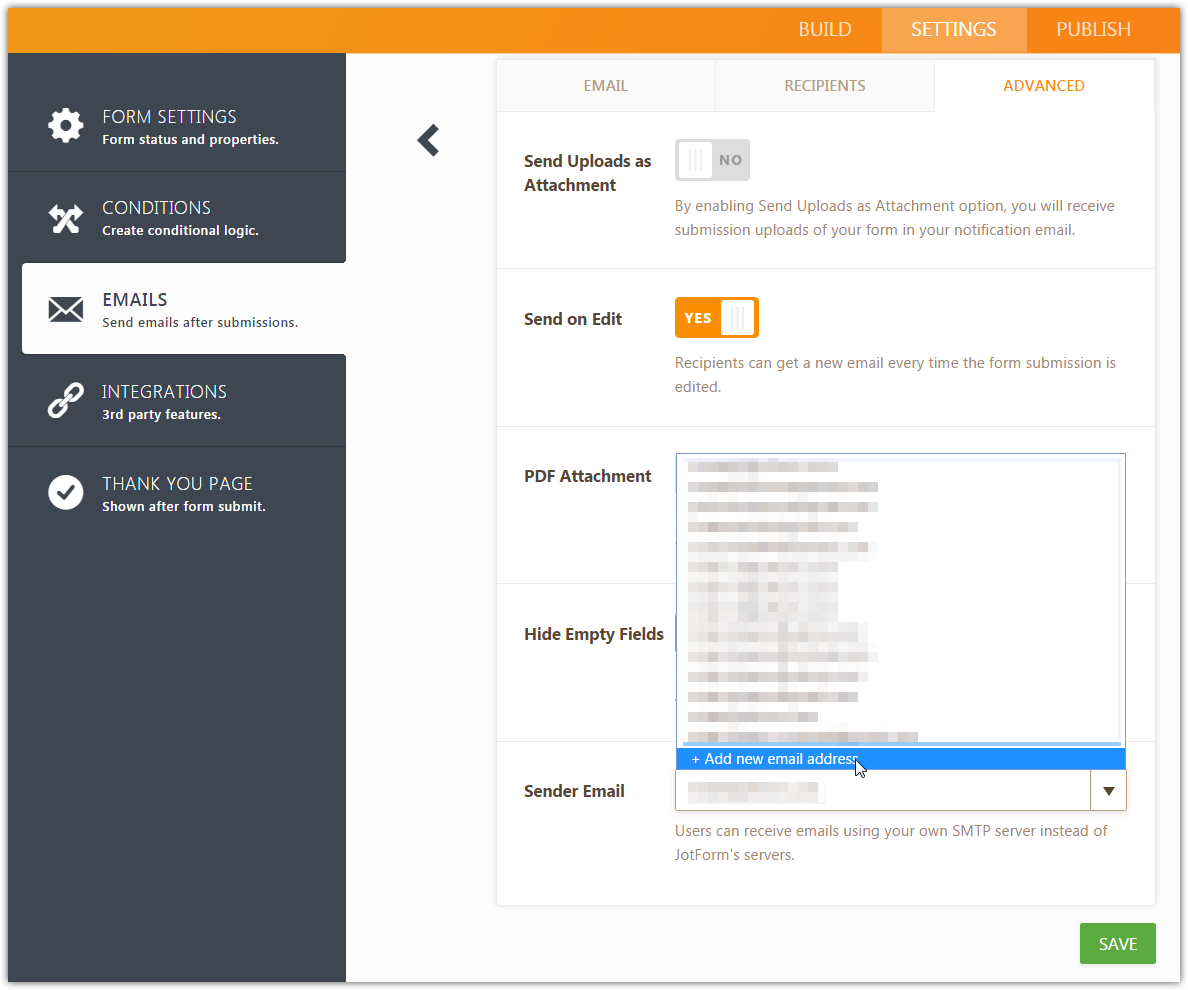
Your current SMTP settings look good. Here is another example.
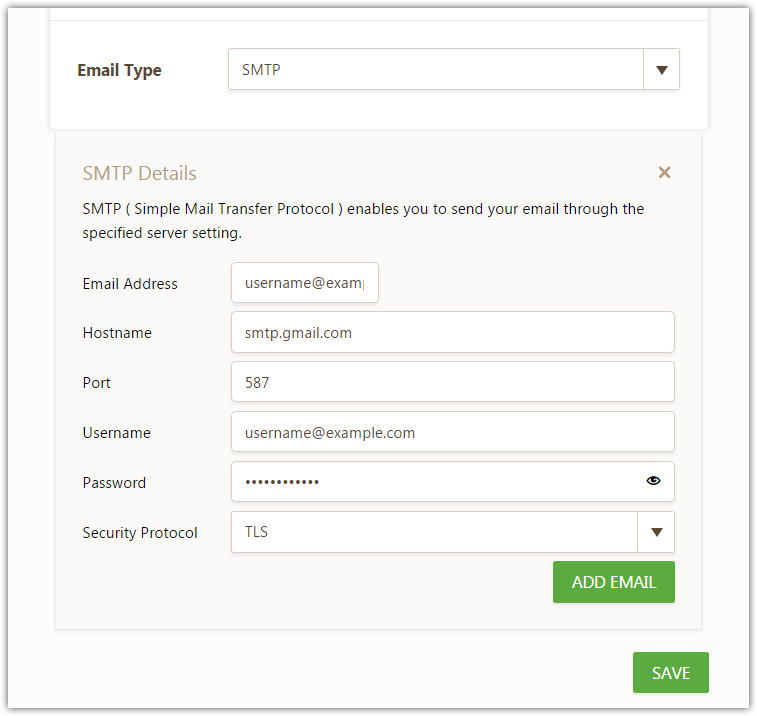
Also, make sure that 'Allow less secure apps:' option is set to ON for your Gmail based account.
Allowing less secure apps to access your account
Thank you.
- Mobile Forms
- My Forms
- Templates
- Integrations
- INTEGRATIONS
- See 100+ integrations
- FEATURED INTEGRATIONS
PayPal
Slack
Google Sheets
Mailchimp
Zoom
Dropbox
Google Calendar
Hubspot
Salesforce
- See more Integrations
- Products
- PRODUCTS
Form Builder
Jotform Enterprise
Jotform Apps
Store Builder
Jotform Tables
Jotform Inbox
Jotform Mobile App
Jotform Approvals
Report Builder
Smart PDF Forms
PDF Editor
Jotform Sign
Jotform for Salesforce Discover Now
- Support
- GET HELP
- Contact Support
- Help Center
- FAQ
- Dedicated Support
Get a dedicated support team with Jotform Enterprise.
Contact SalesDedicated Enterprise supportApply to Jotform Enterprise for a dedicated support team.
Apply Now - Professional ServicesExplore
- Enterprise
- Pricing






























































