-
jayalaxmiAsked on April 1, 2017 at 1:57 PM
Hello,
I am following the instructions on adding a form to a webpage on Wix.
I do not see on step #2 a drop down menu to select Embed Options: Embed.
How do I fix this? Thank you.
https://www.jotform.com/help/34-Adding-a-Form-to-a-Web-Page
-
carlosmdamsReplied on April 1, 2017 at 2:07 PM
Let me help you out with this jayalaxmi.
First, you should use this specialized topic in how you can actually add a form on a Wix website https://www.jotform.com/help/70-Adding-a-Form-to-Your-Wix-Site because it is a better and easier way for fix in order to embed a form from us.
Secondly, about your step #2 you might be using Jotform V4 so you have to actually click on Publish on this image:
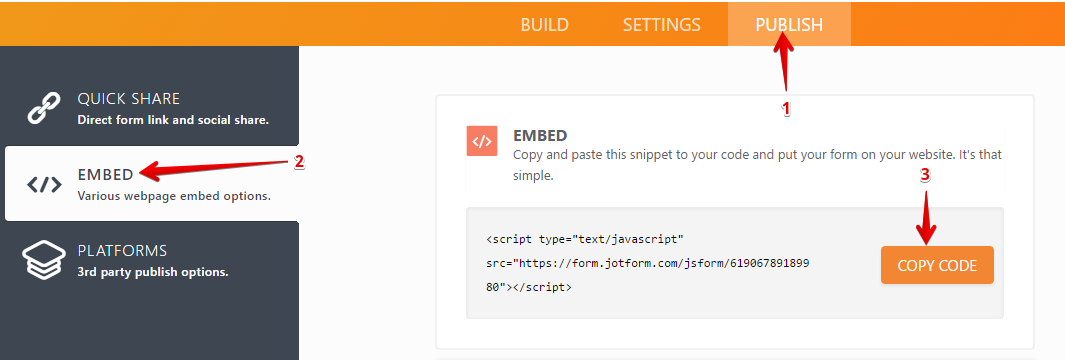
You copy out that code and you would actually paste the code into your web page where you would like to display it. Usually somewhere in the body section of your webpage and within tags.
I hope this can help you out, if not, please reply to this thread in order to find a solution.
-
CharlieReplied on April 1, 2017 at 2:16 PM
In case the default embed code doesn't work. You can try embedding using the iFrame embed code found on the same page (Publish->Embed). Here's a guide about that: https://www.jotform.com/help/148-Getting-the-form-iFrame-code.
- Mobile Forms
- My Forms
- Templates
- Integrations
- INTEGRATIONS
- See 100+ integrations
- FEATURED INTEGRATIONS
PayPal
Slack
Google Sheets
Mailchimp
Zoom
Dropbox
Google Calendar
Hubspot
Salesforce
- See more Integrations
- Products
- PRODUCTS
Form Builder
Jotform Enterprise
Jotform Apps
Store Builder
Jotform Tables
Jotform Inbox
Jotform Mobile App
Jotform Approvals
Report Builder
Smart PDF Forms
PDF Editor
Jotform Sign
Jotform for Salesforce Discover Now
- Support
- GET HELP
- Contact Support
- Help Center
- FAQ
- Dedicated Support
Get a dedicated support team with Jotform Enterprise.
Contact SalesDedicated Enterprise supportApply to Jotform Enterprise for a dedicated support team.
Apply Now - Professional ServicesExplore
- Enterprise
- Pricing




























































