-
fitmealsmurrayAsked on April 22, 2017 at 11:00 PM
Opened form in new tab and the tab has OLD data.... Example: form is dated May 1st but the tab still says "April 14th"... also the auto reply is putting in data from old forms.
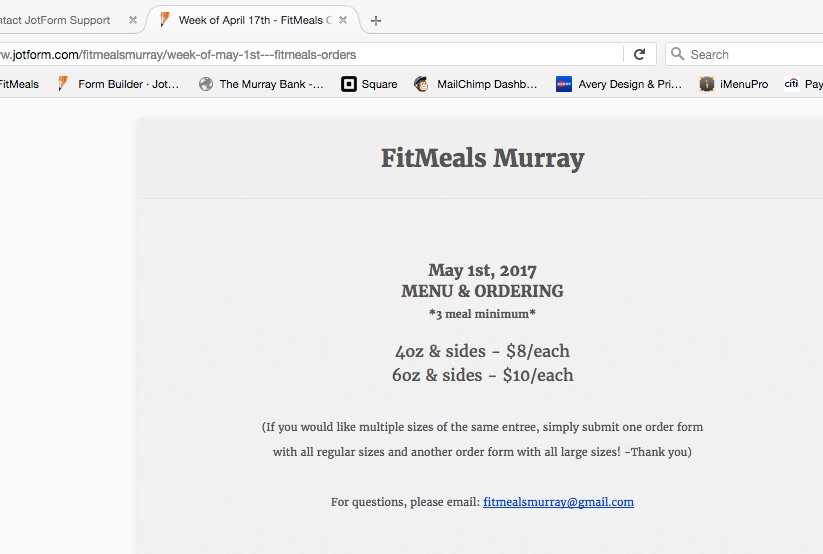
-
John_BensonReplied on April 23, 2017 at 1:27 AM
This usually happens when cloning a form. To fix it, you need to update the Page Title in the Form Settings. Here's a screen animation guide:
1. Login to your account.
2. Open you form and go to the Settings section page.
3. In the Form Settings tab, click the Show More button.
4. Scroll down until you see the Page Title and change/edit it to your own preferences.
After updating the Page Title, the auto-reply and notification email title should be now updated as well.
If you're referring to the data inside the email, try replacing the old autoresponder and notification email with a new one. Remove the old one then create a new one. Here are the guides on how to create:
Setting-Up-an-Autoresponder-Email
Setting-Up-Email-NotificationsHope that helps. Please do get back to us if you have questions. Thank you.
- Mobile Forms
- My Forms
- Templates
- Integrations
- INTEGRATIONS
- See 100+ integrations
- FEATURED INTEGRATIONS
PayPal
Slack
Google Sheets
Mailchimp
Zoom
Dropbox
Google Calendar
Hubspot
Salesforce
- See more Integrations
- Products
- PRODUCTS
Form Builder
Jotform Enterprise
Jotform Apps
Store Builder
Jotform Tables
Jotform Inbox
Jotform Mobile App
Jotform Approvals
Report Builder
Smart PDF Forms
PDF Editor
Jotform Sign
Jotform for Salesforce Discover Now
- Support
- GET HELP
- Contact Support
- Help Center
- FAQ
- Dedicated Support
Get a dedicated support team with Jotform Enterprise.
Contact SalesDedicated Enterprise supportApply to Jotform Enterprise for a dedicated support team.
Apply Now - Professional ServicesExplore
- Enterprise
- Pricing



























































