-
cedars1919Asked on May 9, 2017 at 4:08 PM
I set up an Autoresponder but it is not sending. Help?!
-
John_BensonReplied on May 9, 2017 at 5:54 PM
I cloned your form and I did a test submission. I was able to receive the autoresponder email. See image below:
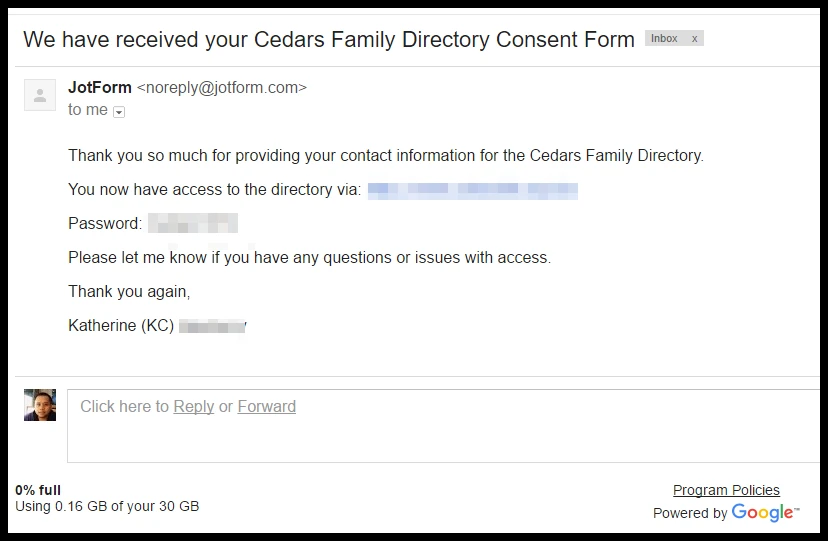
Upon further checking, the Email field on your form is not set as required. Please set it as required. The autoresponder email will use that field to send the autoresponse. Here's a guide: https://www.jotform.com/help/26-Setting-Up-an-Autoresponder-Email
Also, please try filling up your form and click the submit button manually to test your form autoresponder email.
Hope that helps. Please contact us again if you need help. Thank you.
-
cedars1919Replied on May 11, 2017 at 4:36 PM
Sorry, still having trouble. What do you mean by setting the Email field on my form (as required)? The guide did not help me. And the autoresponder is still not going out.
Thanks for your patience with me.
-
John_BensonReplied on May 11, 2017 at 5:08 PM
You're referring to this form (http://www.jotform.us/form/70896289284171), right? I did a test submission using your form and I was able to receive the autoresponder successfully.

May I ask how do you test the autoresponder?
Please follow the screen animation guide to enable the Required feature of the Email field:

I checked the email history logs and I can see that your autoresponder successfully send to (john@jotform.com) my email inbox. https://www.jotform.com/help/293-How-to-View-All-Your-Form-Email-History

Hope that helps. Thank you.
-
cedars1919Replied on May 11, 2017 at 5:12 PM
Okay that is great news!!
What about all of the people who already submitted the form? Can we send the email retroactively?
-
John_BensonReplied on May 11, 2017 at 6:52 PM
Unfortunately, you need to manually send them an email or you can check the email recipients inbox and look for the email notification that has been sent to you.
After that, click the edit submission and submit the form again. This will send an autoresponder again to the users who filled up your form. Here's a screenshot of the notification email and edit submission link:
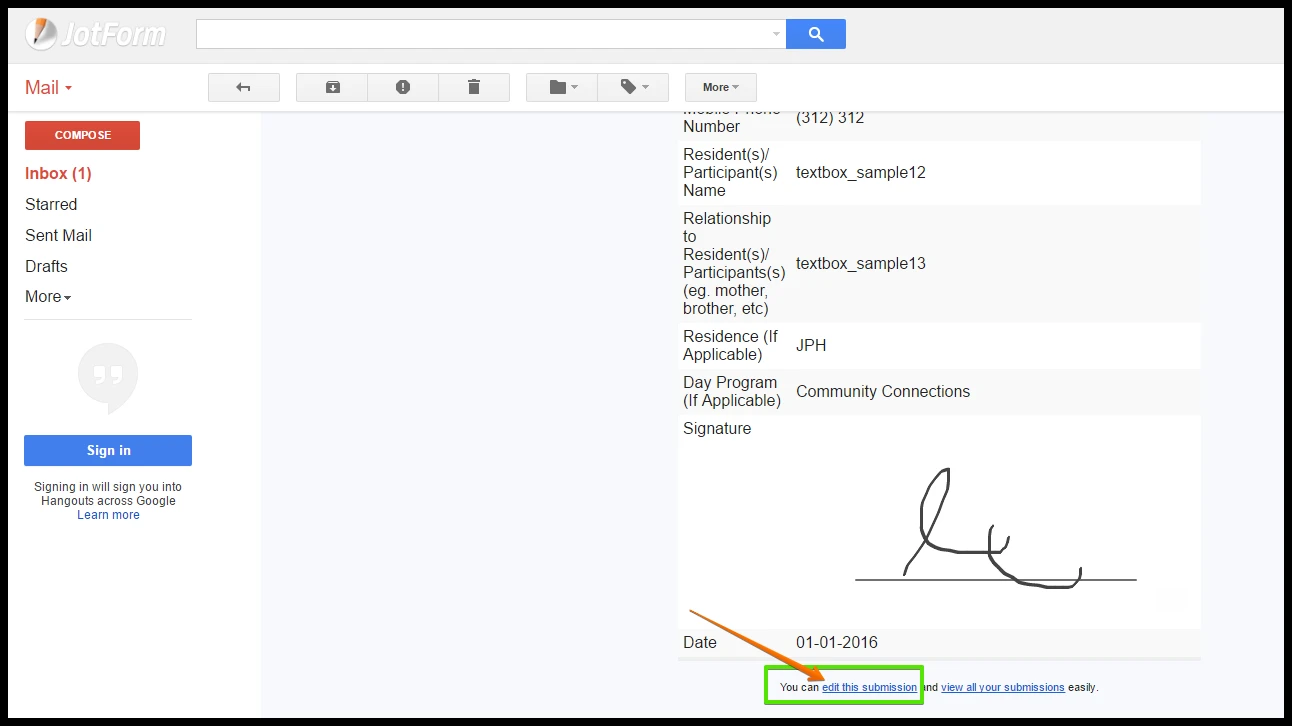
Hope that helps.
- Mobile Forms
- My Forms
- Templates
- Integrations
- INTEGRATIONS
- See 100+ integrations
- FEATURED INTEGRATIONS
PayPal
Slack
Google Sheets
Mailchimp
Zoom
Dropbox
Google Calendar
Hubspot
Salesforce
- See more Integrations
- Products
- PRODUCTS
Form Builder
Jotform Enterprise
Jotform Apps
Store Builder
Jotform Tables
Jotform Inbox
Jotform Mobile App
Jotform Approvals
Report Builder
Smart PDF Forms
PDF Editor
Jotform Sign
Jotform for Salesforce Discover Now
- Support
- GET HELP
- Contact Support
- Help Center
- FAQ
- Dedicated Support
Get a dedicated support team with Jotform Enterprise.
Contact SalesDedicated Enterprise supportApply to Jotform Enterprise for a dedicated support team.
Apply Now - Professional ServicesExplore
- Enterprise
- Pricing



























































