-
youneedwebAsked on May 23, 2017 at 1:31 PM
See attached. I know the form saves automatically. Wish there's a save button to confirm.
I was only able to save the first two error fields. I have typed in the French for the other fields, but once I publish the form, the error messages disappeared. And I have done this numerous times.
I have also clicked the auto detect button on and off to see if it works either way. Same problem. Only the first two fields are saved.
Can you help?
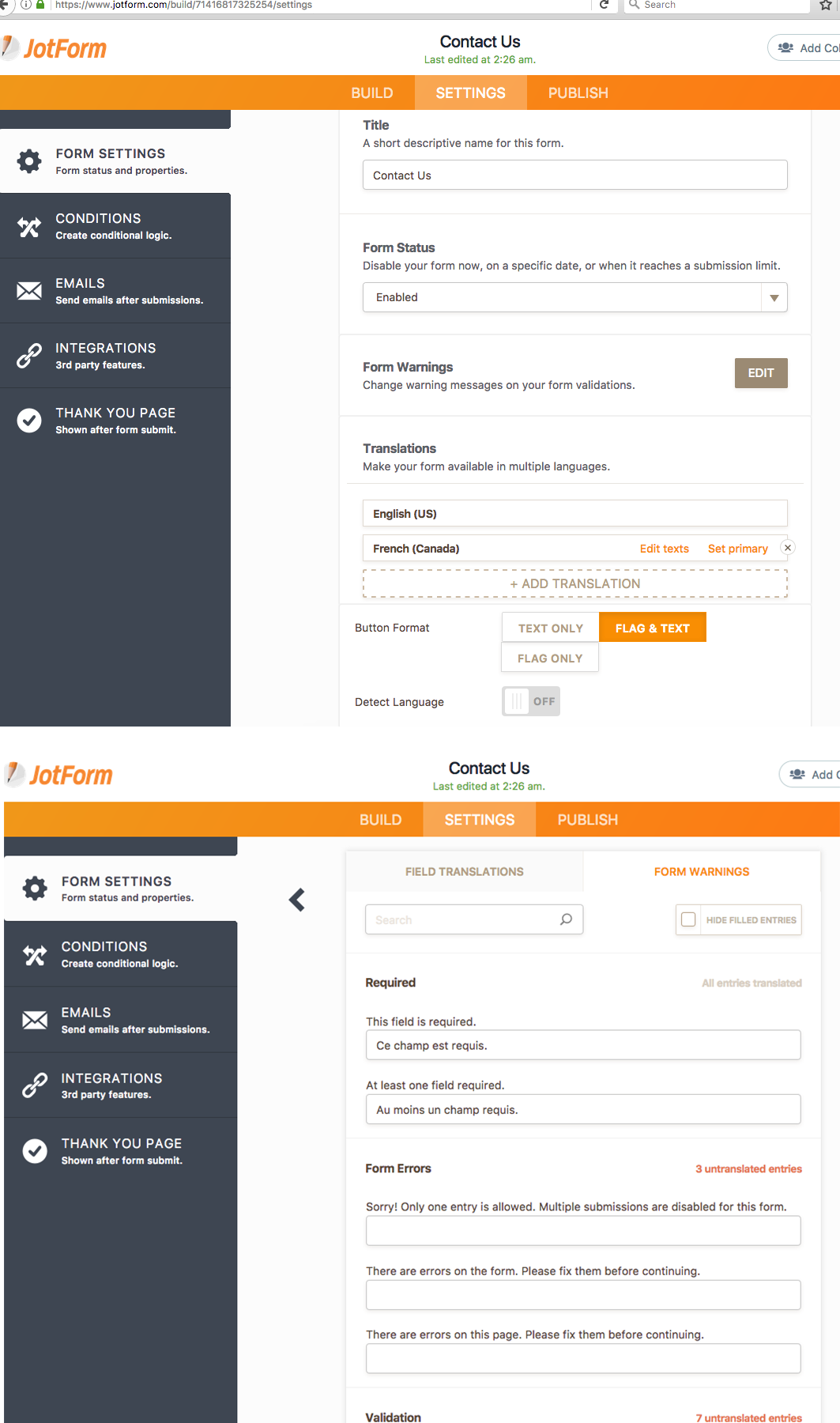
-
John_BensonReplied on May 23, 2017 at 2:52 PM
I cloned your form and I have edit the form warnings. I was not able to replicate the issue, my form warnings is saving properly. Here's a screen capture:

Related guide:
How-to-Change-Form-Warnings
How-to-Make-your-Forms-MultilingualIf the issue persists, please let us know so we can investigate it further. Thank you.
-
youneedwebReplied on May 23, 2017 at 3:43 PMIn this tutorial, there is a "Save Changes" button in the warning settings:
How-to-Change-Form-Warnings
When I am working on my form, there is no "save" button. The error messages
I entered could not be saved.
1. Should I turn on the auto detect button or leave it off?
2. When "set as primary" is on the French language field, does it mean that
the primary is the language (in this case English), that is above? Is the
primary language always on top (without the "set as primary")?
... -
youneedwebReplied on May 23, 2017 at 3:44 PMThe English warning setting has the "save changes" button. The French
warning setting does not have the "save changes" button. Isn't that a
problem?
... -
John_BensonReplied on May 23, 2017 at 4:40 PM
For the question #01: Should I turn on the auto-detect button or leave it off?
- If the Detect Language feature is disabled then the default language (Set as Primary) will show on the form instead of translating it automatically by detecting what language is set for the browser.
For the question #02: When "Set as Primary" is on the French language field, does it mean that the primary is the language (in this case English), that is above? Is the primary language always on top (without the "set as primary")?
- Set as primary means that is the default language when the user opens the form.

For the question #03: The French warning setting does not have the "save changes" button. Isn't that a problem?
- The Save Changes button is only available on the default Form Warnings page and not in the Form Translation. You can just click the Back button to save it automatically.
Please do get back to us if you have further questions or need clarification. Thank you.
- Mobile Forms
- My Forms
- Templates
- Integrations
- INTEGRATIONS
- See 100+ integrations
- FEATURED INTEGRATIONS
PayPal
Slack
Google Sheets
Mailchimp
Zoom
Dropbox
Google Calendar
Hubspot
Salesforce
- See more Integrations
- Products
- PRODUCTS
Form Builder
Jotform Enterprise
Jotform Apps
Store Builder
Jotform Tables
Jotform Inbox
Jotform Mobile App
Jotform Approvals
Report Builder
Smart PDF Forms
PDF Editor
Jotform Sign
Jotform for Salesforce Discover Now
- Support
- GET HELP
- Contact Support
- Help Center
- FAQ
- Dedicated Support
Get a dedicated support team with Jotform Enterprise.
Contact SalesDedicated Enterprise supportApply to Jotform Enterprise for a dedicated support team.
Apply Now - Professional ServicesExplore
- Enterprise
- Pricing



























































