-
gpamnAsked on June 7, 2017 at 9:54 AM
I've received several form submissions with payments processed and completed via PayPal, but the submissions are remaining "Pending" and are not sending the form details to the person who is supposed to receive them.
What is the trigger for JotForm receiving notification that the payment is completed?
What is a Pending Submission?When a user submits your payment form we keep submission data in our database until the payment is completed.
We process the submission (ie. send emails, add to Submissions page) only after we receive a notification from the payment gateway.
Using this wizard, you can “complete” a pending submission manually or “delete” it.
-
David JotForm Support ManagerReplied on June 7, 2017 at 11:43 AM
Please provide the following details, so we can forward this issue to our back-end team:
1) The form you are referring to.
2) Let us know what are the pending submission that were already processed in PayPal.
3) List the transaction details of the completed payments.
We would appreciate if you could upload a screenshot for each transaction like the following example:
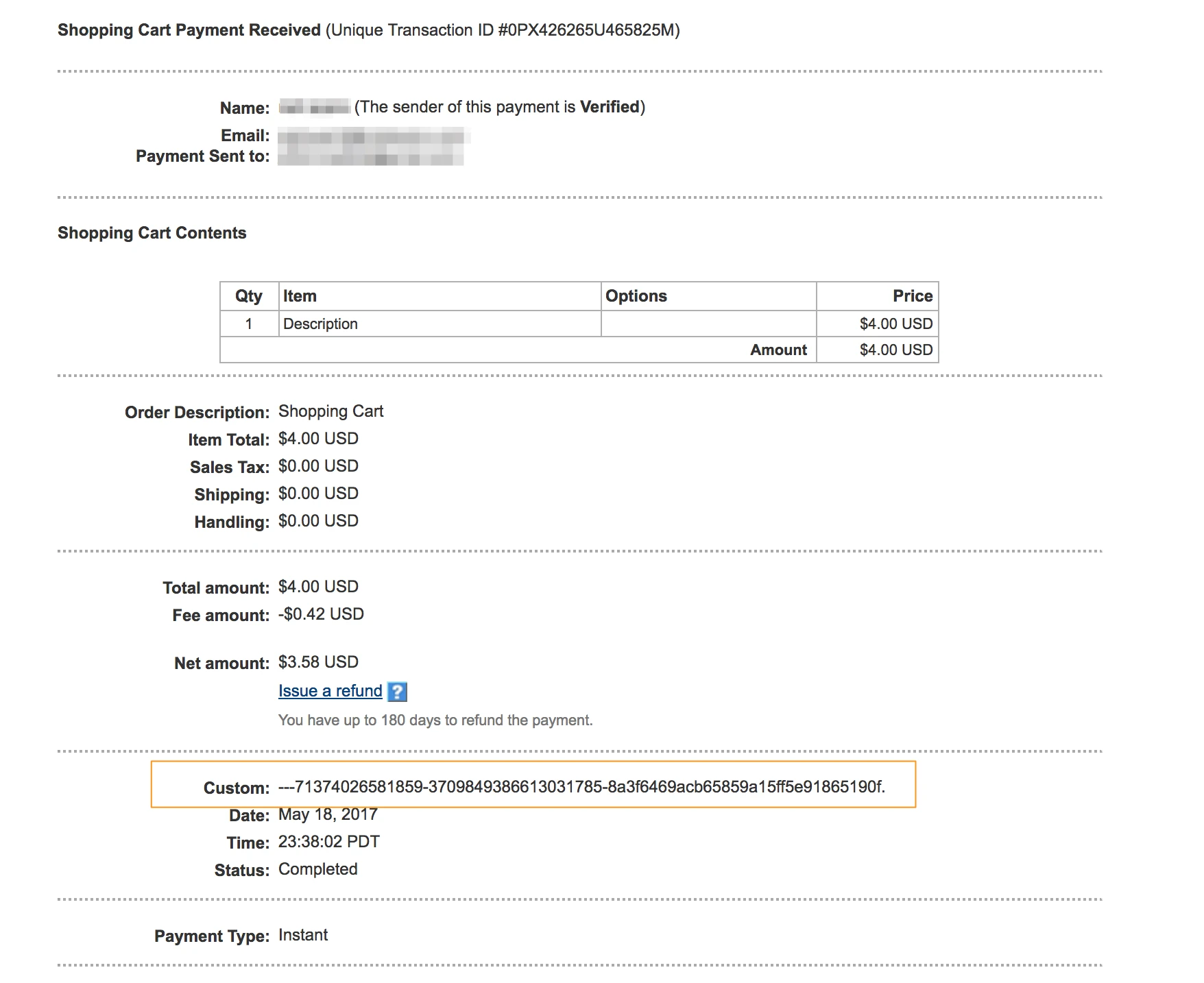
In order to upload a screenshot on this thread, first load the link of this thread in your browser: https://www.jotform.com/answers/1166061
Then upload the screenshot:
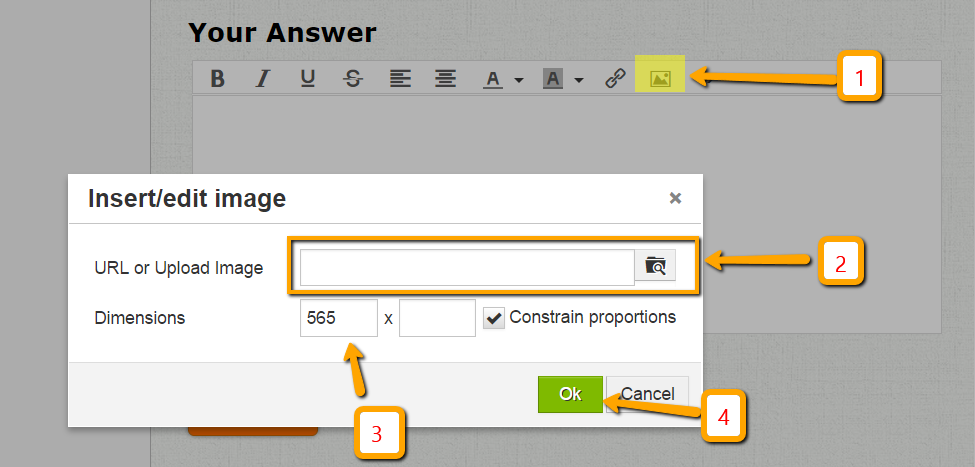
-
gpamnReplied on June 8, 2017 at 11:59 AM
Hi David,
If I manually completed the payments within "view submissions" will this information still be valid for investigation or do I need to create a dummy submission so you can see one that has not completed automatically and was not manually completed?
-
David JotForm Support ManagerReplied on June 8, 2017 at 1:40 PM
That would not matter, but please share the submission IDs that were affected.
In order to get the IDs, go to your submissions view: https://www.jotform.com/help/269-How-to-View-Form-Submissions, then click on the gear icon and check the ID option:
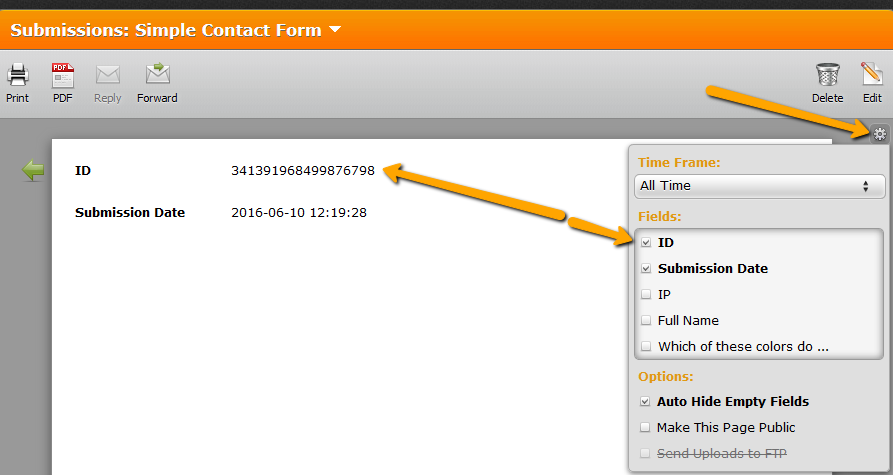
It could be that IPN(Instant Payment Notification) message from PayPal was not received by our servers, and that would be the reason why the submissions were not completed automatically.
Please answer the following questions:
1. How many users were affected by this issue?
2. Is the issue still happening on new submissions?
3. If the issue happened only on a specific date, was the IPN settings for your PayPal account changed at any point during that time?
4) Can you please check if the IPN for the transactions, related to the affected submissions, were sent?
Here's how:
1. Log in to your PayPal account.
2. Click Profile -> Instant Payment Notification preferences.
3. Under the IPN Settings page, click IPN History.
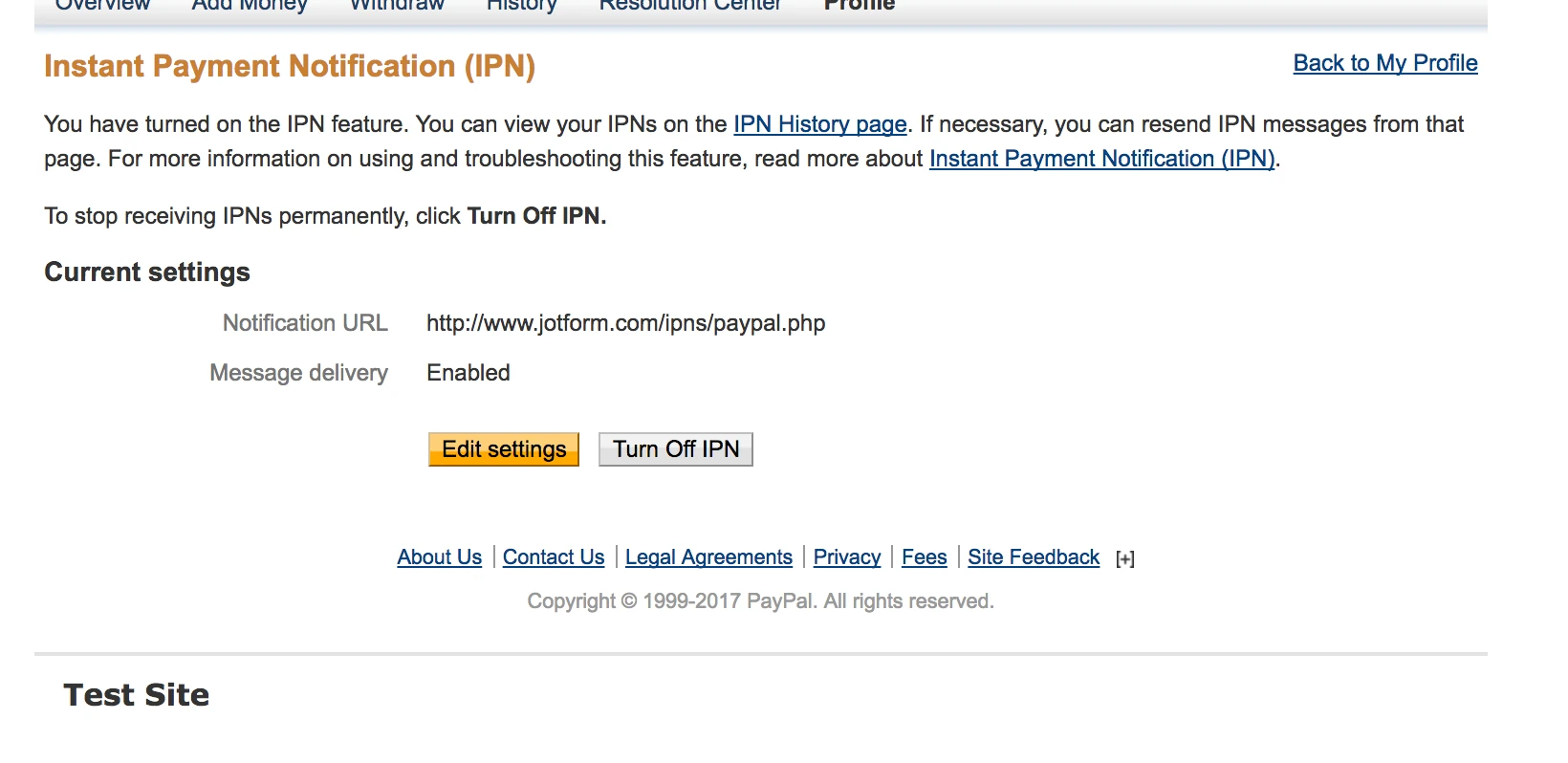
4. Select "All (Last 28 Days)" for the date.
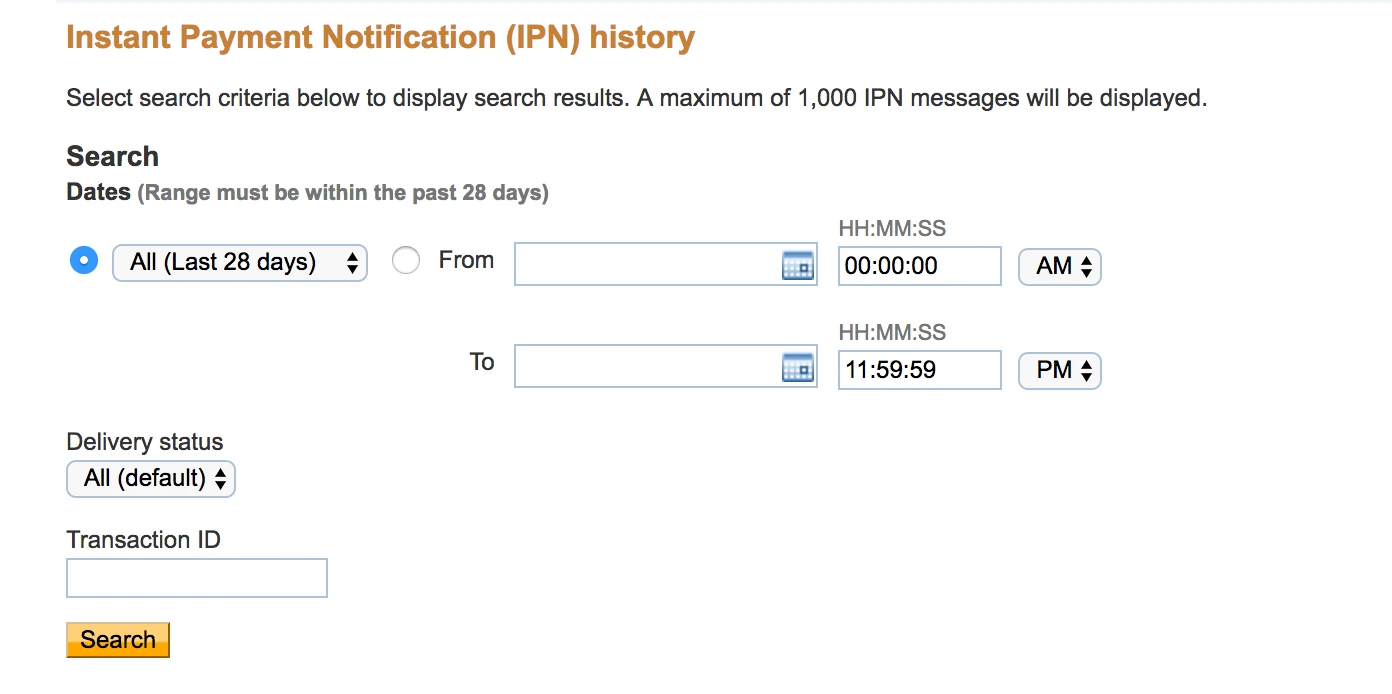
5. Check if any IPN has a status that is not "Sent".
Do let us know if you find any IPN messages that were not sent. We would appreciate all these information, which will help to determine if it is an error in the notice sent by PayPal, or an error in our processing of the said notice.
-
gpamnReplied on June 13, 2017 at 10:49 PM
I found out that I did not have Instant Payment Notifications (IPN) enabled within Paypal. I just did a test submission and the IPN processed correctly.
The new location of the IPN tool within the PayPal website is:
Profile > Profile and Settings > My Selling Tools > Instant payment Notification (one of the choices under under 'Getting paid and managing my risk")
Thank you for your help!
-
Elton Support Team LeadReplied on June 14, 2017 at 2:09 AM
Great! Thank you for letting us know. We have also updated the new IPN location in our user guide.
https://www.jotform.com/help/272-Paypal-Incomplete-Payments-FAQ?
- Mobile Forms
- My Forms
- Templates
- Integrations
- INTEGRATIONS
- See 100+ integrations
- FEATURED INTEGRATIONS
PayPal
Slack
Google Sheets
Mailchimp
Zoom
Dropbox
Google Calendar
Hubspot
Salesforce
- See more Integrations
- Products
- PRODUCTS
Form Builder
Jotform Enterprise
Jotform Apps
Store Builder
Jotform Tables
Jotform Inbox
Jotform Mobile App
Jotform Approvals
Report Builder
Smart PDF Forms
PDF Editor
Jotform Sign
Jotform for Salesforce Discover Now
- Support
- GET HELP
- Contact Support
- Help Center
- FAQ
- Dedicated Support
Get a dedicated support team with Jotform Enterprise.
Contact SalesDedicated Enterprise supportApply to Jotform Enterprise for a dedicated support team.
Apply Now - Professional ServicesExplore
- Enterprise
- Pricing




























































