-
vnayigaAsked on June 7, 2017 at 11:39 AM
Hello,
I have inputted - some conditions/calculations in my form multiple times and it i not saving the changes/ registering the commands. Please help. Also I just completed a test on the form and it is not accepting answers to one of the required flieds. Please help -- urgently need to share form with our reviewers.
Thanks, Victoria
-
David JotForm Support ManagerReplied on June 7, 2017 at 12:53 PM
Are you referring to this form? http://www.jotform.us/form/63237332238150
That form does not have a single field in it, and there is no record in the revision history of any edit done: https://www.jotform.com/help/294-How-to-View-Form-Revision-History

If you worked on that form, but the changes were not saved at all. Please delete it, clear your forms cache: https://www.jotform.com/help/229-How-to-Clear-Your-Form-Cache, and start a new form.
Let us know if you need more help.
-
vnayigaReplied on June 8, 2017 at 1:43 PMThanks for the response.
Here is the form I am referring to -- calculations ain't saved and also not
completing fields... Here a screen shot for an example --- this is a
pre-filled test form - I completed.
https://form.jotform.us/71505342880151.
Thank you for your earliest help.
Victoria
... -
Welvin Support Team LeadReplied on June 8, 2017 at 3:18 PM
What is the label of the field that's not accepting entries? And based on your form configurations, you seem to have tried calculating field entries by conditional logic and put its total to the Total Score box.
As far as I could see, you do not need the conditional logic to get the total. You can do this by calculation widget:
https://www.jotform.com/help/259-How-to-perform-calculation-in-the-form
I have added it for you. Please check it.
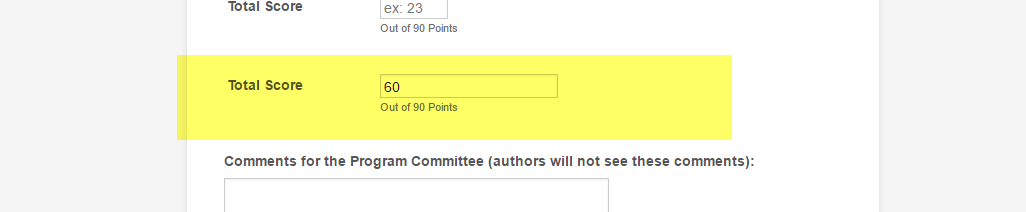
-
vnayigaReplied on June 8, 2017 at 3:43 PMoh thank you! Please see screen shot of the field that is not adding up.
Is there evidence that the nominee’s research methodology is consistently
of high-quality?
Thank you again,
Victoria
... -
vnayigaReplied on June 8, 2017 at 4:43 PMI have tested the form and that err seems corrected- cleared.
Thank you,
Victoria
... -
Welvin Support Team LeadReplied on June 8, 2017 at 6:09 PM
That's great to know. Please feel free to contact us back if you need help with anything else. We are here to help.
Also, please note that this support forum cannot accept email attachments. You need to access this thread, click the image icon to upload the screenshot.
-
vnayigaReplied on June 9, 2017 at 9:43 AMThanks!
...
- Mobile Forms
- My Forms
- Templates
- Integrations
- INTEGRATIONS
- See 100+ integrations
- FEATURED INTEGRATIONS
PayPal
Slack
Google Sheets
Mailchimp
Zoom
Dropbox
Google Calendar
Hubspot
Salesforce
- See more Integrations
- Products
- PRODUCTS
Form Builder
Jotform Enterprise
Jotform Apps
Store Builder
Jotform Tables
Jotform Inbox
Jotform Mobile App
Jotform Approvals
Report Builder
Smart PDF Forms
PDF Editor
Jotform Sign
Jotform for Salesforce Discover Now
- Support
- GET HELP
- Contact Support
- Help Center
- FAQ
- Dedicated Support
Get a dedicated support team with Jotform Enterprise.
Contact SalesDedicated Enterprise supportApply to Jotform Enterprise for a dedicated support team.
Apply Now - Professional ServicesExplore
- Enterprise
- Pricing




























































