-
bandee2Asked on July 27, 2017 at 12:20 PM
Hi,
When I put source code on my website (inserting in Thrive Content Builder as a Custom HTML element), the form functions doesn't work and the style is not loaded.
This is my site with the form:
http://egyuttavilagkorul.hu/konyv-visszajelzes2/
It should look like this:
https://form.jotformeu.com/72042740587356I can download the source code and upload it on my server, but then it's not part of the wordpress engine, and other plugins can't effect the page. (I know I could embed it as a script, but I want to make some changes in the source code.)
So how could I fix this?
Thanks in advance,
Andras
-
BJoannaReplied on July 27, 2017 at 2:23 PM
The webpage you provided is password protected, so I am not able to inspect your embedded form.
Note when using the Source Codes: Every time you change (add or remove fields) from your form in the form builder, you must update the form codes on your site by re-embedding the form. This is because the source codes that are currently embedded to your page are not automatically updated.
How to get the Full Source Code of your Form
Also which changes do you want to make in the source code? If you want to style your form you can do it inside of the Form Designer or you can inject custom CSS codes.
Form Designer Tutorial: Let's create fantastic forms!
How to Inject Custom CSS Codes
For embedding the forms to WordPress we usually suggest iFrame code.
-
bandee2Replied on July 27, 2017 at 2:41 PM
Oh sorry, I've removed the password protection.
-
MikeReplied on July 27, 2017 at 4:17 PM
For some reason your embedded source code is missing some escaping backslashes under the prepareCalculationsOnTheFly function.
Correct default source code:
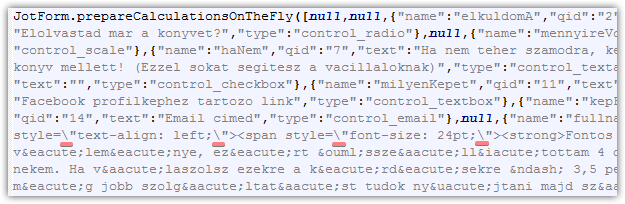
Incorrect on your web page:
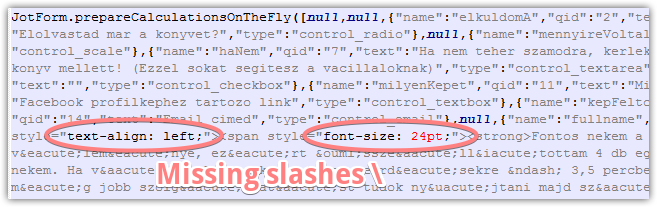
Please check this on your end.
- Mobile Forms
- My Forms
- Templates
- Integrations
- INTEGRATIONS
- See 100+ integrations
- FEATURED INTEGRATIONS
PayPal
Slack
Google Sheets
Mailchimp
Zoom
Dropbox
Google Calendar
Hubspot
Salesforce
- See more Integrations
- Products
- PRODUCTS
Form Builder
Jotform Enterprise
Jotform Apps
Store Builder
Jotform Tables
Jotform Inbox
Jotform Mobile App
Jotform Approvals
Report Builder
Smart PDF Forms
PDF Editor
Jotform Sign
Jotform for Salesforce Discover Now
- Support
- GET HELP
- Contact Support
- Help Center
- FAQ
- Dedicated Support
Get a dedicated support team with Jotform Enterprise.
Contact SalesDedicated Enterprise supportApply to Jotform Enterprise for a dedicated support team.
Apply Now - Professional ServicesExplore
- Enterprise
- Pricing




























































