-
caseyguajardoorthoAsked on August 2, 2017 at 12:57 PM
Is there a way for the headers to show on the pdf version of the form but not the blank answers? Or is there another way to have a better looking format on the pdf form?
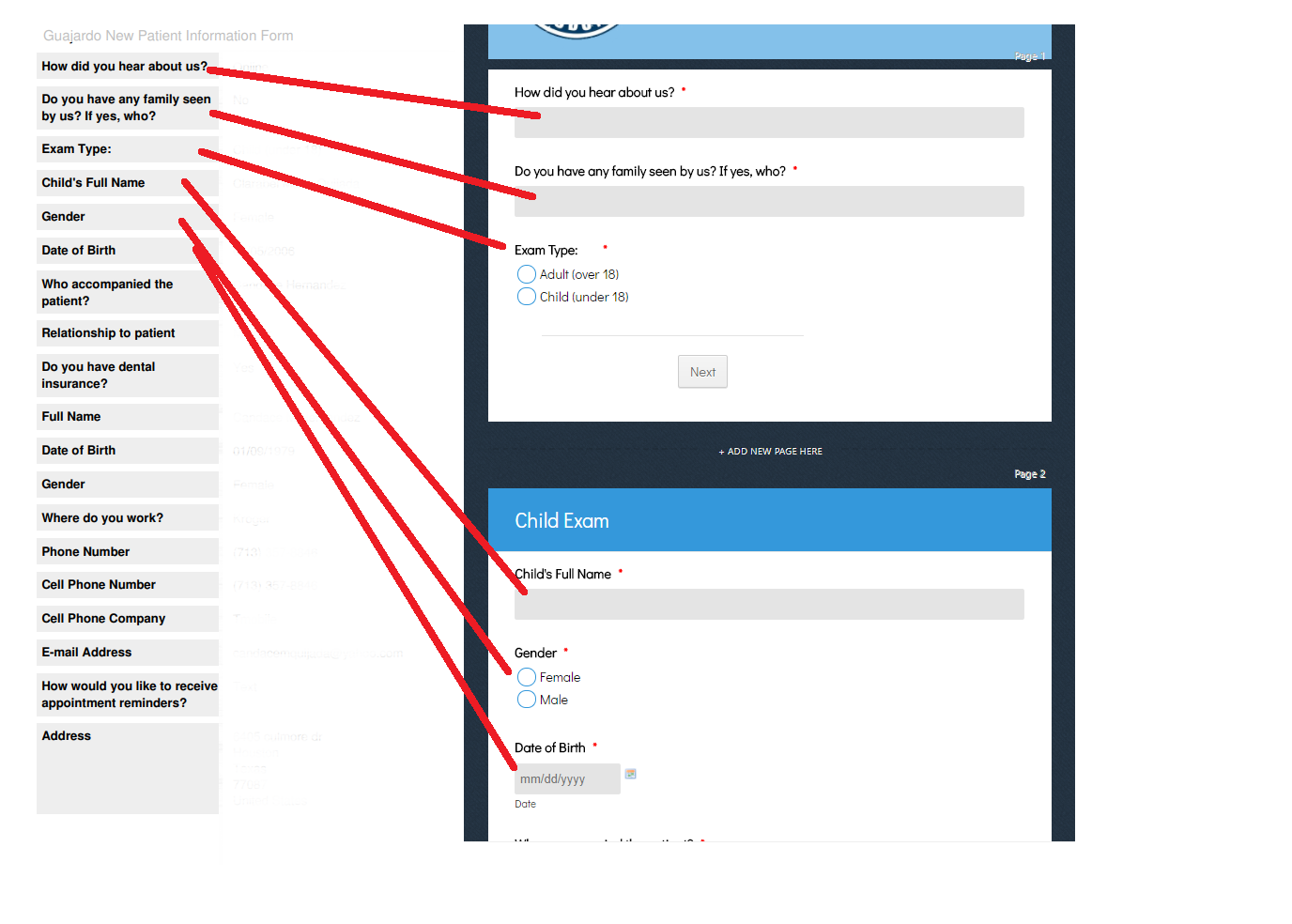
-
Support_Management Jotform SupportReplied on August 2, 2017 at 3:37 PM
You can SHOW HEADERS AND TEXTS and at the same time, HIDE EMPTY FIELDS by ticking those options respectively on your Submissions Page.
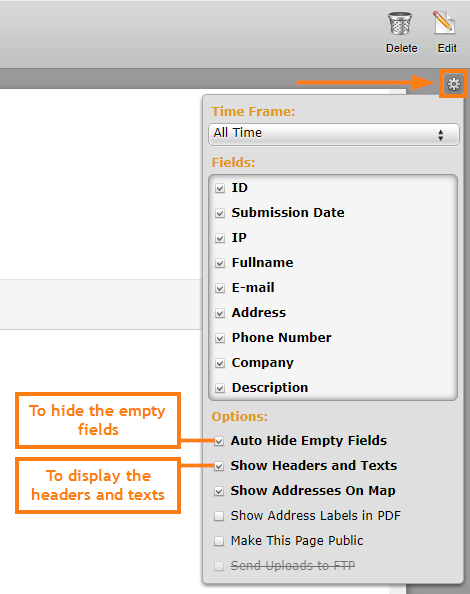
To customize the PDF template, just head over to your Submissions Page again and follow the guide I'm linking below.
From there, click the PDF button > then CUSTOMIZE PDF.
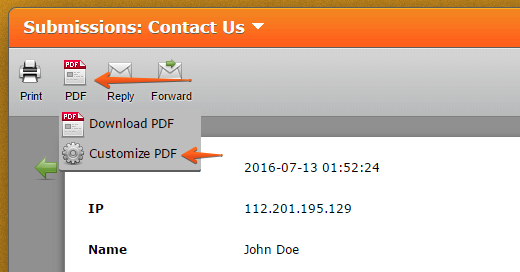
Complete guide: How-to-Customize-PDF-Submissions-Report
- Mobile Forms
- My Forms
- Templates
- Integrations
- INTEGRATIONS
- See 100+ integrations
- FEATURED INTEGRATIONS
PayPal
Slack
Google Sheets
Mailchimp
Zoom
Dropbox
Google Calendar
Hubspot
Salesforce
- See more Integrations
- Products
- PRODUCTS
Form Builder
Jotform Enterprise
Jotform Apps
Store Builder
Jotform Tables
Jotform Inbox
Jotform Mobile App
Jotform Approvals
Report Builder
Smart PDF Forms
PDF Editor
Jotform Sign
Jotform for Salesforce Discover Now
- Support
- GET HELP
- Contact Support
- Help Center
- FAQ
- Dedicated Support
Get a dedicated support team with Jotform Enterprise.
Contact SalesDedicated Enterprise supportApply to Jotform Enterprise for a dedicated support team.
Apply Now - Professional ServicesExplore
- Enterprise
- Pricing



























































