-
Adrienne Di MennaAsked on August 4, 2017 at 10:31 AM
Hello,
My jotform which has been active for a while is not allowing people to submit.
They complete all of the fields and it does not work:
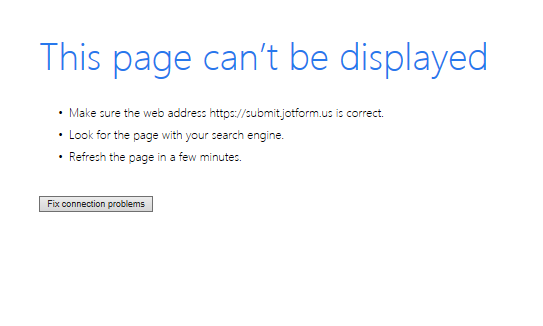 Page URL: https://form.jotform.com/63263353459157
Page URL: https://form.jotform.com/63263353459157 -
Nik_CReplied on August 4, 2017 at 12:28 PM
I just tested your form and I didn't notice any issue:

Could you please check if the issue persists on your side, it could be that that was a temporary issue?
Please let us know if the issue persists.
Thank you!
-
Adrienne Di MennaReplied on August 4, 2017 at 12:44 PMHello,
No, I still cannot complete my submission. It allows me to complete all of the fields and I get to the end and click submit and get the same pop-up. I have tried multiple browser, IE, Firefox and Chrome. I get to the end and cannot submit my form and nor can I print it.
Please advise what I need to do or if I need to have a call set-up with Technical Support.
Thanks,
Adrienne Di Menna
Events Associate
Dimensional Fund Advisors
1 (704) 448-8059 office
201 North Tryon Street, Suite 2300
Charlotte, NC 28202
adrienne.dimenna@dimensional.com
... -
Nik_CReplied on August 4, 2017 at 1:51 PM
I'm sorry that the issue persists.
Are you testing your form embedded in a website? Since it could happen that the issue is happening when form is embedded only. If that's a yes, please provide a URL of the website?
If not, and you're still able to replicate this issue, please provide the Console report when the issue occurs.
Here is how:
1) Press CMD+Option+J on Mac or CTRL+Shift+J on Windows and take a screenshot like below:
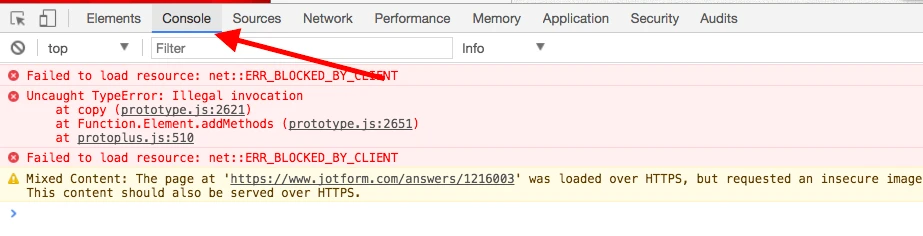
2) Then attach it to this thread, here is how: https://www.jotform.com/help/438-How-to-Post-Screenshots-to-Our-Support-Forum
We'll wait for your response.
Thank you!
-
Adrienne Di MennaReplied on August 4, 2017 at 2:43 PMHello,
This problem continues to persist. I copying and pasting the link into the browser, I complete the form, go to submit and then I get this error on the screen after I click submit. It says please wait and then I get the pop-up below:
[cid:image001.png@01D30D2A.32D2A710]
I have tested multiple browsers etc. I understand that you all can send a test and it works. I receive a pdf to my inbox. When I try to send in a test, I receive nothing. Is it related to a firewall or pop-up blocker etc?
Could I have someone from IT speak with you?
Thanks,
Adrienne Di Menna
Events Associate
Dimensional Fund Advisors
1 (704) 448-8059 office
201 North Tryon Street, Suite 2300
Charlotte, NC 28202
adrienne.dimenna@dimensional.com
... -
jonathanReplied on August 4, 2017 at 4:01 PM
I think you are affected also by the same glitch some of our U.S. users were having. Can you please send again the screenshot image of the error. It was not sent on your previous reply.
Follow this guide : How-to-Post-Screenshots-to-Our-Support-Forum
We will look into it further once we know more information.
-
Adrienne Di MennaReplied on August 4, 2017 at 4:44 PMHello,
I have continued to test this throughout the day and I get the same error message as shown below:
[cid:image001.png@01D30D3F.3FFC33B0]
Thanks,
Adrienne Di Menna
Events Associate
Dimensional Fund Advisors
1 (704) 448-8059 office
201 North Tryon Street, Suite 2300
Charlotte, NC 28202
adrienne.dimenna@dimensional.com
... -
jonathanReplied on August 4, 2017 at 6:02 PM
Actually you are also not logged in to your account. Can you please log in also.
Click on this link https://www.jotform.com/login
---
I am sorry but still you have now not properly uploaded the screenshot image so we could not see what error was.
Please try this steps:
#1 Click on this link to reply https://www.jotform.com/answers/1216003
#2 Compose your replay and upload the image. Follow the guide below on how to upload the image to your message
How-to-Post-Screenshots-to-Our-Support-Forum
-
Adrienne Di MennaReplied on August 7, 2017 at 8:26 AM
Hello,
I just came into the office and the same issue that was happening on Friday is continuing.
I cannot submit my form once I complete everything. I click on the submit button and the end, it says please wait and I get this error message.
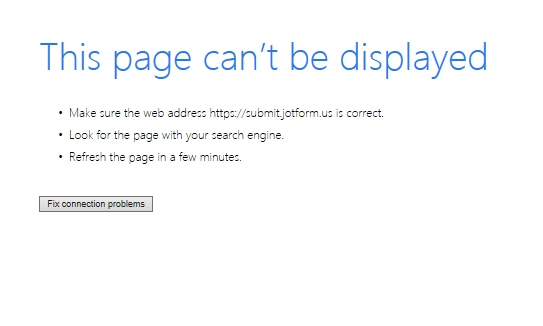
-
Nik_CReplied on August 7, 2017 at 11:52 AM
I'm sorry for that, but I have to ask for console report again since we didn't receive it from you at all. And it should help us in determine the cause of this problem.
Here is how:
1) Press CMD+Option+J on Mac or CTRL+Shift+J on Windows and take a screenshot like below:
2) Then attach it to this thread, here is how: https://www.jotform.com/help/438-How-to-Post-Screenshots-to-Our-Support-Forum

Also, is this issue happening only in your office? Did you test from any other network, like mobile or some other one? Since this could be an issue related to your local network, firewall settings, proxy, DNS etc.
We'll wait for your response.
Thank you
-
dawn_eicksReplied on August 7, 2017 at 12:10 PM
Hello,
It is unclear to me how I am to create a console report. When I click control, shift and J nothing happens. Where am I to find this console report?
-
Nik_CReplied on August 7, 2017 at 12:14 PM
You have to be in the Chrome browser (FireFox will do as well) and press the combination based on if you are on Windows(CTRL+Shift+J) or Mac(CMD+Option+J). And it will open at the bottom of the Browser. And you should open in when the error occurs.
Hope it helps.
We'll wait for your response.
Thank you!
-
dawn_eicksReplied on August 7, 2017 at 12:25 PM
Hello,
I tried Chrome and FireFox and after the error happens. I hit control, Shift & J and nothing happens. There is not a pop-up that I get in the bottom of the browser. The error remains on the page.

-
Nik_CReplied on August 7, 2017 at 1:32 PM
Actually, please try just from Chrome browser, it gives the better report, when you see the error and press those key combination it should open like this:

And you should press and hold CTRL + Shift (both of them) and then press J.
We'll wait for your response.
Thank you!
-
dawn_eicksReplied on August 7, 2017 at 1:56 PM
Hello,
I was able to get the console report to come in both chrome and firefox.
It is blank. Please advise on what I need to do next.
-
John_BensonReplied on August 7, 2017 at 2:54 PM
I did a test submission to your form and I was not able to replicate the issue. Could you please try opening the form link (https://form.jotform.com/63263353459157) using a different internet connection? Preferably, home internet or public wifi.
Let us know how it goes. Thank you for your cooperation.
-
dawn_eicksReplied on August 7, 2017 at 2:57 PM
Yes--it works outside of the office. However, the folks who are using the form are going to be submitting from inside the office. Can you advise on what the settings/filters for this form to go through? I am at a loss on what I need to communicate to our IT dept. on this. It was working fine until Friday and since then, it does not work at all from the office.
-
John_BensonReplied on August 7, 2017 at 3:21 PM
Please contact your IT administrator and have them whitelist our domain names and IP addresses. Here's a guide: https://www.jotform.com/help/145-Whitelisting-JotMails-IP-Addresses.
I hope that helps. Thank you.
- Mobile Forms
- My Forms
- Templates
- Integrations
- INTEGRATIONS
- See 100+ integrations
- FEATURED INTEGRATIONS
PayPal
Slack
Google Sheets
Mailchimp
Zoom
Dropbox
Google Calendar
Hubspot
Salesforce
- See more Integrations
- Products
- PRODUCTS
Form Builder
Jotform Enterprise
Jotform Apps
Store Builder
Jotform Tables
Jotform Inbox
Jotform Mobile App
Jotform Approvals
Report Builder
Smart PDF Forms
PDF Editor
Jotform Sign
Jotform for Salesforce Discover Now
- Support
- GET HELP
- Contact Support
- Help Center
- FAQ
- Dedicated Support
Get a dedicated support team with Jotform Enterprise.
Contact SalesDedicated Enterprise supportApply to Jotform Enterprise for a dedicated support team.
Apply Now - Professional ServicesExplore
- Enterprise
- Pricing






























































