-
VarshaAsked on August 15, 2017 at 11:58 AM
Hi, I wish to have single tick box on my form where I can ask someone if they are happy to be contacted about our other services. However when i choose single choice option i still get multiple choice window. How do i go around this?
In addition to this i will also require the formatting to match the rows above, it is not letting em do that.
-
JanReplied on August 15, 2017 at 12:27 PM
Upon checking the form, I can see that the Single Choice field is configured correctly. The problem is that the icon is color white when selected. You can change it to a different color via this custom CSS:
.form-radio-item:not(#foo) label:after {
background-color: #000000 !important;
}Here's a guide on How-to-Inject-Custom-CSS-Codes. Here's the result:
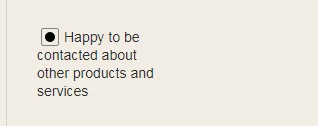
You may also use the "Flat Checkbox widget" or the "Square Checkbox widget". Here's a guide on How-to-Add-a-Widget-to-your-Form.
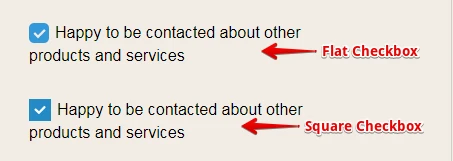
In addition to this I will also require the formatting to match the rows above, it is not letting em do that.
My understanding is that you want to increase the width of the Single Choice field. If yes, then please inject this custom CSS:
.form-radio-item, .form-checkbox-item {
max-width: none !important;
}#cid_29 {
width: 100% !important;
}.form-radio-item {
width: 100% !important;
}Here's the result:
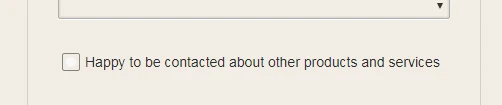
Hope that helps. Thank you.
- Mobile Forms
- My Forms
- Templates
- Integrations
- INTEGRATIONS
- See 100+ integrations
- FEATURED INTEGRATIONS
PayPal
Slack
Google Sheets
Mailchimp
Zoom
Dropbox
Google Calendar
Hubspot
Salesforce
- See more Integrations
- Products
- PRODUCTS
Form Builder
Jotform Enterprise
Jotform Apps
Store Builder
Jotform Tables
Jotform Inbox
Jotform Mobile App
Jotform Approvals
Report Builder
Smart PDF Forms
PDF Editor
Jotform Sign
Jotform for Salesforce Discover Now
- Support
- GET HELP
- Contact Support
- Help Center
- FAQ
- Dedicated Support
Get a dedicated support team with Jotform Enterprise.
Contact SalesDedicated Enterprise supportApply to Jotform Enterprise for a dedicated support team.
Apply Now - Professional ServicesExplore
- Enterprise
- Pricing



























































