-
MCAMFAsked on August 25, 2017 at 12:13 AM
I placed the embedded code for my t-shirt order form into the HTML snippit in my website. The form shows up but it is cut off, even though the frame into which it is displaying is larger than the form. Help!
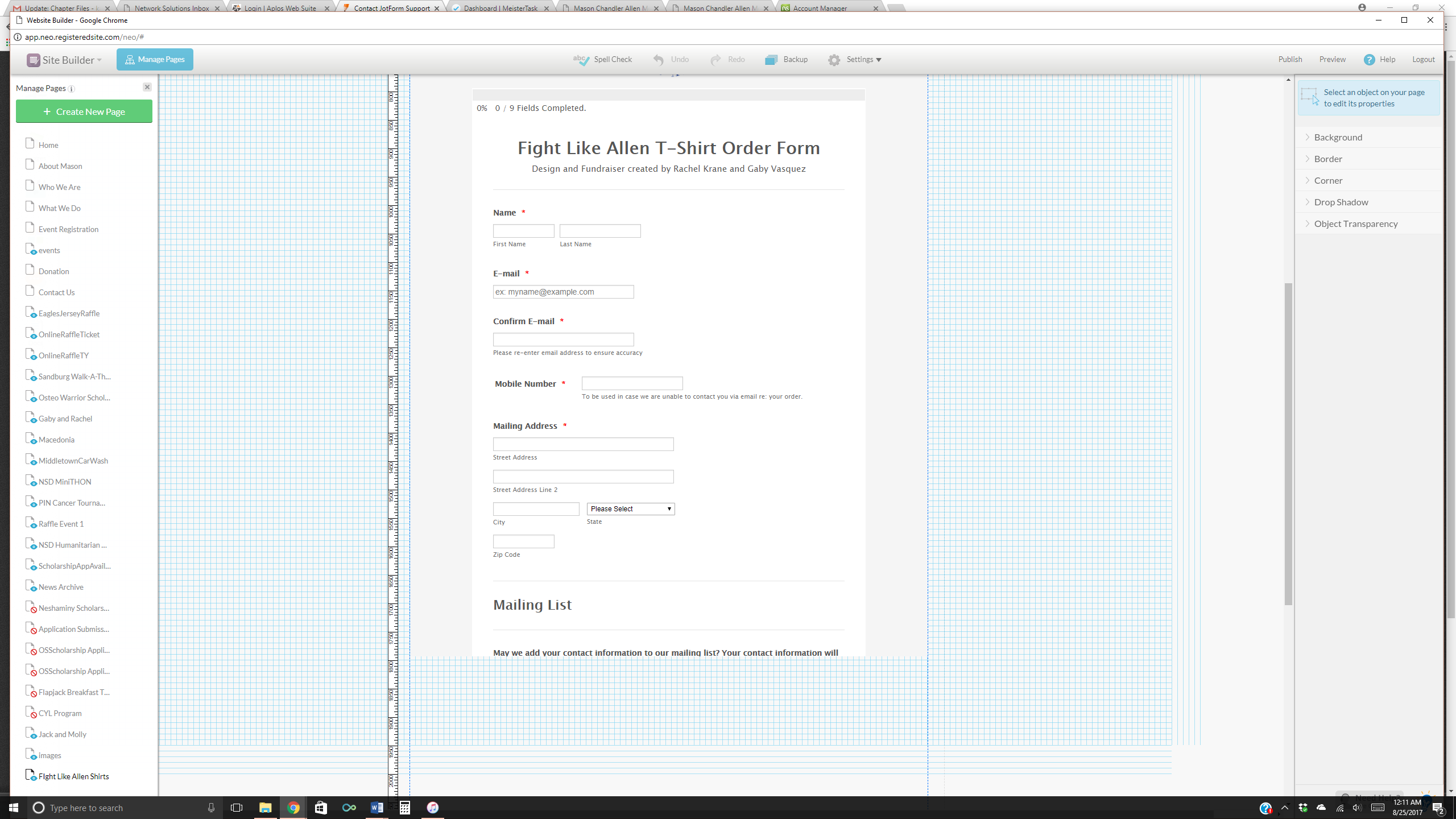
-
candyReplied on August 25, 2017 at 3:00 AM
We are sorry for the inconvenience you have.
I would like to investigate the codes of your website. However, the link you have provided returns "404: Not Found" error as you can see the screenshot below:
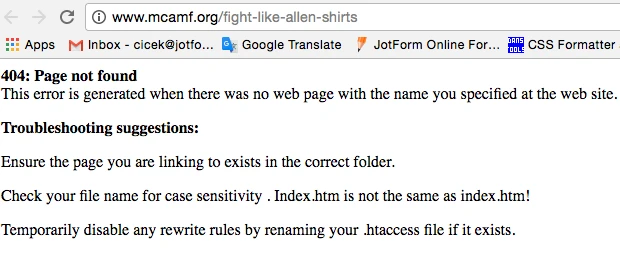
As far as I understand checking the screenshot you have attached, the form container should be too narrow to contain the form. You should set the container height larger. Still, I need to see the codes of your website.
I have assumed you have used full source codes of the form in order to embed it into your website. Please also check the following guide in order to see other embedding methods: https://www.jotform.com/help/67-Which-Form-Embed-Code-Should-I-Use Let us know which embedding way you have used.
Please give us further detailed information and your correct website URL that contains the form in order to let us assist further.
Thanks in advance.
-
MCAMFReplied on August 25, 2017 at 9:43 AMSorry, here is the correct url - http://www.mcamf.org/fight-like-allen-shirts.html
... -
Welvin Support Team LeadReplied on August 25, 2017 at 10:54 AM
The form is embedded using our default embed method, JS method. The height should get rendered dynamically on the page. However, your website seems overriding the height value falling it short in the page.
Please try re-embedding the form using our iframe method: https://www.jotform.com/help/148-Getting-the-Form-iFrame-Code. The iframe codes has a script that will auto adjust the form height. If this is not working properly, please remove it and manually adjust the height value in the iframe.
Here is a screenshot of the iframe codes:
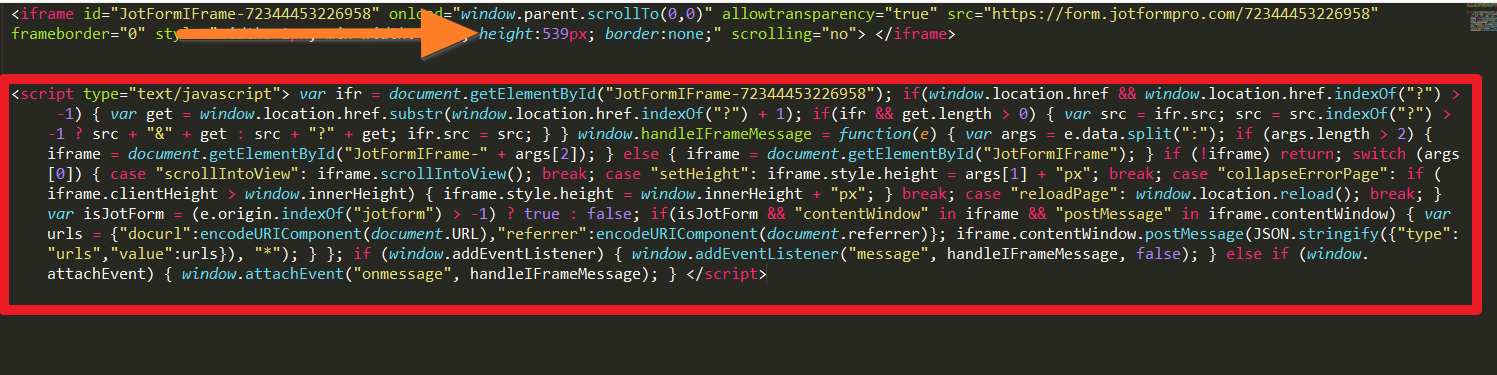
The script inside the red rectangle. The height value arrowed above it.
Let us know if you need further assistance.
-
MCAMFReplied on August 26, 2017 at 9:43 PMUnfortunately, that did not work either. I tried manually adjusting the height value from 539 to 1000 and nothing changed. I have two other jotforms on the website and they are both working properly, once I made sure the "container" was sized properly, but I can't seem to get this one to work...
... -
Nik_CReplied on August 27, 2017 at 2:32 AM
I was unable to check your URL, it is throwing this error: http://www.mcamf.org/fight-like-allen-shirts.html

Could you please check the link and provide the correct one so we can check further?
Thank you!
-
MCAMFReplied on August 27, 2017 at 9:43 AMI changed it from the embedded form to using the link. Thanks anyway.
...
- Mobile Forms
- My Forms
- Templates
- Integrations
- INTEGRATIONS
- See 100+ integrations
- FEATURED INTEGRATIONS
PayPal
Slack
Google Sheets
Mailchimp
Zoom
Dropbox
Google Calendar
Hubspot
Salesforce
- See more Integrations
- Products
- PRODUCTS
Form Builder
Jotform Enterprise
Jotform Apps
Store Builder
Jotform Tables
Jotform Inbox
Jotform Mobile App
Jotform Approvals
Report Builder
Smart PDF Forms
PDF Editor
Jotform Sign
Jotform for Salesforce Discover Now
- Support
- GET HELP
- Contact Support
- Help Center
- FAQ
- Dedicated Support
Get a dedicated support team with Jotform Enterprise.
Contact SalesDedicated Enterprise supportApply to Jotform Enterprise for a dedicated support team.
Apply Now - Professional ServicesExplore
- Enterprise
- Pricing





























































