-
breadformAsked on September 13, 2017 at 12:49 PM
Hello!
A user made a submission to my form: https://form.jotform.com/63226566287161 and did not get an automated email response (Autoresponder 1). However the submission did get generated and the Notification 2 email arrived as it was supposed to. This has just recently started happening, but very seldom for the number of submissions we get on this form. I checked the Bounce List and the user's name was not on it. Do you know why this might be happening and if it may be an indication of a larger issue? The submission ID of the submission with the issue is 3811287996817866851.
Regards,
Justin Gordon
-
Kevin Support Team LeadReplied on September 13, 2017 at 2:36 PM
Apologies for the inconveniences this may have caused to you.
Based on the email history of your account I can see the email for that submission was sent, in fact, the emails for your forms seem to be sent without any problem.
You can also check your email history by following this guide: https://www.jotform.com/help/293-How-to-View-All-Your-Form-Email-History
Just to make sure the email auto-responder works, I have just submitted your form and I received the email without any problem:
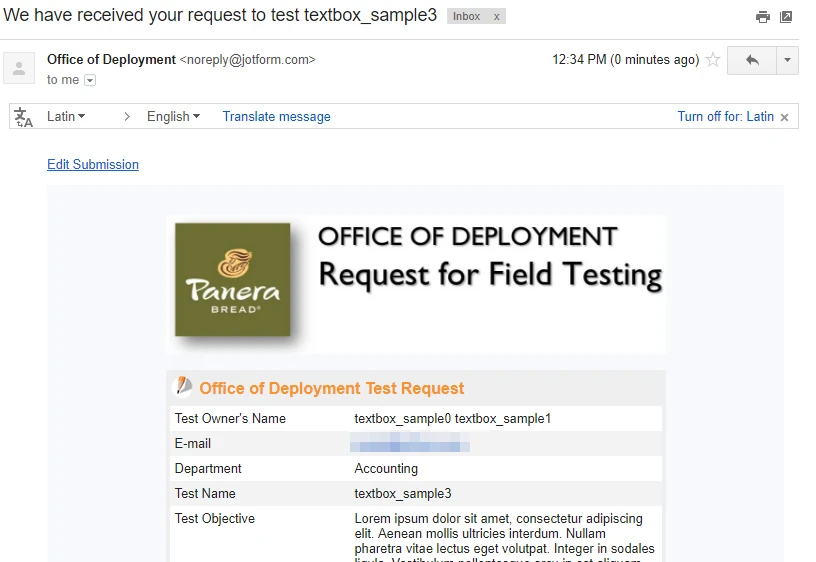
If possible, I would recommend you to set up a custom sender using the SMTP method, this should help emails being blocked due to any security filter.
Please find the steps here: https://www.jotform.com/help/244-How-to-Setup-SMTP-for-a-Form
I hope this helps.
-
breadformReplied on September 13, 2017 at 3:11 PM
Yes, this was very helpful, indeed. After going through the history, I found out that the user had entered his email address incorrectly and that's what caused the issue. I will keep this in mind the next time someone doesn't get an automated response before I reach out for additional support.
Thank you very much for the direction!
Justin
- Mobile Forms
- My Forms
- Templates
- Integrations
- INTEGRATIONS
- See 100+ integrations
- FEATURED INTEGRATIONS
PayPal
Slack
Google Sheets
Mailchimp
Zoom
Dropbox
Google Calendar
Hubspot
Salesforce
- See more Integrations
- Products
- PRODUCTS
Form Builder
Jotform Enterprise
Jotform Apps
Store Builder
Jotform Tables
Jotform Inbox
Jotform Mobile App
Jotform Approvals
Report Builder
Smart PDF Forms
PDF Editor
Jotform Sign
Jotform for Salesforce Discover Now
- Support
- GET HELP
- Contact Support
- Help Center
- FAQ
- Dedicated Support
Get a dedicated support team with Jotform Enterprise.
Contact SalesDedicated Enterprise supportApply to Jotform Enterprise for a dedicated support team.
Apply Now - Professional ServicesExplore
- Enterprise
- Pricing



























































