-
fiore72Asked on September 18, 2017 at 1:17 PM
Is it possible with Jotform to receive as attachments the form's pdf and uploaded files directly in a mail? Is there a plugin to do it?
Thanks on advance.
-
David JotForm Support ManagerReplied on September 18, 2017 at 1:37 PM
Yes, simply create an email notification: https://www.jotform.com/help/25-Setting-Up-Email-Notifications
Then go to the advanced settings, and enable those options:

Let us know if you need more help.
-
fiore72Replied on September 19, 2017 at 1:10 PM
Thanks for the answer but that's not what I meant. I would need the pdf created reflect the newly filled module faithfully. WYSIWYG. The module contains many hidden modules with conditions.
-
TREVONReplied on September 19, 2017 at 2:02 PM
If I am getting you correctly you want to export submission in PDF including hidden fields right? If this is the case, kindly go to Submissions menu as shown below

2. Click gearbox on the right-hand side and uncheck Auto Hide Empty Fields as shown below:

Once submissions are made all the elements will be shown including the hidden elements.
if you need to display headers and Text in your form enable the "Show headers and Texts" which is below the "Auto Hide Empty fields"
Hope this information is helpful. Kindly do let us know if you need further assistance
-
fiore72Replied on September 19, 2017 at 4:30 PM
No, the opposite. I want to see exactly how the module was filled. So if some fields are hidden they must also be hidden in the pdf.
I tried your solution, but it hides the empty fields, not the hidden fields.
-
David JotForm Support ManagerReplied on September 19, 2017 at 4:53 PM
Usually, hidden fields would not receive data, so they would be submitted empty, and the solution provided by my colleague would work, so only the "Visible" fields that were filled, would show in the PDF form.
What is the form you are working on? Are you inputting data into those hidden fields? Are they permanent hidden fields? If this is the case, you could simply deselect them from the fields list, and they will not longer show up in the PDF:
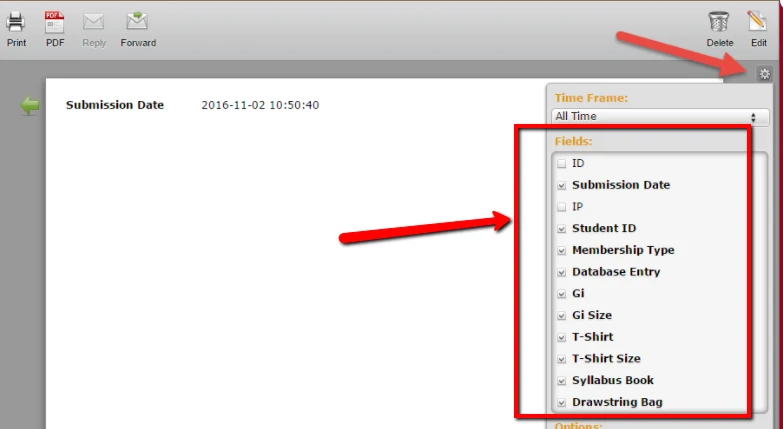
-
fiore72Replied on September 19, 2017 at 7:06 PM
I link you the pdf generated by jotform and attached to the notification email. You can see all the hidden fields.
I also send my current settings.
I then send the pdf as i would like it to be.
Why if it's printed from the form is good and in the mail notification it's wrong?
https://www.dropbox.com/sh/0s110gpookvh733/AAB5E6sEFS17fdXK8PUsgrKca?dl=0
-
David JotForm Support ManagerReplied on September 19, 2017 at 7:43 PM
Are you saying that the hidden empty fields are shown in the attached PDF submission? Could you let us know what are those hidden fields?
Also, if you are referring to the hidden images that you are displaying based on a selection, they will still show up in your PDF if you have enable the option called "Show headers and text".
-
fiore72Replied on September 19, 2017 at 8:16 PM
The problem is that i want to see text , Headers and image, but not hidden text, hidden headers and hidden image. Just look like the print pdf. Is it possible?
-
JanReplied on September 19, 2017 at 9:59 PM
Please take note that the hidden text, hidden headers, and hidden images will still appear in the PDF submission if you enable the "Show Headers and Texts" option on the Submissions page.
I recommend you to use the PDF Designer to customize the PDF submission template. Here's a guide: How-to-Customize-PDF-Submissions-Report.
Hope that helps. Thank you.
-
fiore72Replied on September 20, 2017 at 4:10 AMMy form is dynamic and there are many fields and images that are hidden based on the conditions set. Each form has hidden fields and images other than the previous one. I can not customize every single form. This should be done automatically and the email of the notification email should reflect the filled form in a faithful way. Did not you expect this functionality? Why does the button print work fine and exactly returns my filled form?
Thanks on advance. -
Chriistian Jotform SupportReplied on September 20, 2017 at 4:53 AM
Why does the button print work fine and exactly returns my filled form?
It seems you would like to have the format of the attached PDF submission on Email to be exactly as the format of the form when clicking the Print button, unfortunately, that doesn't work that way. The PDF submission format that you are seeing in the Submission page is also the PDF submission format that will be shown in the Email.
If you have further questions or need further assistance, please let us know.
- Mobile Forms
- My Forms
- Templates
- Integrations
- INTEGRATIONS
- See 100+ integrations
- FEATURED INTEGRATIONS
PayPal
Slack
Google Sheets
Mailchimp
Zoom
Dropbox
Google Calendar
Hubspot
Salesforce
- See more Integrations
- Products
- PRODUCTS
Form Builder
Jotform Enterprise
Jotform Apps
Store Builder
Jotform Tables
Jotform Inbox
Jotform Mobile App
Jotform Approvals
Report Builder
Smart PDF Forms
PDF Editor
Jotform Sign
Jotform for Salesforce Discover Now
- Support
- GET HELP
- Contact Support
- Help Center
- FAQ
- Dedicated Support
Get a dedicated support team with Jotform Enterprise.
Contact SalesDedicated Enterprise supportApply to Jotform Enterprise for a dedicated support team.
Apply Now - Professional ServicesExplore
- Enterprise
- Pricing






























































