-
shollandesqAsked on September 20, 2017 at 6:43 AM
where can i find info re your branding on the button and how to customise button
-
candyReplied on September 20, 2017 at 9:16 AM
Firstly, thank you for contacting us. Unfortunately, we do not have any user guide that describes changing button design. So, I can help you here.
You are able to customize the submit button via "Button Style" options in the form builder as you can see the example screenshot below:
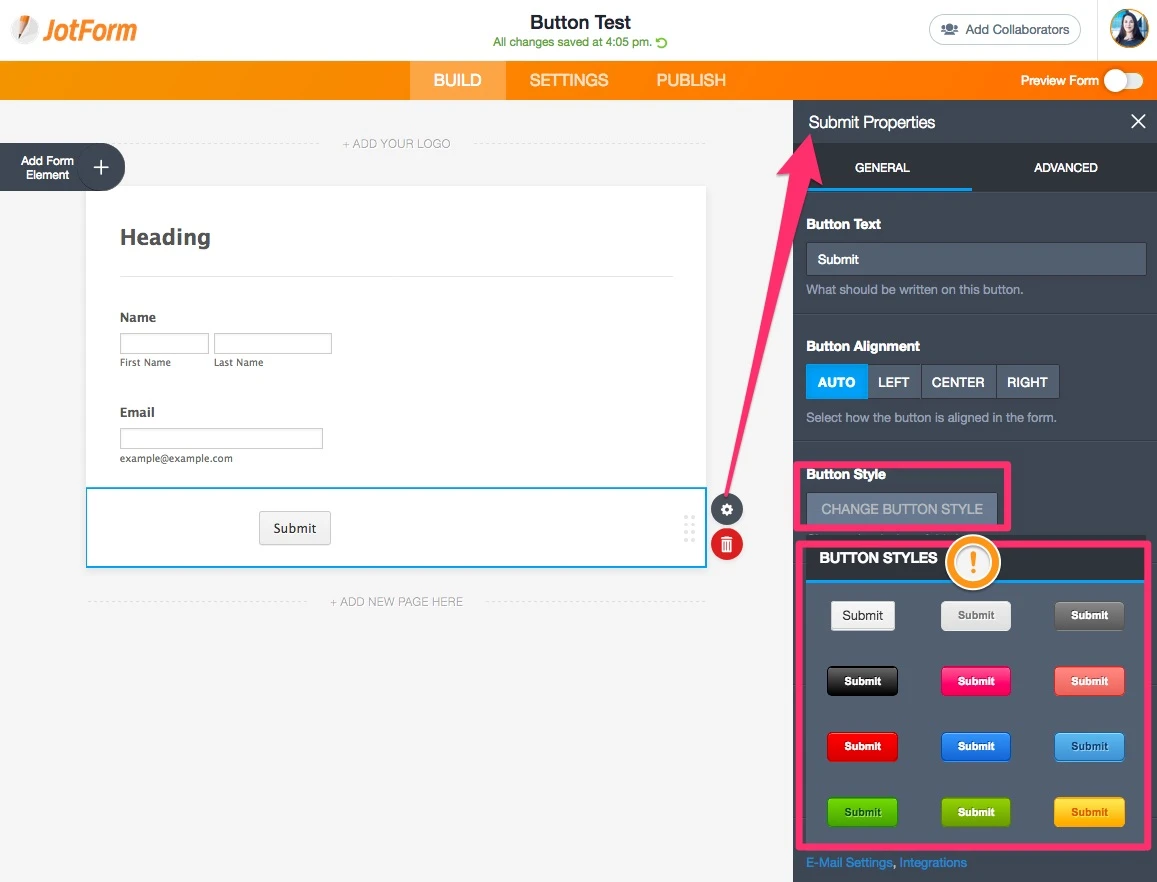
Secondly, if you prefer you are able to set an image to the button as you can see below:
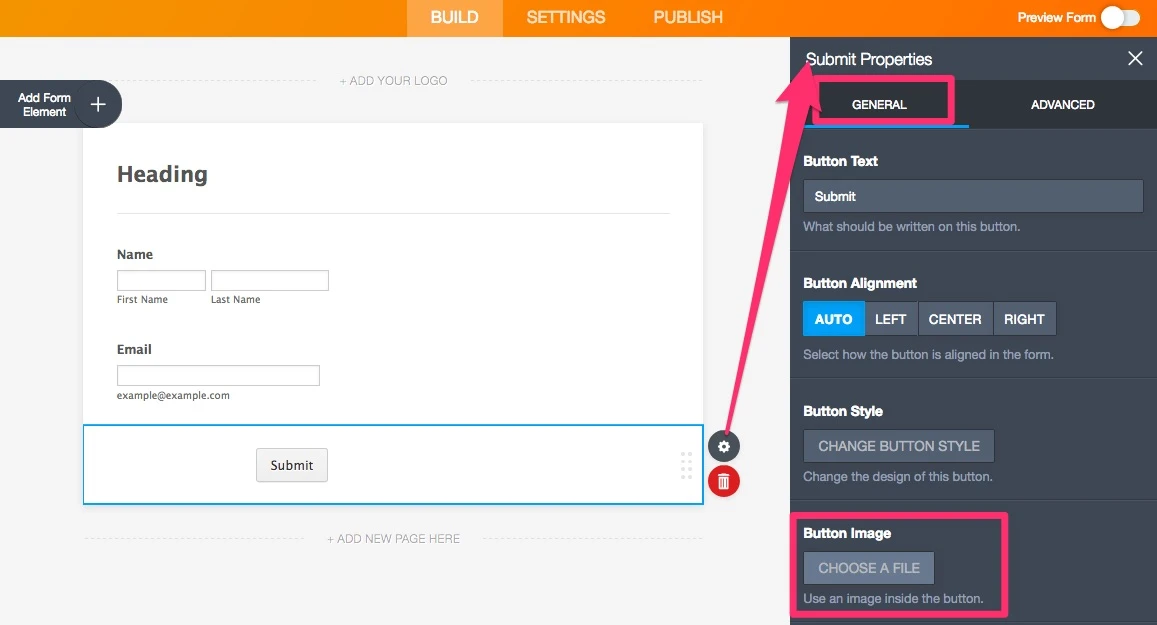
Thirdly, if you prefer you are able to re-design the button in our advanced designer as you can see the screenshot below:
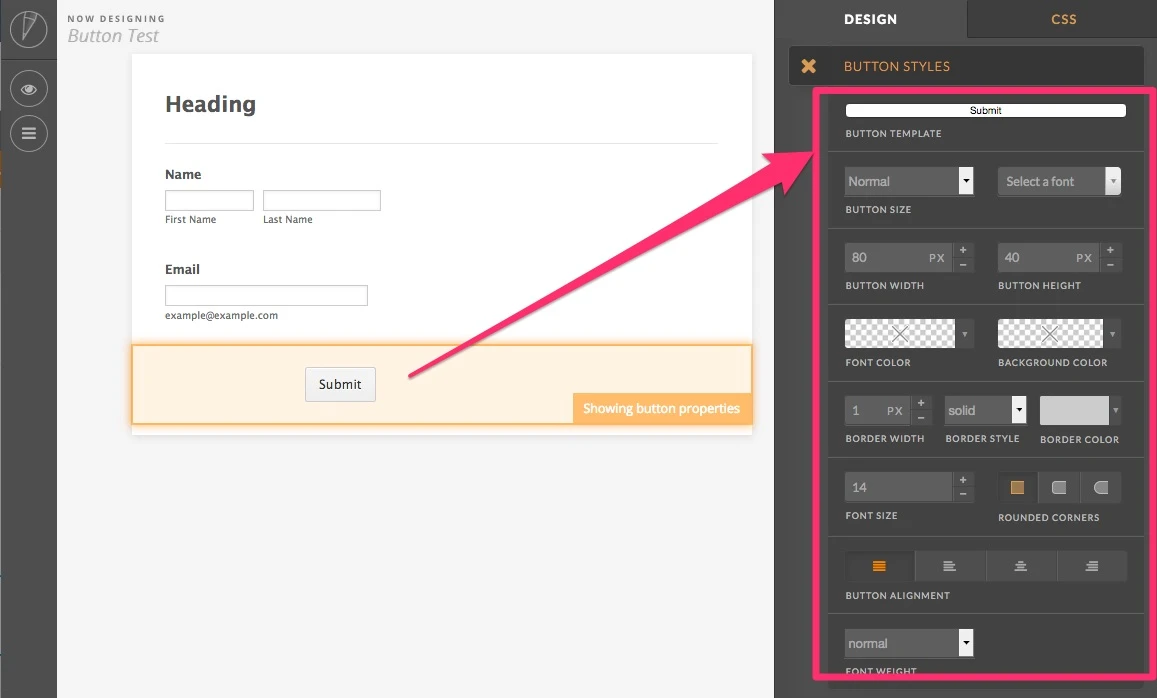
For detailed information regarding "Advanced Form Designer", please check the following guide: https://www.jotform.com/help/300-Form-Designer-Tutorial-Let-s-create-fantastic-forms-
Moreover, you are able to inject some additional CSS codes in order to change button design. For detailed information please check the following guides:
https://www.jotform.com/help/117-How-to-Inject-Custom-CSS-Codes
https://www.jotform.com/help/75-Customize-Your-Form-Using-Custom-CSS-Codes
I hope this will help you. If you need any further assistance, let us know.
-
shollandesqReplied on September 20, 2017 at 12:32 PM
Yea thanks for the reply. I mean the button that appears on my web page for people to click it says to 'get your own free' at the moment, even if I work out how to turn the branding off I worry what it will look like.
-
Kevin Support Team LeadReplied on September 20, 2017 at 1:09 PM
Unfortunately, it's not possible to customize the branding footer, you can only remove it from your forms if you upgrade your account, the option can be found on my account settings under the "JotForm Branding" section: https://www.jotform.com/myaccount/settings
- Mobile Forms
- My Forms
- Templates
- Integrations
- INTEGRATIONS
- See 100+ integrations
- FEATURED INTEGRATIONS
PayPal
Slack
Google Sheets
Mailchimp
Zoom
Dropbox
Google Calendar
Hubspot
Salesforce
- See more Integrations
- Products
- PRODUCTS
Form Builder
Jotform Enterprise
Jotform Apps
Store Builder
Jotform Tables
Jotform Inbox
Jotform Mobile App
Jotform Approvals
Report Builder
Smart PDF Forms
PDF Editor
Jotform Sign
Jotform for Salesforce Discover Now
- Support
- GET HELP
- Contact Support
- Help Center
- FAQ
- Dedicated Support
Get a dedicated support team with Jotform Enterprise.
Contact SalesDedicated Enterprise supportApply to Jotform Enterprise for a dedicated support team.
Apply Now - Professional ServicesExplore
- Enterprise
- Pricing




























































