-
rpryor100Asked on September 20, 2017 at 8:44 AM
I was trying to print a blank copy of the form, whenever I select the print button it shows up as a blank sheet of paper with nothing on it, just the jot form footer?
https://form.jotform.us/72618021484151
I was also wondering if there was a way that the user can send a copy of the form to themselves as well as to me?
How would they save it as a PDF to use later as well?
Thanks
Page URL: https://form.jotform.us/72618021484151 -
JanReplied on September 20, 2017 at 10:40 AM
Unfortunately, I was not able to replicate the issue when I tried doing a print preview in the browser. I am using Google Chrome. Here's a screenshot:
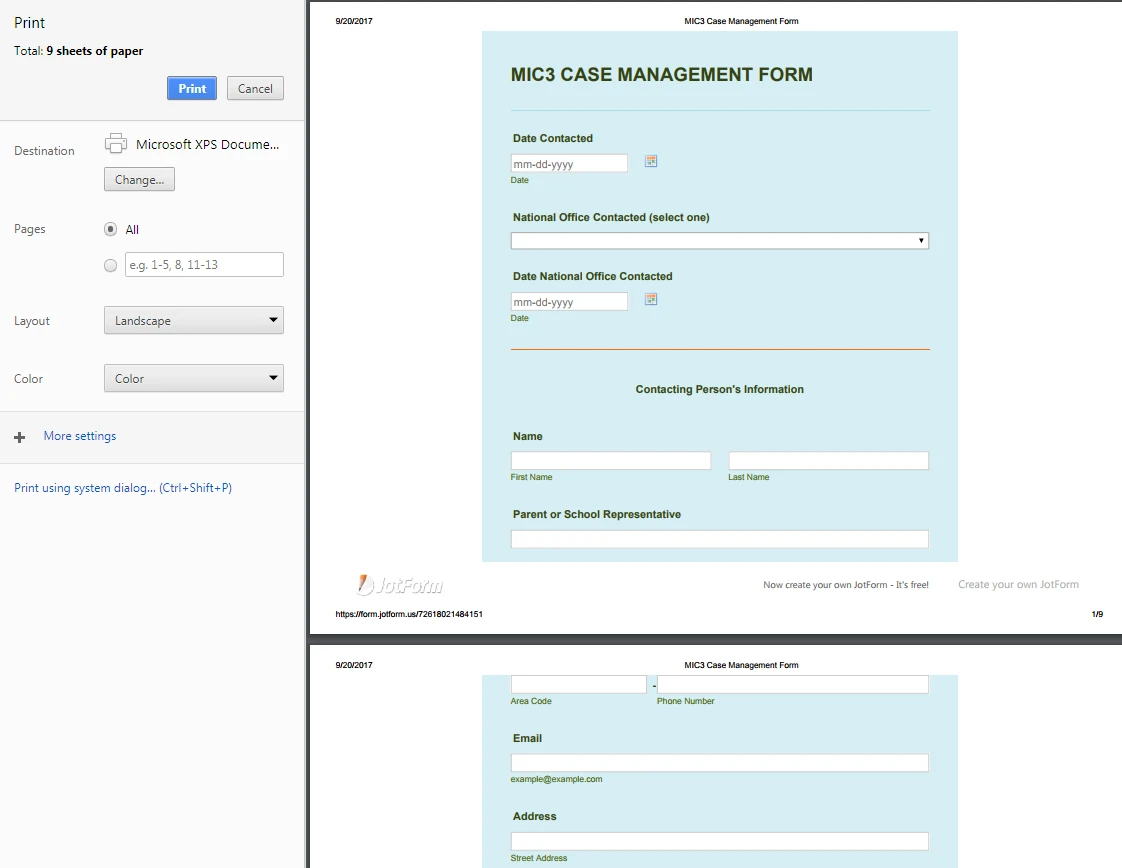
May I know what browser are you using? In Google Chrome, you can just press "Ctrl + P".
I was also wondering if there was a way that the user can send a copy of the form to themselves as well as to me?
I believe you are referring to the form submissions. We have 2 types of email alerts: Email Notification and Autoresponder.
Email Notification - This is the email that you will receive when someone completed your form. Here's a guide: Setting-up-Email-Notifications.
Autoresponder - This is the email alert that your users will receive after they complete your form. Here's a guide: Setting-up-an-Autoresponder-Email.
How would they save it as a PDF to use later as well?
You need to enable the PDF attachment option in the Advanced tab of the autoresponder email. In this way, there will be an attached PDF copy of the autoresponder email.
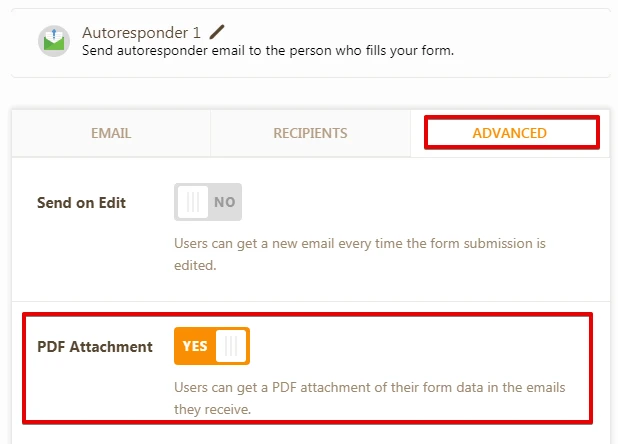
Hope that helps. If you have any questions, let us know. Thank you.
-
rpryor100Replied on September 20, 2017 at 1:43 PMI was using Microsoft edge
... -
Kevin Support Team LeadReplied on September 20, 2017 at 2:21 PM
I have noticed that the issue happens due to the preview before submit button, please try removing it and the form should be printed properly even when using the Edge browser.
I hope this helps.
- Mobile Forms
- My Forms
- Templates
- Integrations
- INTEGRATIONS
- See 100+ integrations
- FEATURED INTEGRATIONS
PayPal
Slack
Google Sheets
Mailchimp
Zoom
Dropbox
Google Calendar
Hubspot
Salesforce
- See more Integrations
- Products
- PRODUCTS
Form Builder
Jotform Enterprise
Jotform Apps
Store Builder
Jotform Tables
Jotform Inbox
Jotform Mobile App
Jotform Approvals
Report Builder
Smart PDF Forms
PDF Editor
Jotform Sign
Jotform for Salesforce Discover Now
- Support
- GET HELP
- Contact Support
- Help Center
- FAQ
- Dedicated Support
Get a dedicated support team with Jotform Enterprise.
Contact SalesDedicated Enterprise supportApply to Jotform Enterprise for a dedicated support team.
Apply Now - Professional ServicesExplore
- Enterprise
- Pricing




























































