-
Spain_user_JotformAsked on October 13, 2017 at 8:12 AM
Hola,
Es la segunda vez que contacto, he borrado sin querer toda la informacion que tenia en el formulario. ¿Hay alguna manera de recuperar esa información???
-
Ashwin JotForm SupportReplied on October 13, 2017 at 11:07 AM
I am not sure if I have understood your question correctly. Do you mean to say that you have deleted your form's submission data?
Please note that once you delete a submission data, it is completely deleted from our system. The only option available is to check the submission email you must have received after the form was submitted.
You can also check your email history of your account to try to locate the submission email which was sent. The following guide should help you how to check your email history: https://www.jotform.com/help/293-How-to-View-All-Your-Form-Email-History
If you have deleted your form field, you can take advantage of our "Revision History" feature to revert back your form to an earlier revision. You may like to take a look at the following guide which should help you: https://www.jotform.com/help/294-How-to-View-Form-Revision-History
Hope this helps.
Do get back to us if you have any questions.
-
Spain_user_JotformReplied on October 13, 2017 at 3:08 PM
Yes, I have deleted all submission. I can get some details from emails, but every submission had one or several files upload in your webside. Dont you have any backup of that files?
How I could get that files? That is the most importan part.
Thanks
-
TREVONReplied on October 13, 2017 at 4:30 PM
Unfortunately you can not recover deleted submissions. What I would however recommend is you use our Import data app to import CSV and Excel submissions that you may have downloaded.
If you have PDF submissions, you can use the following online tool to convert PDF to Excel: https://www.pdftoexcelonline.com/ then import the submissions using the Import Data App.
Kindly do let us know if the solution above works.
-
Spain_user_JotformReplied on October 13, 2017 at 5:38 PM
Please, I have one Excel file with all submissions. I have tryed to use Import data app but it show several errors.
Do you know if there are any manual?
-
MikeReplied on October 13, 2017 at 7:13 PM
I am afraid that the Import App will not work with any Excel file. The Excel file should be formatted in a specific order, but it seems that a demo template format is not currently showing for the .xls files.
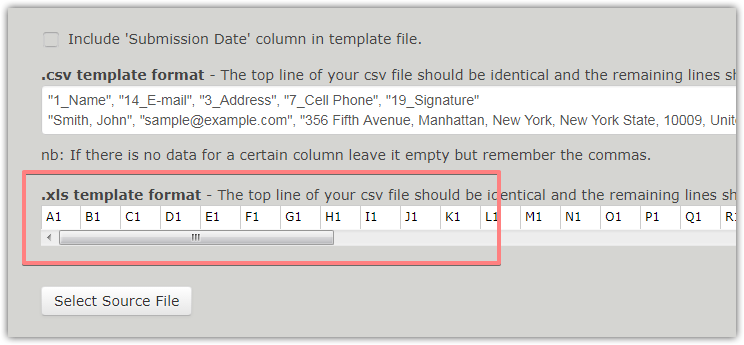
The .csv template seems to be fine, but again you will need a .csv file formatted strictly according to the template.
- Mobile Forms
- My Forms
- Templates
- Integrations
- INTEGRATIONS
- See 100+ integrations
- FEATURED INTEGRATIONS
PayPal
Slack
Google Sheets
Mailchimp
Zoom
Dropbox
Google Calendar
Hubspot
Salesforce
- See more Integrations
- Products
- PRODUCTS
Form Builder
Jotform Enterprise
Jotform Apps
Store Builder
Jotform Tables
Jotform Inbox
Jotform Mobile App
Jotform Approvals
Report Builder
Smart PDF Forms
PDF Editor
Jotform Sign
Jotform for Salesforce Discover Now
- Support
- GET HELP
- Contact Support
- Help Center
- FAQ
- Dedicated Support
Get a dedicated support team with Jotform Enterprise.
Contact SalesDedicated Enterprise supportApply to Jotform Enterprise for a dedicated support team.
Apply Now - Professional ServicesExplore
- Enterprise
- Pricing





























































