-
JenpaleAsked on March 9, 2024 at 4:15 PM
I reviewed the document below but even with the "use dynamic font size" checked, the text boxes still show "text ..." instead of adjusting the text size or rolling to multiple lines to display the full text. I'd much rather update the app because all the data is there but too small to read than having to retype the info after looking it up.
Jenpale | Quoting for Underwritten Health Coverage Options form, specifically field hst1Treatment
-
Lesther JotForm SupportReplied on March 9, 2024 at 6:44 PM
Hi Jenpale
Thanks for reaching out to Jotform Support. The document you shared discusses changing the font size for the input fields. The fonts in the PDF Editor will not change dynamically, it is fixed based on the selected font in the PDF Designer. Please take a screenshot of what you're referring to, and then attach it to your response along with the link to the form. Click on the Add Image icon at the top of the message section and attach the screenshot. Here's the guide on How to Post Screenshots to Our Support Forum.
After we hear back from you, we’ll have a better idea of what’s going on and how to help.
-
JenpaleReplied on March 22, 2024 at 8:01 AM
I do see that it adjusted the size now (perhaps I didn't apply the change originally) ... However, I can still see this being an issue. Is there anything to enable it to wrap and be smaller or tighter lines to allow for more text? Thanks
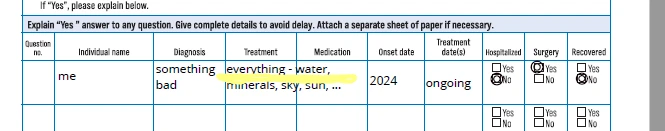
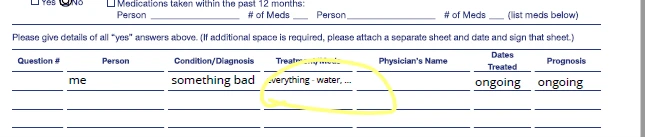
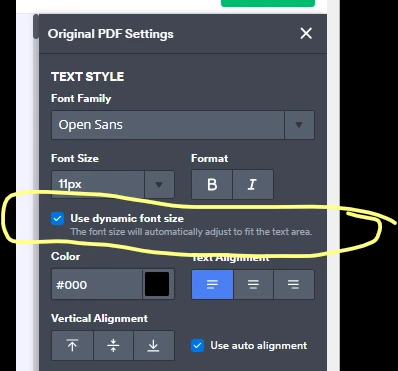
-
Lorenz JotForm SupportReplied on March 22, 2024 at 8:35 AM
Hi Jenpale,
Thanks for getting back to us. I tested with one of my test forms, and the dynamic font-size feature in the Original PDF document appears to work as expected. Check this out:
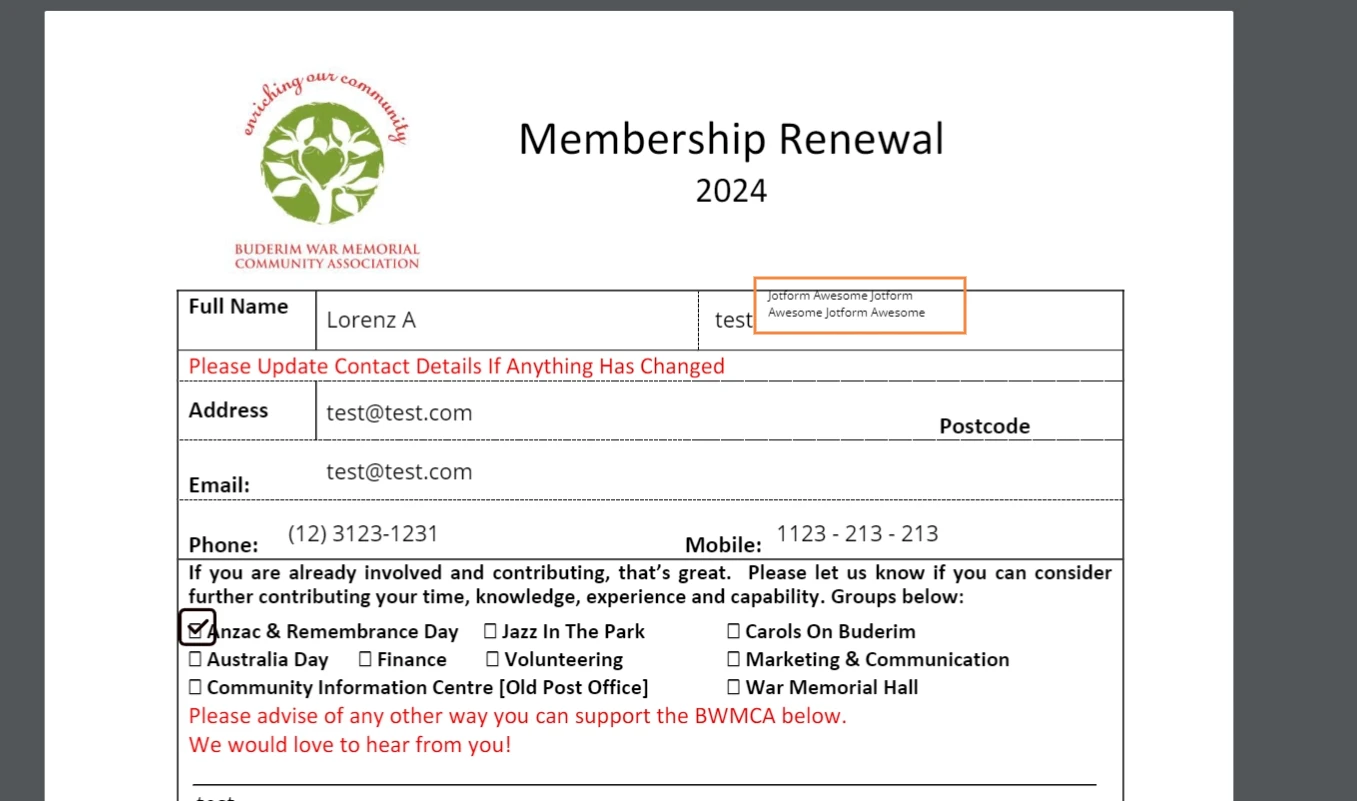
I checked your account and I don't see any Smart PDF Form there, like what is shown in your screenshot. Could you share the form in question so we can check?
Once we hear back from you, we'll be able to help you with this.
- Mobile Forms
- My Forms
- Templates
- Integrations
- INTEGRATIONS
- See 100+ integrations
- FEATURED INTEGRATIONS
PayPal
Slack
Google Sheets
Mailchimp
Zoom
Dropbox
Google Calendar
Hubspot
Salesforce
- See more Integrations
- Products
- PRODUCTS
Form Builder
Jotform Enterprise
Jotform Apps
Store Builder
Jotform Tables
Jotform Inbox
Jotform Mobile App
Jotform Approvals
Report Builder
Smart PDF Forms
PDF Editor
Jotform Sign
Jotform for Salesforce Discover Now
- Support
- GET HELP
- Contact Support
- Help Center
- FAQ
- Dedicated Support
Get a dedicated support team with Jotform Enterprise.
Contact SalesDedicated Enterprise supportApply to Jotform Enterprise for a dedicated support team.
Apply Now - Professional ServicesExplore
- Enterprise
- Pricing




























































