-
BridgetgjokajAsked on October 19, 2017 at 12:51 PM
On three of my 'Long Text Entry Elements' the text I entered for the question I would like them to answer is not showing up on my published form. I tried a short text element and long. Neither seem to fix this issue.
-
John_BensonReplied on October 19, 2017 at 2:38 PM
I opened the page URL (https://form.jotform.com/Bridgetgjokaj/beauty-culture---wax-form) you have provided and the page cannot be found.
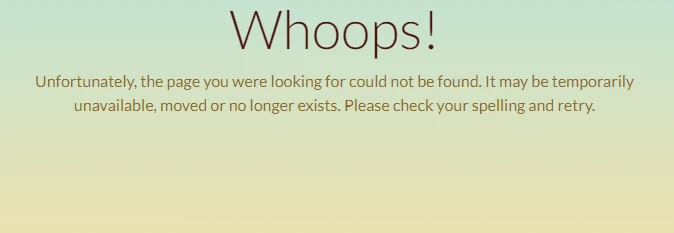
I checked your last edited form (http://www.jotform.us/form/72905469081159) and I was not able to replicate the issue. The answer to the Long Text Entry is showing properly. Here's the screenshot:
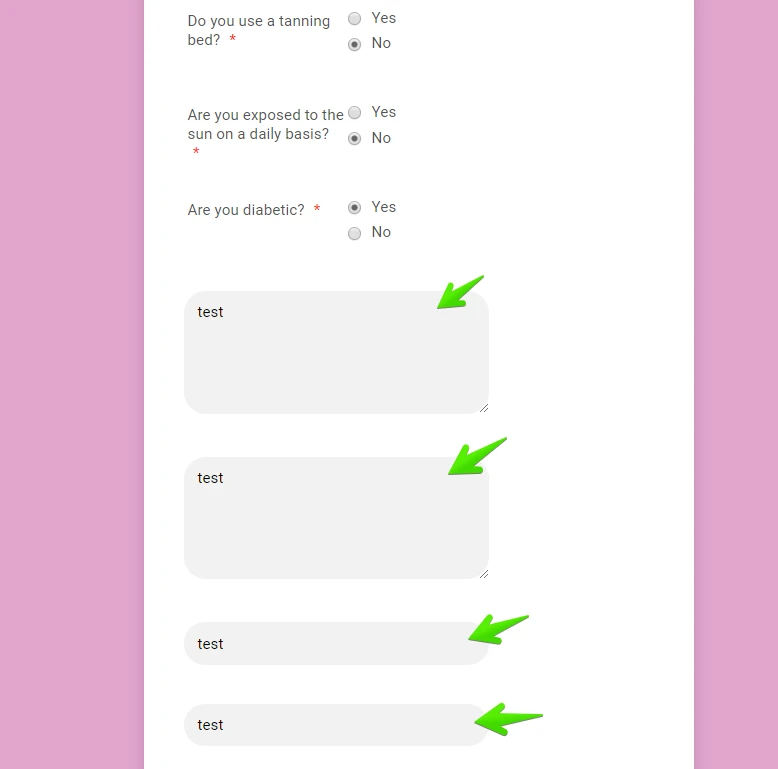
Is the issue resolved?
If you're referring to a different form, please provide the form link so we can investigate it further.
-
BridgetgjokajReplied on October 19, 2017 at 4:43 PMPlease see this screen shot of my backend draft with the question I need answered in the long text field
[image1.JPG]
The questions do not appear on the published version.
Sent from my iPhone
... -
Kevin Support Team LeadReplied on October 19, 2017 at 8:19 PM
I'm not sure if I understood your issue, but I have checked the form on both ends and it looks the same.
Builder:

Preview:

Unfortunately, the screenshot you tried to provide did not reach this thread, please upload it following this guide: https://www.jotform.com/help/438-How-to-Post-Screenshots-to-Our-Support-Forum
We will wait for your response.
-
BridgetgjokajReplied on October 19, 2017 at 10:43 PMIs there a conversation I can schedule with a live person?
My 'questions' on the text entry fields are NOT showing up on my published form. Just the empty field for the client to answer.
Bridget
Sent from my iPhone
... -
John_BensonReplied on October 20, 2017 at 12:19 AM
Unfortunately, we do not have phone support. You can only contact us here in the Support Forum or email us at support@jotform.com.
I fully understand it now. Sorry for the confusion.
To show the questions label, please add this custom CSS code to your form:
.jotform-form .form-line[data-type="control_textbox"] .form-label, .jotform-form .form-line[data-type="control_textarea"] .form-label, .jotform-form .form-line[data-type="control_fullname"] .form-label, .jotform-form .form-line[data-type="control_email"] .form-label, .jotform-form .form-line[data-type="control_address"] .form-label, .jotform-form .form-line[data-type="control_phone"] .form-label {
display: block !important;
}
Here's a guide on how to add the custom CSS code to your form:
https://www.jotform.com/help/117-How-to-Inject-Custom-CSS-Codes
Here's the result of my test clone form:

I hope this helps. Let us know if need further assistance.
Thank you.
-
BridgetgjokajReplied on October 20, 2017 at 12:04 PM
Yes thank you I'll try it
-
BridgetgjokajReplied on October 20, 2017 at 12:25 PM
Ok it worked thank you! Would this be the right place to ask a few more questions about how jot form works on the back end or should I start a new thread?
-
Kevin Support Team LeadReplied on October 20, 2017 at 12:40 PM
Yes please, we do recommend to open a thread per question, this helps us to assist you better and avoid confusion discussing multiple threads in the same place.
We will be happy to assist you with your questions.
- Mobile Forms
- My Forms
- Templates
- Integrations
- INTEGRATIONS
- See 100+ integrations
- FEATURED INTEGRATIONS
PayPal
Slack
Google Sheets
Mailchimp
Zoom
Dropbox
Google Calendar
Hubspot
Salesforce
- See more Integrations
- Products
- PRODUCTS
Form Builder
Jotform Enterprise
Jotform Apps
Store Builder
Jotform Tables
Jotform Inbox
Jotform Mobile App
Jotform Approvals
Report Builder
Smart PDF Forms
PDF Editor
Jotform Sign
Jotform for Salesforce Discover Now
- Support
- GET HELP
- Contact Support
- Help Center
- FAQ
- Dedicated Support
Get a dedicated support team with Jotform Enterprise.
Contact SalesDedicated Enterprise supportApply to Jotform Enterprise for a dedicated support team.
Apply Now - Professional ServicesExplore
- Enterprise
- Pricing































































