-
StraitsAllianceAsked on October 21, 2017 at 12:10 AM
Hi, I am a current bronze subscriber. I am working on a woo commerce theme for selling flowers online. I want to have user to be able to select a gift card (only 4 types) from the website and write the message. Can Jotform allows camera pictures to be uploaded ? This means after the flower is 'add to cart' and before paying, they will be directed to a jotform where they can select one of the 4 pictures and write a message beside the picture before making online payment, is this possible ? Thanks.
-
Support_Management Jotform SupportReplied on October 21, 2017 at 4:13 AM
Hello @StraitsAlliance - Can you please elaborate on what exactly you need? You mentioned 2 different things on your post:
1. Can Jotform allows camera pictures to be uploaded
If you need something that will allow your users to capture and upload an image that was taken "straight from the camera" app on their phone, use the Take Photo Widget.
2. ...where they can select one of the 4 pictures and write a message beside the picture
But if you want them to select a picture from a list of pictures, then use either the Image Choices Widget, or the Image Radio Buttons Widget.
Related guide: How-to-Add-a-Widget-to-your-Form
On the other hand, if all you needed is a way for your users to upload an image/photo, then a regular File Upload field will suffice.
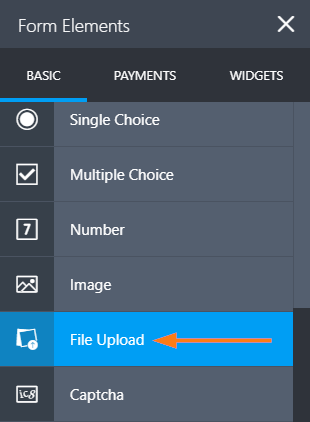
Complete guide: How-to-Create-File-Upload-Forms
-
StraitsAllianceReplied on October 21, 2017 at 4:43 AMThanks for the clarification. Will try it out.
The Straits Virtual Office Team
...
- Mobile Forms
- My Forms
- Templates
- Integrations
- INTEGRATIONS
- See 100+ integrations
- FEATURED INTEGRATIONS
PayPal
Slack
Google Sheets
Mailchimp
Zoom
Dropbox
Google Calendar
Hubspot
Salesforce
- See more Integrations
- Products
- PRODUCTS
Form Builder
Jotform Enterprise
Jotform Apps
Store Builder
Jotform Tables
Jotform Inbox
Jotform Mobile App
Jotform Approvals
Report Builder
Smart PDF Forms
PDF Editor
Jotform Sign
Jotform for Salesforce Discover Now
- Support
- GET HELP
- Contact Support
- Help Center
- FAQ
- Dedicated Support
Get a dedicated support team with Jotform Enterprise.
Contact SalesDedicated Enterprise supportApply to Jotform Enterprise for a dedicated support team.
Apply Now - Professional ServicesExplore
- Enterprise
- Pricing



























































