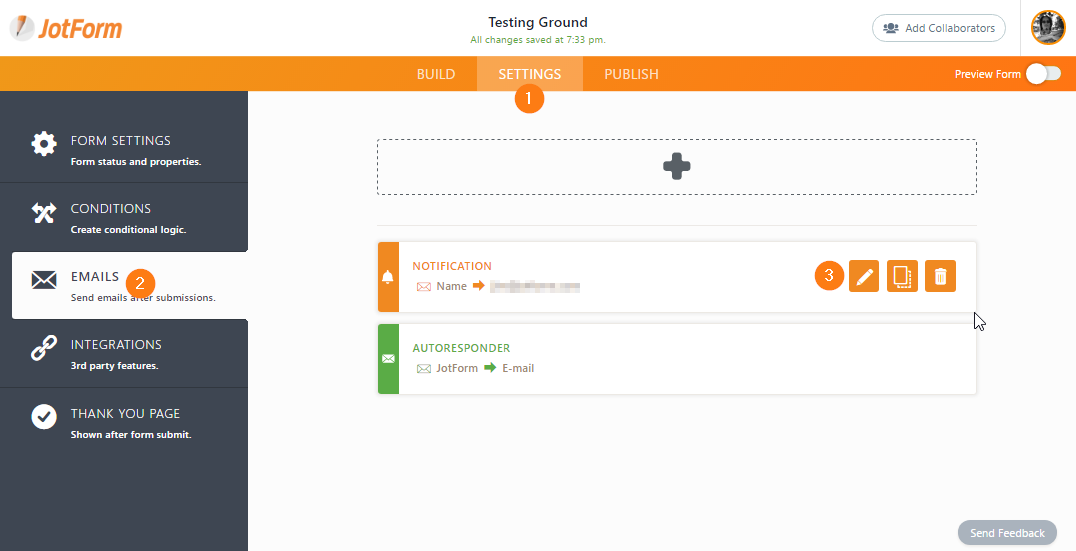-
g10riaAsked on November 27, 2017 at 8:04 PM
Hi,
When someone submits a form, the message section is blank. Also, I don't receive any files they upload.
Page URL: http://www.divashopblog.com/p/email.html -
liyamReplied on November 28, 2017 at 12:52 AM
I checked your form's submissions page and all information are present. You can check out this guide to know on how to view your form's submissions page: https://www.jotform.com/help/269-How-to-View-Form-Submissions
I noticed however, on your email alerts that the template variables there are not updated

Notice on the template variables on the left side (the ones enclosed with { }), they are different on the right. The ones on the right side are the ones I picked from the Form Fields on the tool bar. This means that you have an incorrect template variable which is why the values are not appearing on your emails.
But nonetheless, I went ahead and updated your email alerts. You should be able to see the information submitted in your email, the next time you receive a submission.
If you have questions, please let us know.
-
g10riaReplied on November 29, 2017 at 9:43 PMHi,
Thank you. Where do I go to fix these settings? I'm on the form settings
page right now for this form & I don't see this.
Gloria
------------------------------
Hire me for design work:
http://www.peepsgraphics.com/
Wear my designs
https://www.redbubble.com/people/peepsgraphics/shop
Designs for your etsy shop:
https://www.etsy.com/shop/peepsgraphics
Shop My PaparazziAccessories Store:
https://paparazziaccessories.com/shop/75916/
Join My PaparazziAccessories Team:
https://paparazziaccessories.com/join/75916/
My beauty blog:
http://www.divashopblog.com
... -
liyamReplied on November 29, 2017 at 11:24 PM
You can do the following steps:
1. Click SETTINGS at the top
2. Then EMAILS on the left
3. Place your mouse over your Notification/Autoresponder then click the PENCIL icon to edit it
You can know more about editing email alerts from this guide: https://www.jotform.com/help/430-How-to-Edit-the-Email-Template-for-Notifications-and-Autoresponders
Feel free to let us know if you have additional questions or other concerns.
- Mobile Forms
- My Forms
- Templates
- Integrations
- INTEGRATIONS
- See 100+ integrations
- FEATURED INTEGRATIONS
PayPal
Slack
Google Sheets
Mailchimp
Zoom
Dropbox
Google Calendar
Hubspot
Salesforce
- See more Integrations
- Products
- PRODUCTS
Form Builder
Jotform Enterprise
Jotform Apps
Store Builder
Jotform Tables
Jotform Inbox
Jotform Mobile App
Jotform Approvals
Report Builder
Smart PDF Forms
PDF Editor
Jotform Sign
Jotform for Salesforce Discover Now
- Support
- GET HELP
- Contact Support
- Help Center
- FAQ
- Dedicated Support
Get a dedicated support team with Jotform Enterprise.
Contact SalesDedicated Enterprise supportApply to Jotform Enterprise for a dedicated support team.
Apply Now - Professional ServicesExplore
- Enterprise
- Pricing