-
sallyAsked on December 7, 2017 at 3:49 AM
-
Ashwin JotForm SupportReplied on December 7, 2017 at 8:46 AM
Unfortunately we do not have integration with google calendar but with a little workaround it is possible to achieve your requirement.
You can take advantage of Zapier to achieve your requirement. You may like to take a look at the following zap which should help you:
https://zapier.com/zapbook/google-calendar/jotform/
https://zapier.com/zapbook/zaps/2606/create-google-calendar-event-from-new-jotform-submission/
Hope this helps.
Do try out and get back to us if you have any questions.
-
sallysbksReplied on December 7, 2017 at 5:43 PMIve already connected both jotform and google calendar through zapier.
Zapier says its connection is successful.
I just don’t know why your appointment calendar will not link to google calendar?
I cant link calendly to use either.
Regards
Sally Stone
This message is intended for the addressee named and may contain privileged information or confidential information or both.
If you are not the intended recipient please delete it and notify the sender.
... -
John_BensonReplied on December 7, 2017 at 8:23 PM
Please try to use these widgets:
This will allow you to have your form with the ability to select the data and limit the number of available slots, and then have that same data passed over to Google Calendar.
To add widgets on your form, you can check this guide: https://www.jotform.com/help/252-How-to-Add-a-Widget-to-your-Form
I hope this information helps. If you need further assistance, please contact us again.
-
sallysbksReplied on December 7, 2017 at 8:43 PMIve already used the appointment form and tested it.
It doesn’t link to google calendar.
Regards
Sally Stone
This message is intended for the addressee named and may contain privileged information or confidential information or both.
If you are not the intended recipient please delete it and notify the sender.
... -
Ashwin JotForm SupportReplied on December 8, 2017 at 1:11 AM
I'm sorry for the trouble caused to you.
With which form you are having this issue with? I did check both the forms you have in your account but none of them has Appointment Slots or Date Reservation widget.
We will wait for your response.
-
sallysbksReplied on December 8, 2017 at 1:43 AMThe contact form has appointments?
Regards
Sally Stone
PH: 0414 522 778
Xero Certified Advisor
This message is intended for the addressee named and may contain privileged information or confidential information or both.
If you are not the intended recipient please delete it and notify the sender.
... -
MarvihReplied on December 8, 2017 at 3:49 AM
I checked your contact form but I see "DateTime" Single Widget only, instead of "Appointment Slots" or "Date Reservation".

I have cloned your form and added "Date Reservation" widget which is similar to the current "DateTime Single" widget field you have.

You can check it out here https://form.jotform.com/73412186400952.
You may clone it if you want, just follow this guidehttps://www.jotform.com/help/42-How-to-Clone-an-Existing-Form-from-a-URL
-
sallysbksReplied on December 8, 2017 at 4:43 AMIsnt the date reservation with check in and check out times? I just want
appointments for meetings.
Regards
Sally Stone
... -
Welvin Support Team LeadReplied on December 8, 2017 at 5:12 AM
The Date Reservation widget only allows you to select a date. There is no option for it to have a time selection. I'd suggest using our default date/time field(s) so it will work properly with Google Calendar.
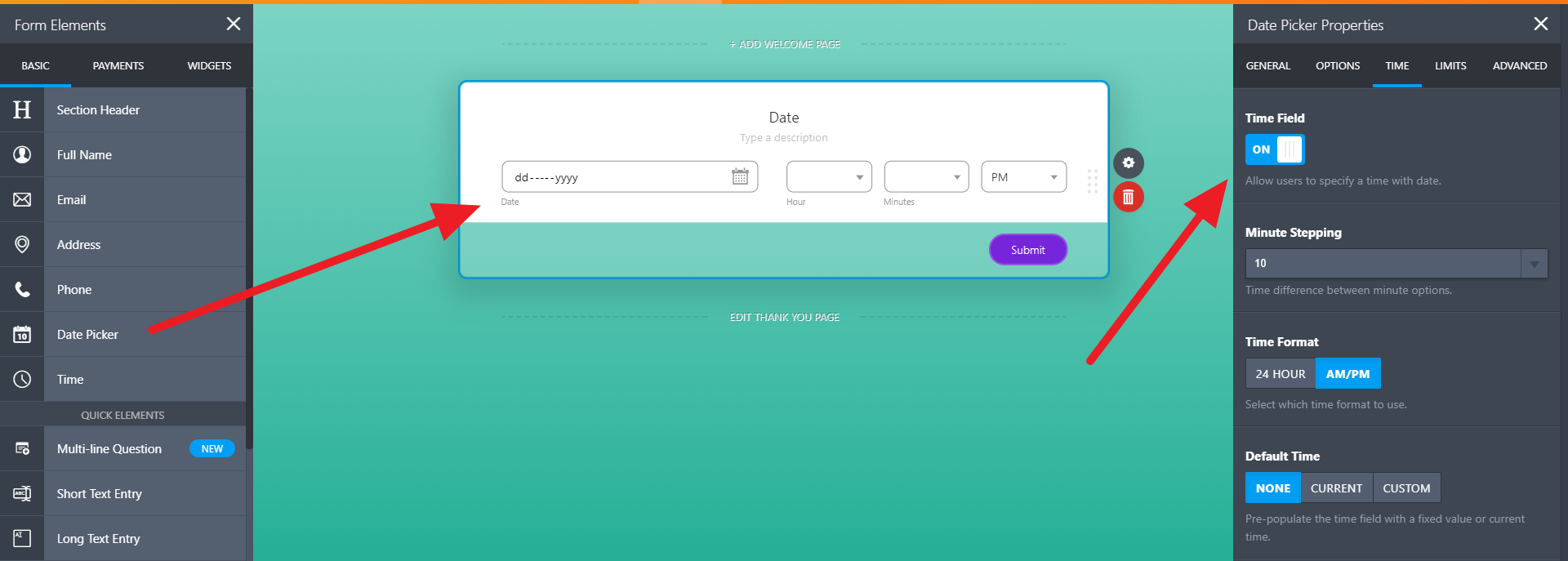
-
sallysbksReplied on December 10, 2017 at 10:43 PMIm testing both calendars see screenshots but both of them are still not syncing to google calendar?
Also please remove the last box for “How much were you satisfied overall?” from my account. There are no elements to remove it and I don’t
know how it got there.
Regards
Sally Stone
PH: 0414 522 778
Xero Certified Advisor
This message is intended for the addressee named and may contain privileged information or confidential information or both.
If you are not the intended recipient please delete it and notify the sender.
... -
Ashwin JotForm SupportReplied on December 11, 2017 at 1:53 AM
Unfortunately we are unable to see the screenshots you have shared. I would suggest you to please share the screenshot again and we will take a look. The following guide should help you how to upload image in forum post: https://www.jotform.com/help/438-How-to-Post-Screenshots-to-Our-Support-Forum
Also please remove the last box for “How much were you satisfied overall?” from my account. There are no elements to remove it and I don’t know how it got there.
I did check your form and found that you have added "Guage Input" widget in form. Upon your request, I have gone ahead and deleted the widget from your form. Please check the screenshot below:

-
sallysbksReplied on December 12, 2017 at 7:43 PMHow can I make sure my form links to google calendar?
Regards
Sally Stone
PH: 0414 522 778
Xero Certified Advisor
This message is intended for the addressee named and may contain privileged information or confidential information or both.
If you are not the intended recipient please delete it and notify the sender.
... -
John_BensonReplied on December 12, 2017 at 9:20 PM
I did a test submission to your form (http://www.jotform.co/form/73361051984862), I have received the autoresponder and added it to Google Calendar. Here's a screen capture of my test:

Please check your Google Calendar and if you can see my submission.
Let us know how it goes. Thank you.
-
mariadenialReplied on December 13, 2017 at 1:16 AMi want to add this calendar to my website can you guide me how to do it i want google calendar on my website services page. http://www.assignmentninja.co.uk/assignment-writing-service
-
Ashwin JotForm SupportReplied on December 13, 2017 at 2:51 AM
I have moved your question to a new thread so that we can address it separately. You will be answered in the following thread: https://www.jotform.com/answers/1321643
- Mobile Forms
- My Forms
- Templates
- Integrations
- INTEGRATIONS
- See 100+ integrations
- FEATURED INTEGRATIONS
PayPal
Slack
Google Sheets
Mailchimp
Zoom
Dropbox
Google Calendar
Hubspot
Salesforce
- See more Integrations
- Products
- PRODUCTS
Form Builder
Jotform Enterprise
Jotform Apps
Store Builder
Jotform Tables
Jotform Inbox
Jotform Mobile App
Jotform Approvals
Report Builder
Smart PDF Forms
PDF Editor
Jotform Sign
Jotform for Salesforce Discover Now
- Support
- GET HELP
- Contact Support
- Help Center
- FAQ
- Dedicated Support
Get a dedicated support team with Jotform Enterprise.
Contact SalesDedicated Enterprise supportApply to Jotform Enterprise for a dedicated support team.
Apply Now - Professional ServicesExplore
- Enterprise
- Pricing




































































