-
zoiglobalAsked on December 7, 2017 at 4:36 PM
Hello!
Dealing with a fairly simple form using three images as radio buttons.
1. I have elected to spread the radio buttons to columns and all looks fine while building form.
2. When I actually execute the form, the CSS appears to be being ignored.
3. Additionally, when I select one of the radio button options, the background color behind the radio button widget changes colors. (See image) Why?
Thank you.
Denise

 Page URL: https://form.jotform.com/73406144953154
Page URL: https://form.jotform.com/73406144953154 -
Richie JotForm SupportReplied on December 7, 2017 at 5:43 PM
Hi, It seems your screen shot did not go through kindly check this guide:How-to-Post-Screenshots-to-Our-Support-Forum
But if the output you wanted looks like this,
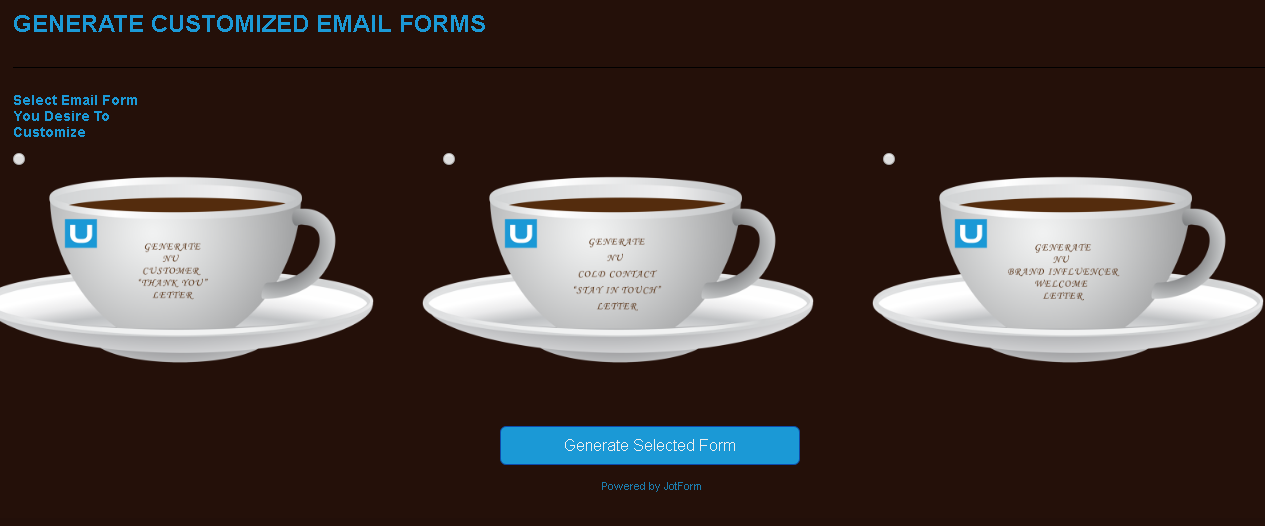
you can add this css codes in to your form.
#label_input_7_0 img{
margin-left: -40px;
}
#label_input_7_1 img{
margin-left: 250px;
}
input#input_7_1.form-radio{
margin-left: 280px;
}
#label_input_7_2 img{
margin-left: 550px;
}
input#input_7_2.form-radio{
margin-left: 570px;
}
.form-line.form-line-active{
background-color: transparent;
}I also changed the background so when it is clicked it wont get highlighted.
Here is a guide on how to insert custom css in your form:How-to-Inject-Custom-CSS-Codes
-
zoiglobalReplied on December 7, 2017 at 6:46 PM
Thank you, Richie.
One more thing...I would like the radio button label to be inline and not wrap. Can you help me with this, please?
D
-
Kevin Support Team LeadReplied on December 7, 2017 at 9:05 PM
Inject the following CSS code to display the labels as desired:
.form-label {
width: 100% !important;
}
I hope this helps.
-
zoiglobalReplied on December 7, 2017 at 9:12 PM
Hi, Kevin!
It is not working! Here's form: https://form.jotform.com/73406144953154
D
-
Jed_CReplied on December 8, 2017 at 9:41 AM
Hi Denise,
Apologies for the late response. I looked into your form and I can see that the radio button label is already displaying inline. Not sure if it was already modified by you?
Here's what I see:
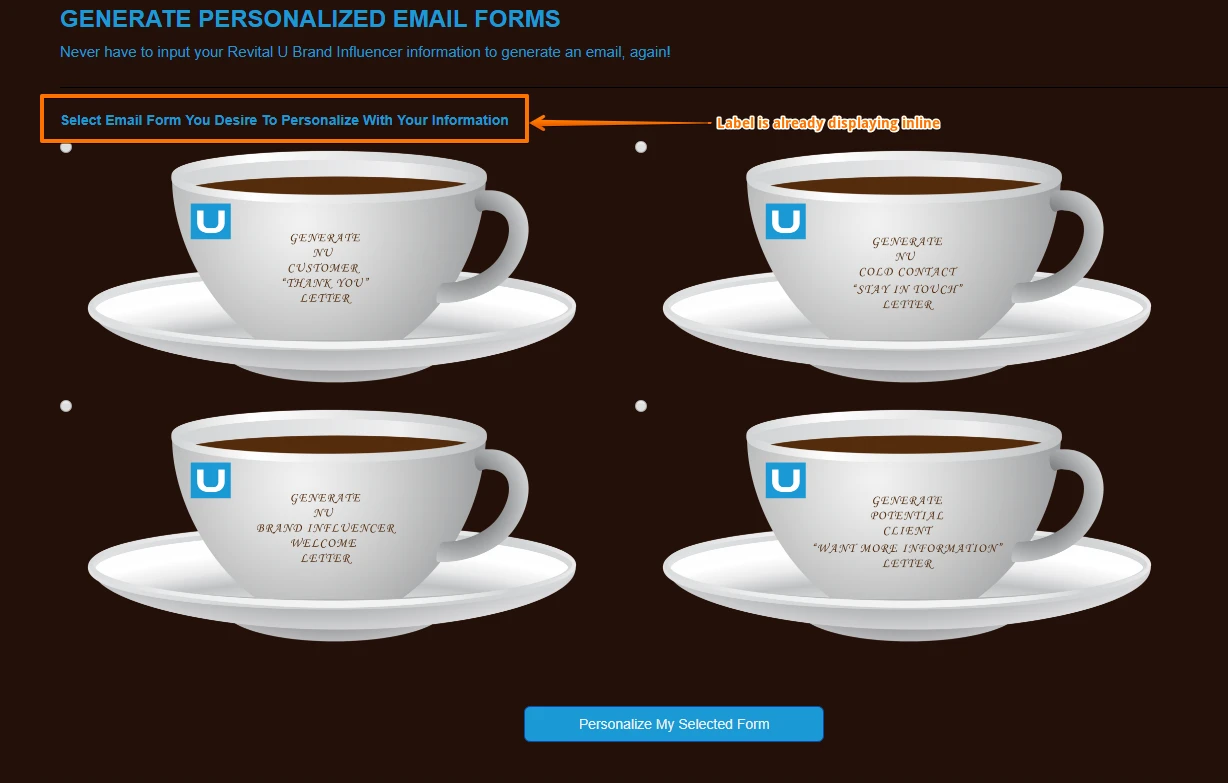
Let me know if that's what you are trying to achieve.Best,
Jed
-
zoiglobalReplied on December 8, 2017 at 11:00 AM
Jed,
Yes! I am anal enough to stick it out and found the answer in previous Jotform answers. Thank you so much and forgive me for not communicating the issue was resolved.
I appreciate your customer service and don't want to waste your time.
Blessings.
Denise
- Mobile Forms
- My Forms
- Templates
- Integrations
- INTEGRATIONS
- See 100+ integrations
- FEATURED INTEGRATIONS
PayPal
Slack
Google Sheets
Mailchimp
Zoom
Dropbox
Google Calendar
Hubspot
Salesforce
- See more Integrations
- Products
- PRODUCTS
Form Builder
Jotform Enterprise
Jotform Apps
Store Builder
Jotform Tables
Jotform Inbox
Jotform Mobile App
Jotform Approvals
Report Builder
Smart PDF Forms
PDF Editor
Jotform Sign
Jotform for Salesforce Discover Now
- Support
- GET HELP
- Contact Support
- Help Center
- FAQ
- Dedicated Support
Get a dedicated support team with Jotform Enterprise.
Contact SalesDedicated Enterprise supportApply to Jotform Enterprise for a dedicated support team.
Apply Now - Professional ServicesExplore
- Enterprise
- Pricing






























































