-
416socleanAsked on December 14, 2017 at 11:08 PM
Hello:
My Jot form with an address autocomplete has stopped functioning. I have not modified anything on it and it was working before. Not sure what has changed on my form.
Any assistance would be greatly appreciated.
http://www.416soclean.ca/instant-quote.html
Page URL: https://form.jotform.com/63118467835261 -
Elton Support Team LeadReplied on December 15, 2017 at 1:28 AM
It worked just fine when I tested your form here.
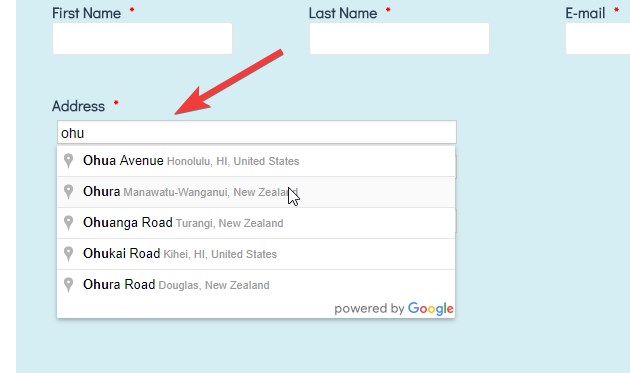
I don't see any errors in the browser console related to this widget.
Please check it again or use a different browser to test the widget.
-
TrevorReplied on December 18, 2017 at 10:55 PM
Hey Elton
Thank you for your response. I find it is very intermittent. I tried it again and it started working after I logged back into JotForm and re-published the form. I looked at it today and after working for a few days it has stopped working again. I have tried Chrome, IE and Firefox and none of them auto populate.
Any assistance would be greatly appreciated.
-
Support_Management Jotform SupportReplied on December 19, 2017 at 4:43 AM
Hello Trevor - The widget appears to be working as intended when I tested it too.
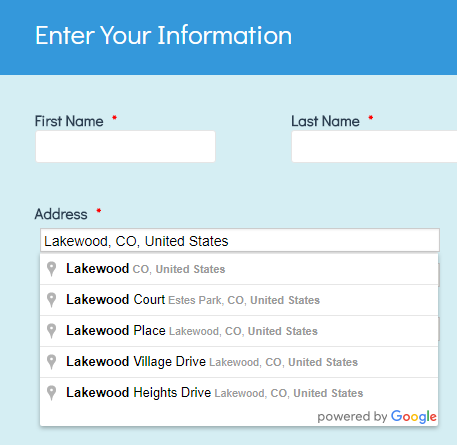
Seeing that it's working sometimes from your end, worked with Elton, and worked on my end, we can safely conclude that the widget works. We just need to figure out why it's working intermittently from your perspective.
Can you share with us the following:
🔘 The text you're typing in within the widget when you're testing it
🔘 A screenshot of it if possible (guide here)
🔘 Ways to reproduce it if you know how
-
Support_Management Jotform SupportReplied on December 19, 2017 at 4:52 AM
Sorry I forgot to mention that I also cleared your Form Cache to see if that will help. Kindly keep us posted.
-
TrevorReplied on December 19, 2017 at 3:49 PM
Jim
Thanks for the response. I tried the form today and I recevied the same issue.
The text I was typing in the address field was 21 College Street
I have attached 2 screen shots
The way I reproduced it, is by going to Instant Quote, selecting carpet cleaning, choosing the number of rooms - 5 and then clicking on Book Appointment Button. Then tried entering my address and it would not auto populate.
-
TrevorReplied on December 19, 2017 at 4:27 PM
Jim/Elton
So I checked again 30 minutes after posting my response and it seems to work now. So I am confused why it stops intermittently.
-
Elton Support Team LeadReplied on December 19, 2017 at 4:27 PM
I still could not reproduce the problem.

Although I see errors in the console log relating to the Google Map API Limit. Please try to use your Google Maps API Key instead as seen in the widget settings. See if this helps.
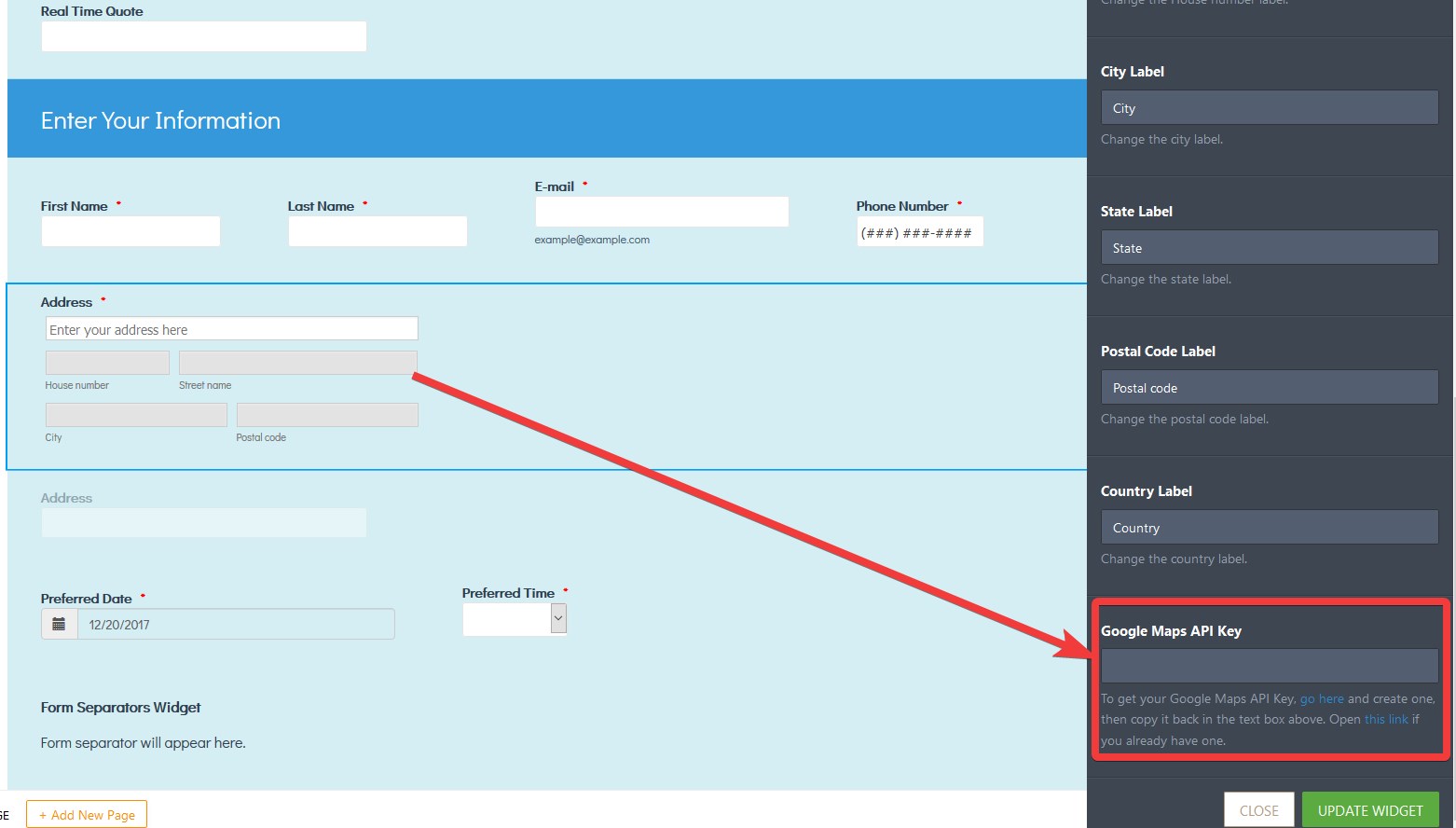
If not, perhaps the widget resources aren't loaded on your end. They might be blocked. Can you please take a screenshot of your browser console while on the embedded form and upload it here? This would help us in troubleshooting the problem further.
-
TrevorReplied on December 19, 2017 at 4:32 PM
Does this help?
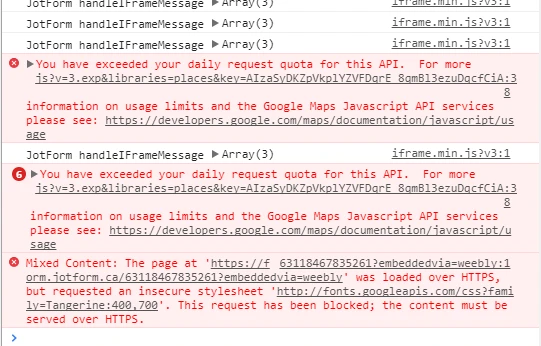
-
Elton Support Team LeadReplied on December 19, 2017 at 5:08 PM
Thanks, we appreciate your cooperation.
I get the same error shown in your browser console logs but the autocomplete widget still worked for me. Would it be possible to take the screenshot while the issue is happening?
In addition, please consider using your Google Map API Key. The default API key used for that widget specifically has exceeded its limit. Using your Google Map API key should eliminate the related error and might help fix the issue on your end. The instruction on how to get the Google Map API Key is also found in the Google Map Widget settings.
Thanks
- Mobile Forms
- My Forms
- Templates
- Integrations
- INTEGRATIONS
- See 100+ integrations
- FEATURED INTEGRATIONS
PayPal
Slack
Google Sheets
Mailchimp
Zoom
Dropbox
Google Calendar
Hubspot
Salesforce
- See more Integrations
- Products
- PRODUCTS
Form Builder
Jotform Enterprise
Jotform Apps
Store Builder
Jotform Tables
Jotform Inbox
Jotform Mobile App
Jotform Approvals
Report Builder
Smart PDF Forms
PDF Editor
Jotform Sign
Jotform for Salesforce Discover Now
- Support
- GET HELP
- Contact Support
- Help Center
- FAQ
- Dedicated Support
Get a dedicated support team with Jotform Enterprise.
Contact SalesDedicated Enterprise supportApply to Jotform Enterprise for a dedicated support team.
Apply Now - Professional ServicesExplore
- Enterprise
- Pricing





























































