-
AlsterAsked on March 26, 2024 at 7:33 AM
How can I edit the warning colors?

-
Sonnyfer JotForm SupportReplied on March 26, 2024 at 8:25 AM
Hi Golan,
Thanks for reaching out to JotForm Support. I'm sorry you're having trouble with your form's warning colors. I checked your last form but it seems to be deleted already. Anyhow, you can inject the below CSS Code to your other forms to change the Warning Message's background and text color:
/* Change form warning message background and text color -#13276981 */
.form-error-message {
background-color: blue ! important;
}
span.error-navigation-message {
color: black ! important;
}
/* Code ends here */
It's really easy to do, let me show you how:
- In Form Builder, click on the paint roller icon.
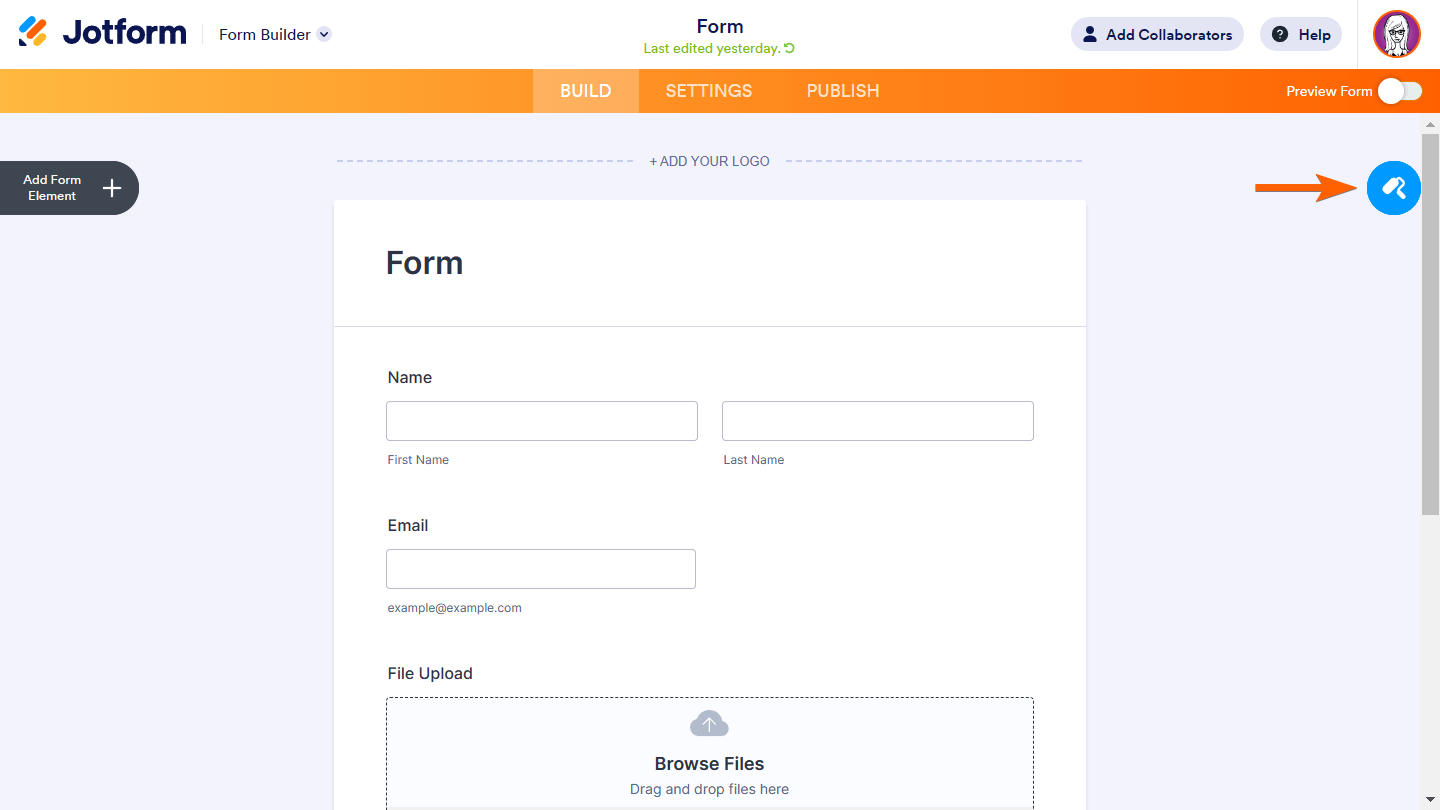
- Select the Styles tab.
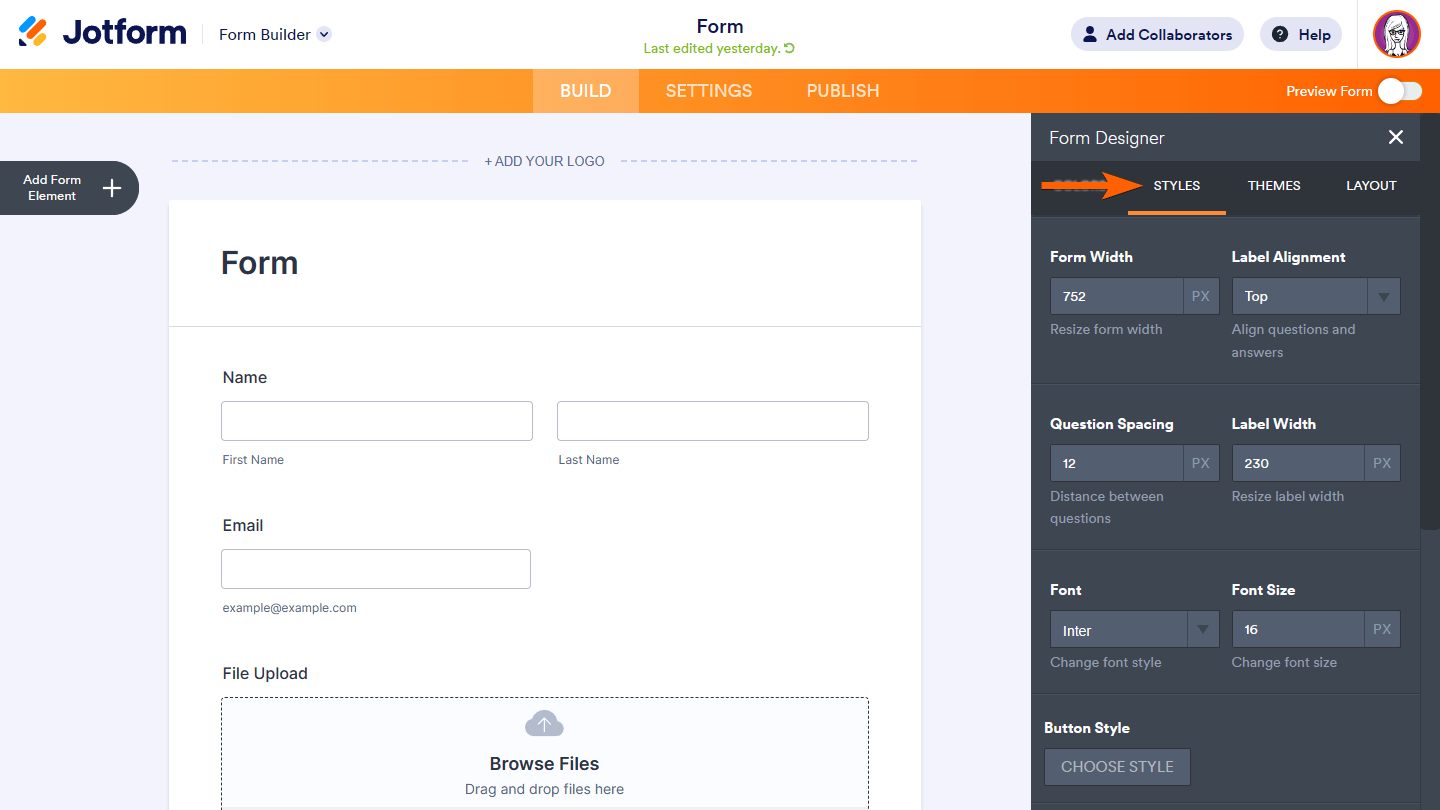
- Scroll down through Inject Custom CSS and enter your CSS code.
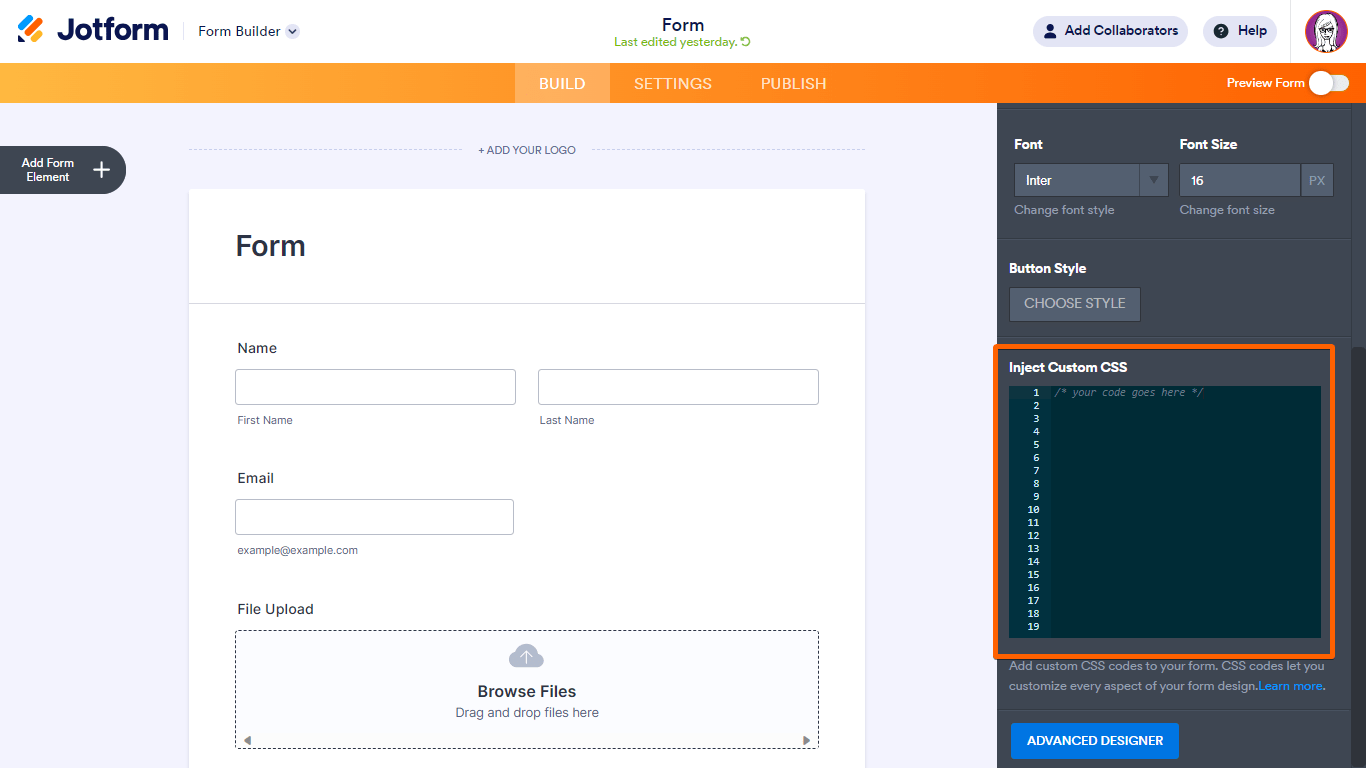
That's it. Here's what it should look like afterward:
If that’s not exactly what you’re looking for, can you explain a bit more, so I can help you better?
- In Form Builder, click on the paint roller icon.
-
AlsterReplied on March 26, 2024 at 8:58 AM
tnx! how can I change the big red color thats sorrounds the whole question?
-
Afzal JotForm SupportReplied on March 26, 2024 at 9:09 AM
Hi Golan,
Thanks for getting back to us. I cloned your form and tested it to see if I could replicate the issue, and I ran into the same problem. This can be fixed by adding custom CSS to your form. Check out the steps below to see how it's done:
- Open your form in Form Builder and click on the blue Paint Roller icon on the right side of the screen.
- Under the Styles tab, paste the code below into the Inject Custom CSS area.
/*To change error bg color - 13276981*/
.form-line-error {
background-color: white !important;
}
I have set the color to white however you can change it to your preferred color by changing the name of the color in the above code. This code will work on any of your form. Here's what the result will look like:

Here's the cloned version of the form that you can test.
Please give it a try and let us know how it goes.
-
AlsterReplied on March 26, 2024 at 10:27 AM
its working now, thank you!
- Mobile Forms
- My Forms
- Templates
- Integrations
- INTEGRATIONS
- See 100+ integrations
- FEATURED INTEGRATIONS
PayPal
Slack
Google Sheets
Mailchimp
Zoom
Dropbox
Google Calendar
Hubspot
Salesforce
- See more Integrations
- Products
- PRODUCTS
Form Builder
Jotform Enterprise
Jotform Apps
Store Builder
Jotform Tables
Jotform Inbox
Jotform Mobile App
Jotform Approvals
Report Builder
Smart PDF Forms
PDF Editor
Jotform Sign
Jotform for Salesforce Discover Now
- Support
- GET HELP
- Contact Support
- Help Center
- FAQ
- Dedicated Support
Get a dedicated support team with Jotform Enterprise.
Contact SalesDedicated Enterprise supportApply to Jotform Enterprise for a dedicated support team.
Apply Now - Professional ServicesExplore
- Enterprise
- Pricing




























































