-
mehriaminAsked on December 23, 2017 at 11:57 PM
I need the individual form values within the stripe section of my form so when I send the autorespond email to clients they can receive the information on what items they had selected without information on the credit card itself else they have ability to put through the payment.
Cheers.
Page URL: https://form.jotform.co/73508428031856 -
Support_Management Jotform SupportReplied on December 24, 2017 at 1:44 AM
What you're aiming to do has been discussed in great detail on the article linked below.
Complete guide: How-to-Strip-Payment-Labels-and-Separate-Payment-Info-on-Email-Alerts
The idea is to use suffixes to your payment field's tag to split them into separate sections. Give it a spin and let us know if you'd need more help.
-
MelonieReplied on December 26, 2017 at 8:38 AM
Hi
I've tried above solution and it does not work. I'm getting blank fields in email notification.
https://form.jotform.co/73508428031856
Please advise - My jot form link provided above
-
Richie JotForm SupportReplied on December 26, 2017 at 8:59 AM
I have checked your form, it should work correctly. May we know what fields are not showing up?
Can you try clearing your form cache. How-to-Clear-Your-Form-Cache
-
mehriaminReplied on December 27, 2017 at 8:05 AM
I have cleared cache and it is still not working. I have highlighted fields in red which are not appearing.
Booking Date: {whatBooking4}
Start Time: {startTime}
Beauty Service Selected:
{selectPrice:product}
Total Price: {selectPrice:total}
Address for beauty service:
{selectPrice:addr}
{selectPrice:city}
{selectPrice:state}
-
Richie JotForm SupportReplied on December 27, 2017 at 9:06 AM
I have checked your form, and you are correct some fields are not showing in the email notifications. I have adjusted and tested the form and this is what I came up with.
Kindly follow my screenshot.
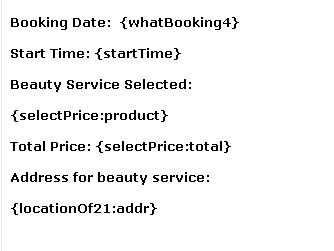
Unfortunately, I can't still pull up the location, I'll just follow it up on this thread.
Here is the sample email notification received.
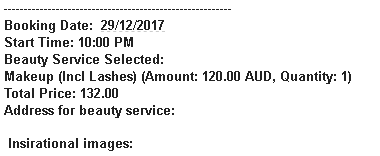
-
Richie JotForm SupportReplied on December 27, 2017 at 9:17 AM
Here is the follow up to show the address field in the email notification, kindly add this code.
{locationOf21}
Here is a sample screen shot.
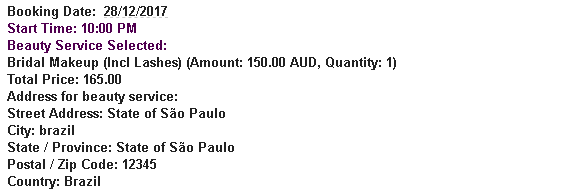
Please let us know if we can be of further assistance.
- Mobile Forms
- My Forms
- Templates
- Integrations
- INTEGRATIONS
- See 100+ integrations
- FEATURED INTEGRATIONS
PayPal
Slack
Google Sheets
Mailchimp
Zoom
Dropbox
Google Calendar
Hubspot
Salesforce
- See more Integrations
- Products
- PRODUCTS
Form Builder
Jotform Enterprise
Jotform Apps
Store Builder
Jotform Tables
Jotform Inbox
Jotform Mobile App
Jotform Approvals
Report Builder
Smart PDF Forms
PDF Editor
Jotform Sign
Jotform for Salesforce Discover Now
- Support
- GET HELP
- Contact Support
- Help Center
- FAQ
- Dedicated Support
Get a dedicated support team with Jotform Enterprise.
Contact SalesDedicated Enterprise supportApply to Jotform Enterprise for a dedicated support team.
Apply Now - Professional ServicesExplore
- Enterprise
- Pricing





























































