-
REVERBorgAsked on March 28, 2024 at 3:24 PM
I have a form on my site that is integrated with Mailchimp. Only about 375 of 809 entries have loaded into the Mailchimp account. I've re-added the integration and made sure all inputs fields are correctly set up. It is not an issue with different email address (gmail, yahoo, hotmail, .edu all have mixed results), nor is it happening on any particular day. Every user receives a message saying their submission was received and I can see all submissions in Jotform, but not in Mailchimp. I can't figure out the issue.
Any thoughts on why only some contacts are integrating correctly?
-
Jemuel JotForm SupportReplied on March 28, 2024 at 3:49 PM
Hi REVERBorg,
Thanks for reaching out to Jotform Support. I cloned your form and tested it to see if I could replicate the issue, but everything was working properly. Check out the screenshot below to see my result:
You can add a send data to app button in your Jotform table and connect it with Mailchimp, so you can manually trigger the integration on certain submissions. Let me show you how to do it:
- In Jotform Tables, click on the Add button on the last column.
- Go to the Buttons tab and select Send Data to Other Apps.
- Next, enter the name of the column and select Mailchimp from the list.
- Lastly, select the current Mailchimp Integration and click on Create Column.

I cleared your form's cache on our backend system for additional precautions. You can also clear the cache of your forms by following the guide on How to Clear Your Form Cache.
Keep us updated and let us know if you need any more help.
-
REVERBorgReplied on March 28, 2024 at 3:56 PM
I appreciate the response, but this doesn't really help.
I, too, have submitted information via the form and had it work successfully, but roughly 500 people have not. Not being able to replicate the problem is part of the problem - that is why I am asking for help. If it was every user experiencing this problem, then that would be one thing, but specifically the problem here is that the majority of users are not integrating correctly with Mailchimp.
Adding a button to manually submit information to Mailchimp sort of defeats the purpose of Jotform, does it not?
Are there other solutions or troubleshooting the Jotform team can do here?
-
Kim JotForm SupportReplied on March 28, 2024 at 4:02 PM
Hi REVERBorg,
Thanks for getting back to us. I checked your form revision, and it seems that you've updated your form this month. When you updated your form, did you re-integrate your Mailchimp? Please note that every update made on your form may break the integration, so you have to re-integrate your Mailchimp after you've updated your form.
Reach out again if you have any other questions.
-
REVERBorgReplied on March 28, 2024 at 4:05 PM
Hi - yes. The integration was updated after revisions. That also would not explain why some users integrate correctly, but the majority do not. As stated in the original message, the problem is not predicated on date. On any given day, some users integrate and others - the majority - do not.
-
Angeli JotForm SupportReplied on March 28, 2024 at 4:15 PM
Hi REVERBorg,
I'm sorry that this is happening. To isolate the issue, can you share the submission IDs of some submissions that weren't sent to Mailchimp? This guide will show you where to find it.
Once we hear back from you, we'll be able to help you with this.
-
REVERBorgReplied on March 28, 2024 at 4:23 PM
5868469542475879020
5868635609158873709
5869114618719749877
There are roughly 500 entries that did not submit so I can send more as necessary. I am also happy to send Submission IDs for those that did integrate correctly. Thank you.
-
Mightor JotForm SupportReplied on March 28, 2024 at 4:47 PM
Hi REVERBorg,
Thanks for getting back to us. I’ll need a bit of time to look into this. I’ll get back to you as soon as I can.
Let us know if you have any other questions.
-
Mightor JotForm SupportReplied on March 28, 2024 at 6:29 PM
Hi REVERBorg,
Thanks for your patience, we appreciate it. I cloned your form and tried to replicate the issue, but The submission was sent to Mail Chimp. Check out my result in the screenshot below:
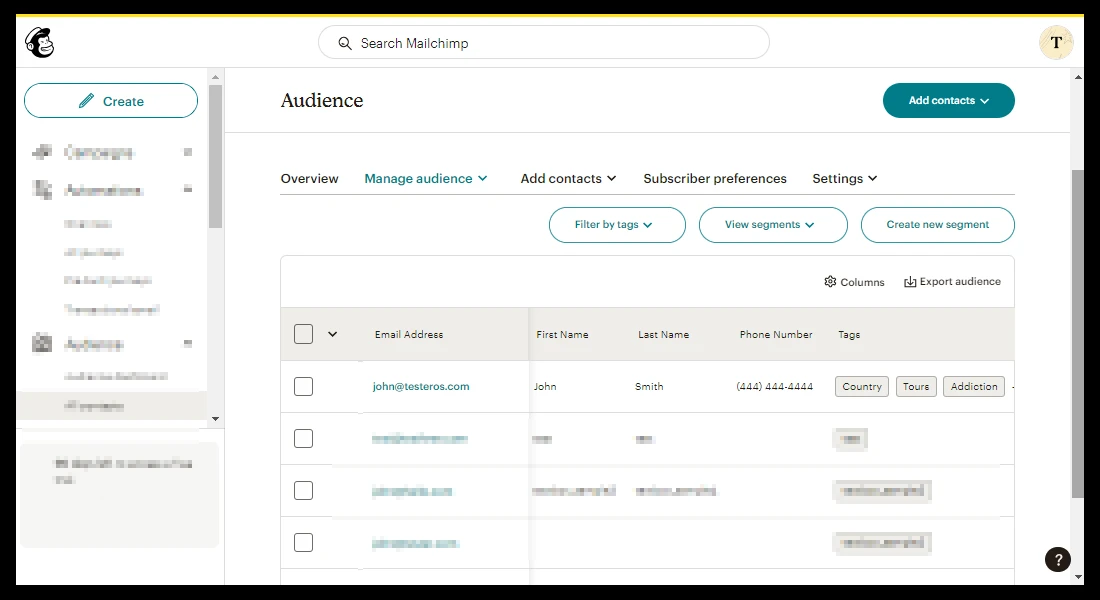
I created a ticket and escalated this to our Developer team. Although we don't know exactly when the issue will be fixed, we’ll circle back to this thread when we have an update.
Let us know if you have any other questions.
-
bahadirersoz JotForm DeveloperReplied on April 3, 2024 at 5:23 AM
Hello REVERBorg,
This issue should be resolved now.
Please let us know if you need further assistance on this matter.
Regards.
-
REVERBorgReplied on April 3, 2024 at 10:12 AM
Thanks for following up and addressing the issue. Is there any more information you can share about what caused the issue? If it's anything on my end, I'd like to be able to avoid this situation in the future.
Thanks again!
-
Arslan JotForm SupportReplied on April 3, 2024 at 10:39 AM
Hi REVERBorg.
Thanks for getting back. I have asked our developers for an update on this. Although we don't know exactly when we will get an update, we’ll circle back to this thread when we have an update.
Thanks for your patience and understanding, we appreciate it.
- Mobile Forms
- My Forms
- Templates
- Integrations
- INTEGRATIONS
- See 100+ integrations
- FEATURED INTEGRATIONS
PayPal
Slack
Google Sheets
Mailchimp
Zoom
Dropbox
Google Calendar
Hubspot
Salesforce
- See more Integrations
- Products
- PRODUCTS
Form Builder
Jotform Enterprise
Jotform Apps
Store Builder
Jotform Tables
Jotform Inbox
Jotform Mobile App
Jotform Approvals
Report Builder
Smart PDF Forms
PDF Editor
Jotform Sign
Jotform for Salesforce Discover Now
- Support
- GET HELP
- Contact Support
- Help Center
- FAQ
- Dedicated Support
Get a dedicated support team with Jotform Enterprise.
Contact SalesDedicated Enterprise supportApply to Jotform Enterprise for a dedicated support team.
Apply Now - Professional ServicesExplore
- Enterprise
- Pricing
































































