-
shidduchmitzvaAsked on March 29, 2024 at 11:03 AM
Hi
I recently changed one of my fields to a drop dowm menu however I notice that the submitted answers ?are not displayed on the pdf editor' only the question , what have I done wrong -
Manilene JotForm SupportReplied on March 29, 2024 at 11:23 AM
Hi Shidduch,
Thanks for reaching out to Jotform Support. I understand how difficult and stressful this is. Rest assured, we’ll find a solution for it. Can you take a screenshot of what’s happening and send it to us? This guide will show you how to do that.
Once we hear back from you, we'll be able to move forward with a solution.
-
shidduchmitzvaReplied on March 29, 2024 at 11:44 AM
well its in Hebrew but here goes
the first image is from the question on the form editor
!the second is in the pdf editor the third is from the display of the responses from the table ' ' it does
appear but in adifferent place on the form




-
Jefferson JotForm SupportReplied on March 29, 2024 at 12:05 PM
Hi Shidduch,
Thanks for the feedback. I cloned your form to test it, and I easily replicated the issue. The selected value in the dropdown is displayed in my email, but it does not appear correctly in the PDF Editor. Check out my screenshot below:
I saw that the dropdown is located on the last page of the PDF.
There is an easy fix for this, we just need to move the form field into its correct position. Let me show you how:
- Click the dropdown field and drag it to its correct position.

- You can also select again the dropdown field by clicking the Add Element button on the left side of your page.
- Go to Form Fields, select the dropdown field, and add it to your Document.

That's it! Test your PDF, and you should see the dropdown field in its correct position. Check out my screencast below:

You can also check out this guide on How to Customize Your PDF Submissions Report.
Give it a try and let us know how it goes.
- Click the dropdown field and drag it to its correct position.
-
shidduchmitzvaReplied on March 30, 2024 at 3:53 PM
well its in Hebrew but here goesthe first image is from the question on the form editor!the second is in the pdf editor the third is from the display of the responses from the table ' ' it does appear but in adifferent place on the form
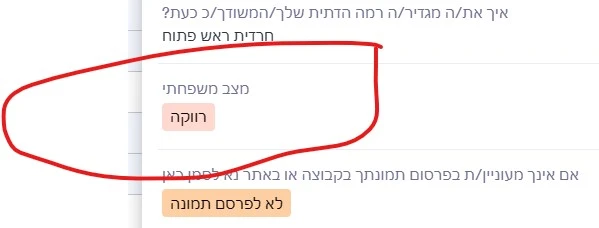
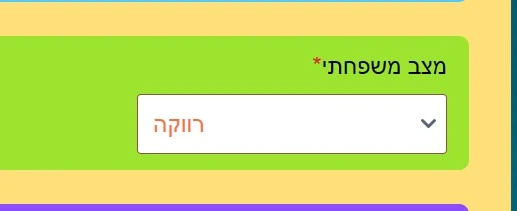
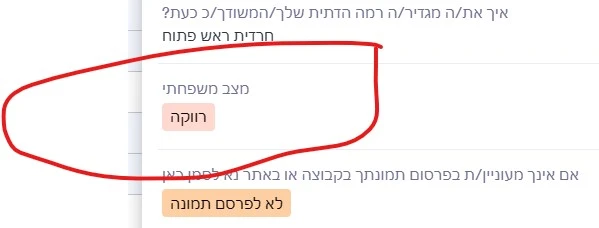
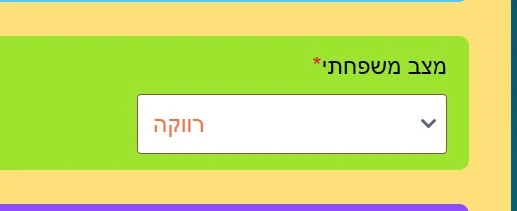
-
shidduchmitzvaReplied on March 30, 2024 at 3:55 PM
thanks for trying to help, but nothing has changed by me!
the field is in the correct place but without the answer -
shidduchmitzvaReplied on March 30, 2024 at 4:07 PM
well it seems that I fixed this!
deleted the field in pdf editor and inserted again from there! -
Marehlene_B JotForm SupportReplied on March 30, 2024 at 4:08 PM
Hi Shidduch,
Thanks for getting back to us. It seems that you send the same question. You can follow my colleague's instructions for moving the field to the desired location in the PDF.
Keep us updated and let us know if you need any more help.
-
shidduchmitzvaReplied on March 30, 2024 at 4:10 PM
your colleagues answer did not work but I fixed it in my own by another method, thanx
- Mobile Forms
- My Forms
- Templates
- Integrations
- INTEGRATIONS
- See 100+ integrations
- FEATURED INTEGRATIONS
PayPal
Slack
Google Sheets
Mailchimp
Zoom
Dropbox
Google Calendar
Hubspot
Salesforce
- See more Integrations
- Products
- PRODUCTS
Form Builder
Jotform Enterprise
Jotform Apps
Store Builder
Jotform Tables
Jotform Inbox
Jotform Mobile App
Jotform Approvals
Report Builder
Smart PDF Forms
PDF Editor
Jotform Sign
Jotform for Salesforce Discover Now
- Support
- GET HELP
- Contact Support
- Help Center
- FAQ
- Dedicated Support
Get a dedicated support team with Jotform Enterprise.
Contact SalesDedicated Enterprise supportApply to Jotform Enterprise for a dedicated support team.
Apply Now - Professional ServicesExplore
- Enterprise
- Pricing





























































