-
mdmfiefieAsked on April 13, 2024 at 8:52 AM
I created a form a few days ago and when I log into my account it is not there and my account seems to be reset. Form number 240984631803560.
-
Neil JotForm SupportReplied on April 13, 2024 at 9:02 AM
Hi mdmfiefie,
Thanks for reaching out to Jotform Support. I'm sorry if you're having difficulties with this. When I check your form, I found out that it belongs to another account, MdmFieife / M**F****e@g***l.com. It seems that you've created the form with another email. If you've set up a password using that email, can you try to log in again? If you need to reset your password, I can show you how:
1. Go to the Jotform Main Page and click on Login.
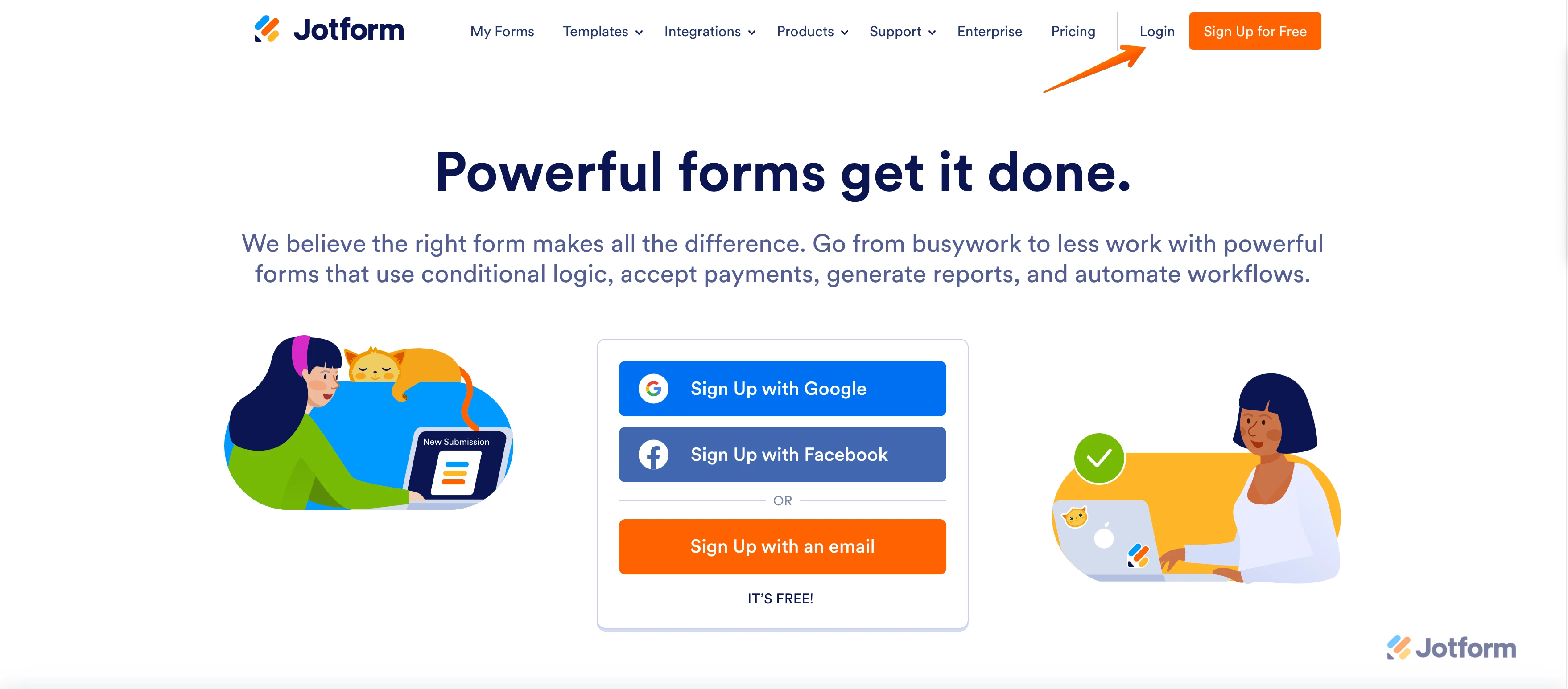
2. On the login screen, click on Forgot Password.
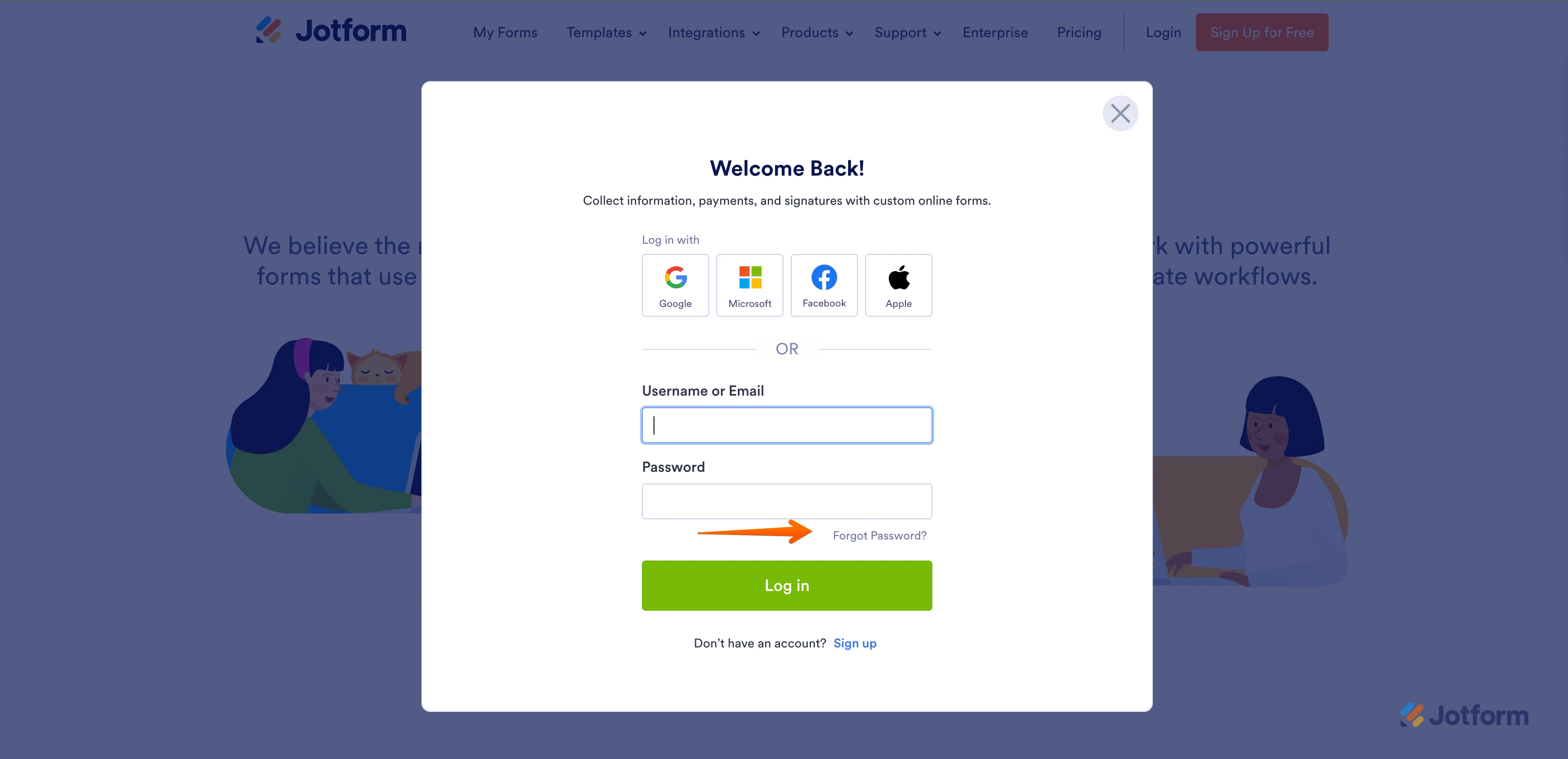
3. Enter your email address and then click on Send Reset Instructions.
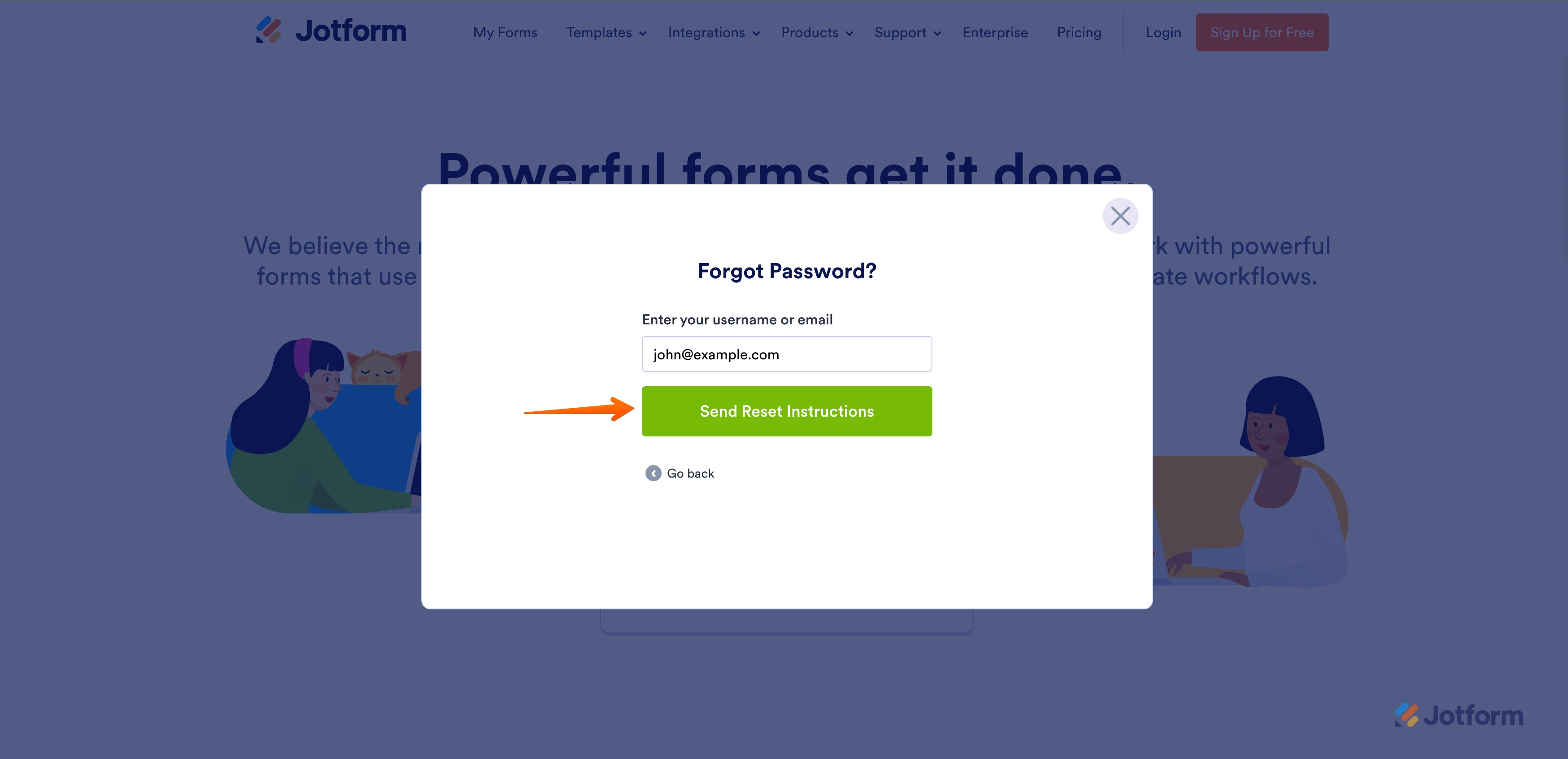
4. You'll get an email with instructions about how to reset your password. In the email, click on Reset Password.

5. Enter your new password, enter it again to verify it, and then click on Create a New Password.
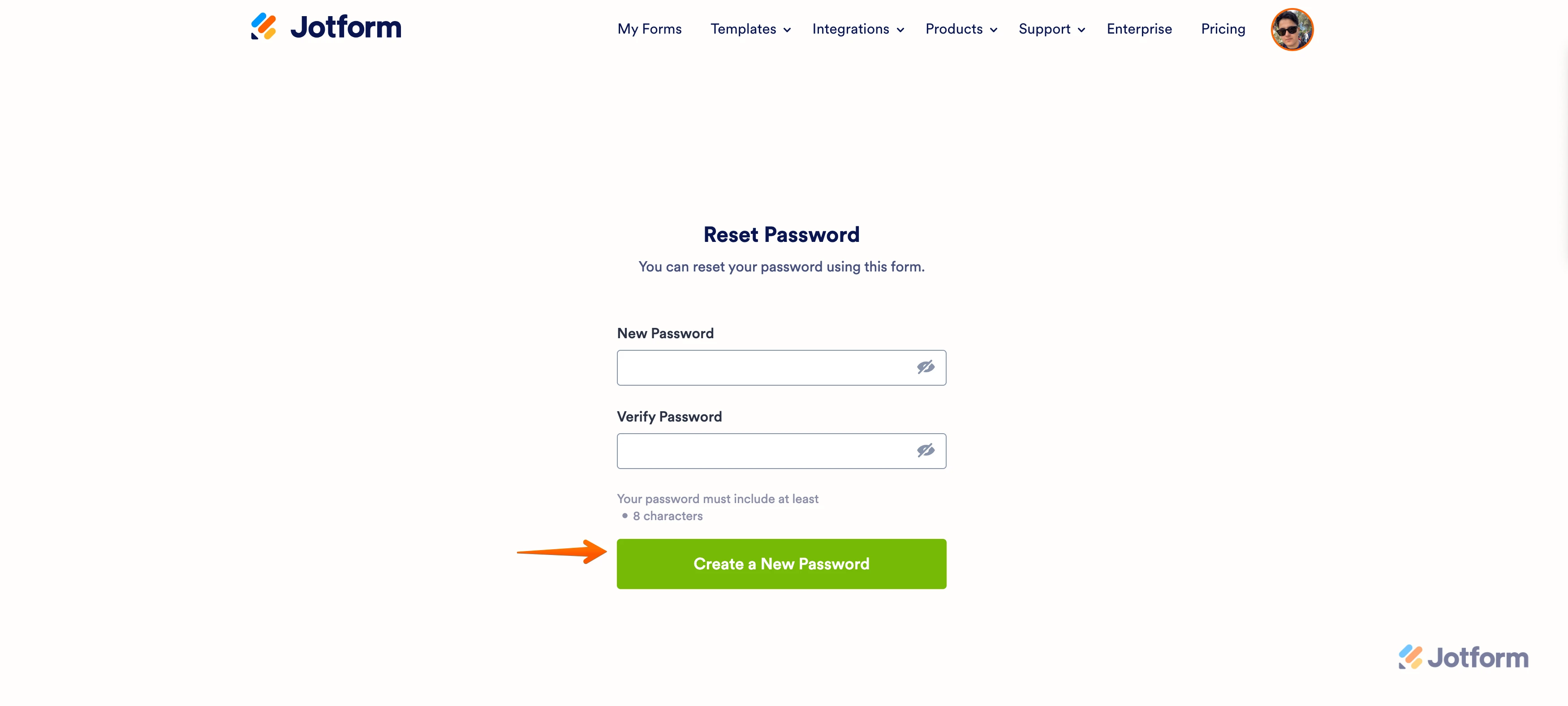
Your new password is now set and you can use it to log into your Jotform account.
Let us know if you have any other questions.
-
mdmfiefieReplied on April 13, 2024 at 10:52 AM
That is the same account that seems to now be empty.https://www.jotform.com/myaccount/history
-
Wilson JotForm SupportReplied on April 13, 2024 at 11:41 AM
Hi mdmfiefie,
Thanks for getting back to us. I’m really sorry that this is happening. Allow me to assist you. Could you please try to log out on your account and then sign in again using the correct one that is MdmFieife username, where the form is listed? If still the form is the is not there, please check the Archive or Trash sections of your My Forms page to see if the forms are there? Let me show you how to do it:
You can restore the forms if they are on the Archive page by choosing the submission, clicking the More dropdown menu, and then choosing the Unarchive option.
You can restore the forms by choosing the submissions and then clicking the Restore option if they are on the Trash page. Please be aware, nevertheless, that the forms will be permanently deleted by the system and cannot be restored if they have been on the Trash page for longer than 30 days.
You can also refer to this guide on How to Restore Deleted Forms.Give it a try and let us know how it goes.
- Mobile Forms
- My Forms
- Templates
- Integrations
- INTEGRATIONS
- See 100+ integrations
- FEATURED INTEGRATIONS
PayPal
Slack
Google Sheets
Mailchimp
Zoom
Dropbox
Google Calendar
Hubspot
Salesforce
- See more Integrations
- Products
- PRODUCTS
Form Builder
Jotform Enterprise
Jotform Apps
Store Builder
Jotform Tables
Jotform Inbox
Jotform Mobile App
Jotform Approvals
Report Builder
Smart PDF Forms
PDF Editor
Jotform Sign
Jotform for Salesforce Discover Now
- Support
- GET HELP
- Contact Support
- Help Center
- FAQ
- Dedicated Support
Get a dedicated support team with Jotform Enterprise.
Contact SalesDedicated Enterprise supportApply to Jotform Enterprise for a dedicated support team.
Apply Now - Professional ServicesExplore
- Enterprise
- Pricing




























































