If you accidentally delete a form, you can restore it by following the steps below:
- Open My Forms.
- Select Trash on the left.
- Hover on the deleted form and click Restore.
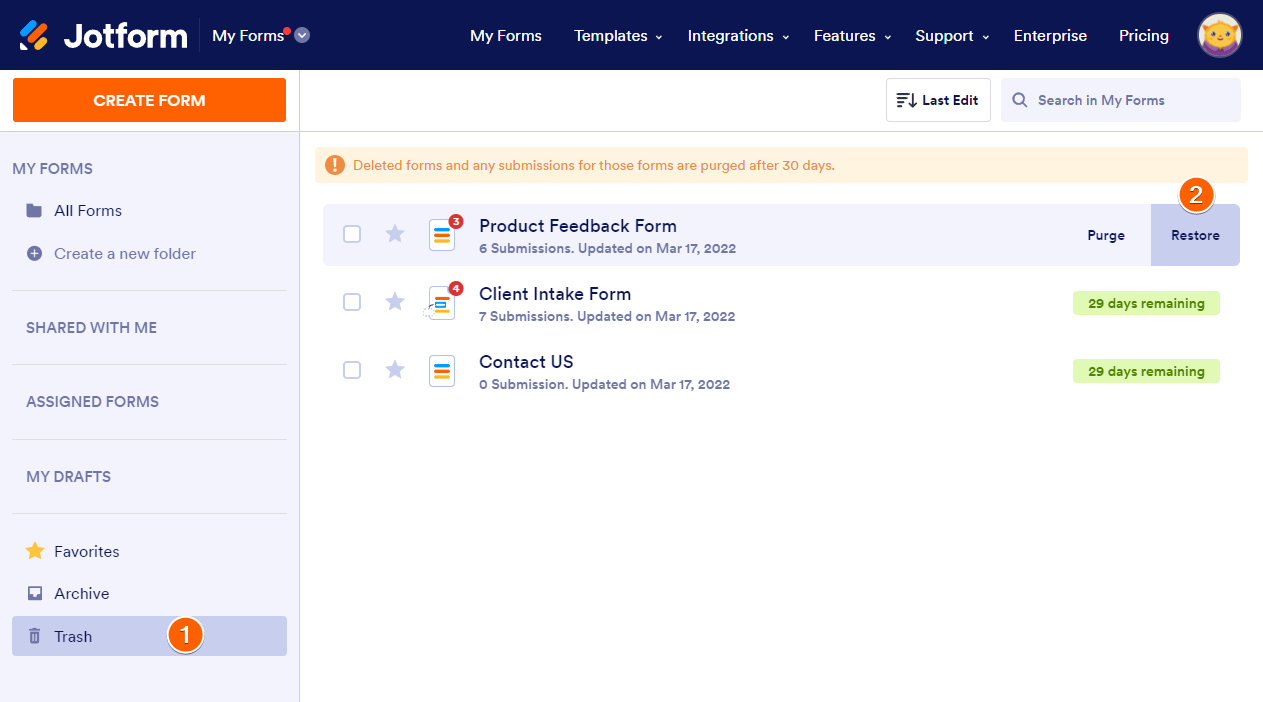
If you want to restore multiple forms, select them from the list and click Restore.

Select All Forms on the left and you should see the restored forms there.
Note
The system automatically deletes the trashed forms after 30 days. In this case, you can no longer recover them. You also cannot restore forms that you intentionally purged from your Trash folder.

Send Comment:
70 Comments:
203 days ago
I Was working on a from and jotform deleted it.. How do I get it back
324 days ago
Hello,
Why does the submitted for had been automatically deleted? I cannot restore the form by the way
More than a year ago
Hi Gents,
Can you please help with restoring our form that we have deleted today along with deleting the submissions?
Appreciate
More than a year ago
I can't open any of my forms the page is completely blank and wont load
More than a year ago
I deleted my products section. How can I restore it.
More than a year ago
I didn't get my form and it wasn't trashed you SUCK
More than a year ago
Hello I restored a deleted form but I do not see it anywhere. What happened to it?
More than a year ago
I created products and it deleted my products hoe can i recover them
More than a year ago
I accidentally deleted a form, then purged it (like a moron) - Is there absolutely NO WAY to recover it? I need all of the submissions, too !
More than a year ago
Didnt save an application that was true the jotform programe.i need a copy of it.any chance i can restore
More than a year ago
I accidently deleted forever the email in the trash folder in my email. Can you resend the forms again that you received to my email info@franksvillevet.com?
More than a year ago
It does answer my Q. Thank you
More than a year ago
This did not work and I did not empty my trash folder. My original form was made on 10/14/20. It is nowhere to be found.
More than a year ago
Hello i want to share my form but said in restore mode and i can't share or include on mi FB page.
Could you help me?
Thanks
More than a year ago
Thank you. I was able to restore the deleted forms.
More than a year ago
It doesn't allow me to restore a deleted form
More than a year ago
That was scary. I don't know how a form got deleted. There are no tooltips on any of the objects, such as trash or archive, and their use is not intuitive. You normally click trash to delete something, not restore it, so it was anti-intuitive getting a form restored. In fact, I'm now not sure what the Archive button does. Does it open or show the archive, or put something into it. How do you access something in it?
These are all critical little facts that should be tooltipped for sure.
I also think $200/yr is very expensive for this program.
More than a year ago
thank you!!!
More than a year ago
How to restore a deleted submission?
More than a year ago
I had removed my blog(in the blogger) with the mistake and now I can't get previously a name of blogs it has any selection?
More than a year ago
Accidentally i was archive my form how can I retrieve my form
More than a year ago
Thank you sooooooo much!!!!!
More than a year ago
help I tried to follow your directions to restore a document in that trash folder, however there is no trash folder. The document I am trying to restore is the WheTEP application folder. How do I restore this if there is not trash folder to access?
More than a year ago
Will not let restore form from trash to purge submissions.
More than a year ago
I see you replied to my question with regards to retracing my submissions.
However, the reply you send me is to retrace a form.
The submissions of my forms have accidentally been deleted, and not the form. Thus these submissions are not visible in the trash.