-
EricAsked on April 14, 2024 at 11:55 PM
I would like to connect JotForm to Power Automate. On Power Automate, I create a new trigger for JotForm Enterprise and it requests the Connection Name, JotForm Enterprise Domain and JotForm API Key. I enter a connection name, the domain and the API Key but when i create, i get an error "connection not found. Is there anything i am missing to be able to create the connection to Power Automate.
It is HIPPA Compliance JotForm. In the API section on JotForm, there is 2 API keys with Full Access and I am using one of those API Keys in the Power Automate connection.
Under Authorized Apps there is PDF Editor with Full Access Permissions and Microsoft Flow with Full Access Permissions.
How do I successfully connect JotForm to Power Automate so that I can trigger the Flow when a new form is submitted?

-
Israel JotForm SupportReplied on April 15, 2024 at 4:18 AM
Hi Eric,
Thanks for reaching out to Jotform Support. To confirm, do you have an Enterprise account? Please note that this channel is only available for BSG users (Bronze, Silver , and Gold plan) For faster assistance with your enterprise services, please contact our enterprise support team from your enterprise account. Let me show you how to do it:
- After logging into your Enterprise account, click on the Account link at the top right corner of the page.
- Next, you'll be able to click on the Submit a Request and any submission will be redirected to our Enterprise Support team.
We also have a guide on How to Contact Enterprise Support Team that you can check out.
Reach out again if you need any other help.
-
EricReplied on April 15, 2024 at 11:27 AM
Hi we actually have a Gold Yearly Plan it seems, not Enterprise. Are you able to assist with the steps to connect to Power Automate.
-
Israel JotForm SupportReplied on April 15, 2024 at 11:42 AM
Hi Eric,
Thanks for getting back to us. Could you please try initiating the automation from within the form? Let me show you how:
- Go to the Settings tab of the Form Builder.
- Select Integrations from the left panel.
- Search for and click on Microsoft Power Automate.

Let us know if you need any more help.
-
EricReplied on April 15, 2024 at 1:25 PM
When I go to the settings on Form Builder and click on Integrations and search for Microsoft Power Automate, I get no results. There is no Power Automate Integration option.
-
EricReplied on April 15, 2024 at 1:32 PM
See below, there is no results for Power Automate
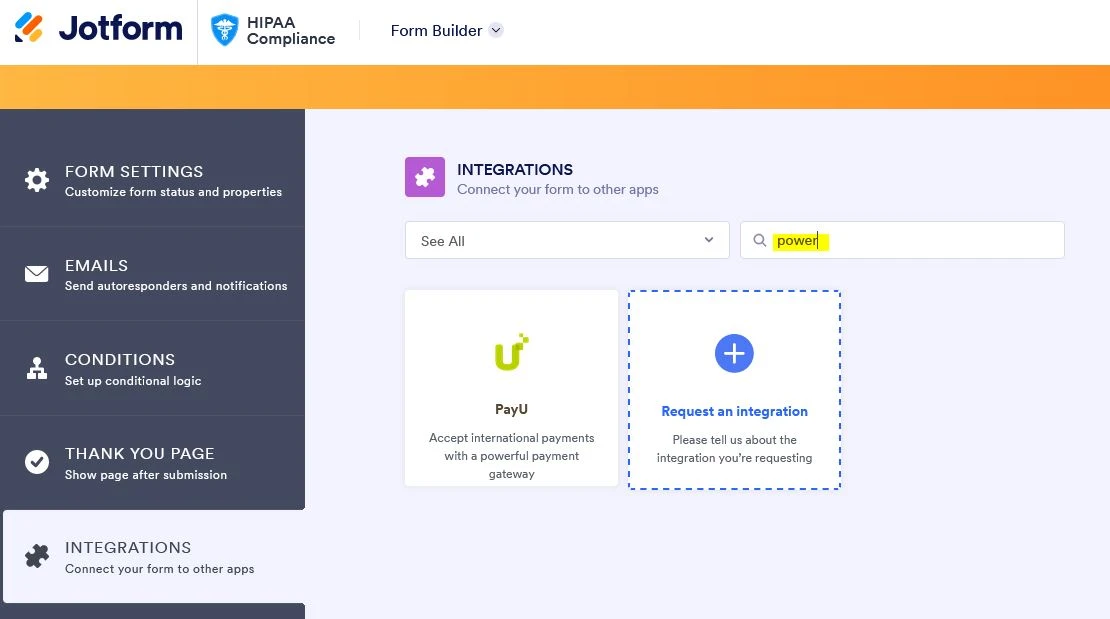
-
Joeni JotForm SupportReplied on April 15, 2024 at 3:33 PM
Hi Eric,
Thanks for getting back to us. I'll need a bit of time to look into it. I’ll get back to you as soon as I can.
Thanks for your patience and understanding.
-
EricReplied on April 16, 2024 at 7:55 AM
Any updates yet please?
-
Joeni JotForm SupportReplied on April 16, 2024 at 8:16 AM
Hi Eric,
Thanks for patiently waiting. I understand that you would like to connect your Jotform to Microsoft Power Automate as an integration in Gold Plan with HIPAA Compliant. As for the current feature, it is not available. While the feature you’re looking for isn’t currently available, rest assured we’re always working to add new services and features to Jotform. I've gone ahead and escalated your request to our Developers. When or if it's implemented depends on their workload, how viable it is, and how many other users request it.
If there are any updates, we’ll circle back to this thread and let you know.
-
EricReplied on April 16, 2024 at 8:25 AM
What options do we have to get the Power Automate integration if it is not available on Gold Plan with HIPPA compliant. What can we upgrade to to get the Power Automate integration while still maintaining HIPPA compliance. Just wanting to see all our options so that we are able to Automate our business process with Power Automate.
-
Israel JotForm SupportReplied on April 16, 2024 at 9:00 AM
Hi Eric,
Thanks for getting back to us. Although we do have Power Automate Integration, Unfortunately, the integration itself currently does not support HIPAA Compliance. I could send this to our Developer Team as a feature request. When or if it's developed depends on their workload, how viable it is, and how many other users request it. If there are any updates, we’ll circle back to this thread and let you know.
What you could do is Integrate your Jotform into Microsoft Office 365 through Zapier. You could also check out HIPAA Compliance Checker to see which platforms are currently HIPAA-Compliant.
That's it. Let us know if you have any other questions.
-
EricReplied on April 16, 2024 at 10:16 AM
Does upgrading from Gold HIPPA to JotForm Enterprise (HIPPA Enabled JotForm Enterprise) allow for Power Automate Integration with JotForm?
-
Joeni JotForm SupportReplied on April 16, 2024 at 10:53 AM
Hi Eric,
Thanks for getting back to us. Yes, Microsoft Power Automate is now a HIPAA-enabled integration of Jotform Enterprise, which means that HIPAA-enabled Jotform Enterprise account owners can now connect their Power Automate accounts in a HIPAA-compliant way.
You can learn more about Jotform Enterprise on this page. If you fill out the Contact Form, our dedicated Enterprise team will get in touch with you as soon as possible to answer all of your questions.
Let us know if you have any other questions.
-
NAPA_CenterReplied on April 16, 2024 at 12:03 PM
-
Israel JotForm SupportReplied on April 16, 2024 at 1:03 PM
Hi Eric,
Thanks for getting back to us. Yes!, once you disable the HIPAA to your account, you will have an option to use the integration. Here's how you can use the integration:
- In Form Builder, click on Settings at the top.
- Go to Integrations on the left menu.
- Search for Microsoft Power Automate.

You can also follow this guide here to set up the integration. If you need any help with setting this up, you can reply to this thread with how you want to use the integration so we can help you work a solution.
Keep us updated and let us know if you need any more help.
- Mobile Forms
- My Forms
- Templates
- Integrations
- INTEGRATIONS
- See 100+ integrations
- FEATURED INTEGRATIONS
PayPal
Slack
Google Sheets
Mailchimp
Zoom
Dropbox
Google Calendar
Hubspot
Salesforce
- See more Integrations
- Products
- PRODUCTS
Form Builder
Jotform Enterprise
Jotform Apps
Store Builder
Jotform Tables
Jotform Inbox
Jotform Mobile App
Jotform Approvals
Report Builder
Smart PDF Forms
PDF Editor
Jotform Sign
Jotform for Salesforce Discover Now
- Support
- GET HELP
- Contact Support
- Help Center
- FAQ
- Dedicated Support
Get a dedicated support team with Jotform Enterprise.
Contact SalesDedicated Enterprise supportApply to Jotform Enterprise for a dedicated support team.
Apply Now - Professional ServicesExplore
- Enterprise
- Pricing





























































