-
ConnieAsked on February 18, 2018 at 1:13 PM
Hi Team
It's very strange. Some of our forms are changed to blue background but we did not make the changes.
one of the example is https://www.jotform.com/build/73261281580858
and another one https://form.jotform.co/73168631515861
Can you please look into it and let me know what caused it? I don't want that color.
Thanks
Connie
-
Welvin Support Team LeadReplied on February 18, 2018 at 2:34 PM
It's the default color. When did you notice this? I checked your revision history, and I see no changes there. I suggest checking your other forms and list them down here so I can include them in the ticket. Can you also let us know the color combination?
Note that it's either a glitch or this is because of the changes we've made in the backend. I'm creating a ticket about this. As soon as we have an update, we'll let you know here.
-
PAL_ConnieReplied on February 18, 2018 at 3:43 PMHi Welvin
I just noticed that last Friday. The forms are affected are below. These forms are used by our clients and we only went into it as we want to make some small changes. The changes in background color can happen anytime over the last two months. I’m pretty sure they were white / gray background similar to this form (https://www.jotform.com/build/72765967380875) and no one changed it as only I have access to these. Some of the forms listed below are backup copy due to importance of the form but they were changed too. I suspect it could be due to your internal changes made recently.
https://form.jotform.co/73168631515861
https://form.jotform.co/73261281580858
https://form.jotform.co/73257808315864
https://form.jotform.co/73255766380867
https://form.jotform.co/73255220480853
https://form.jotform.co/73262333480856
https://form.jotform.co/73261710180851
https://form.jotform.co/73262147680861
Thanks
Connie
... -
Welvin Support Team LeadReplied on February 18, 2018 at 4:20 PM
Ohhh!! I did not see that coming :). Apparently, you meant the classic layout. The system appears to have switched your layout to card forms. You can simply switch it back to classic in the form settings:
Settings > Form Settings > Show More Options button > Form Layout. Choose All Questions in One Page.
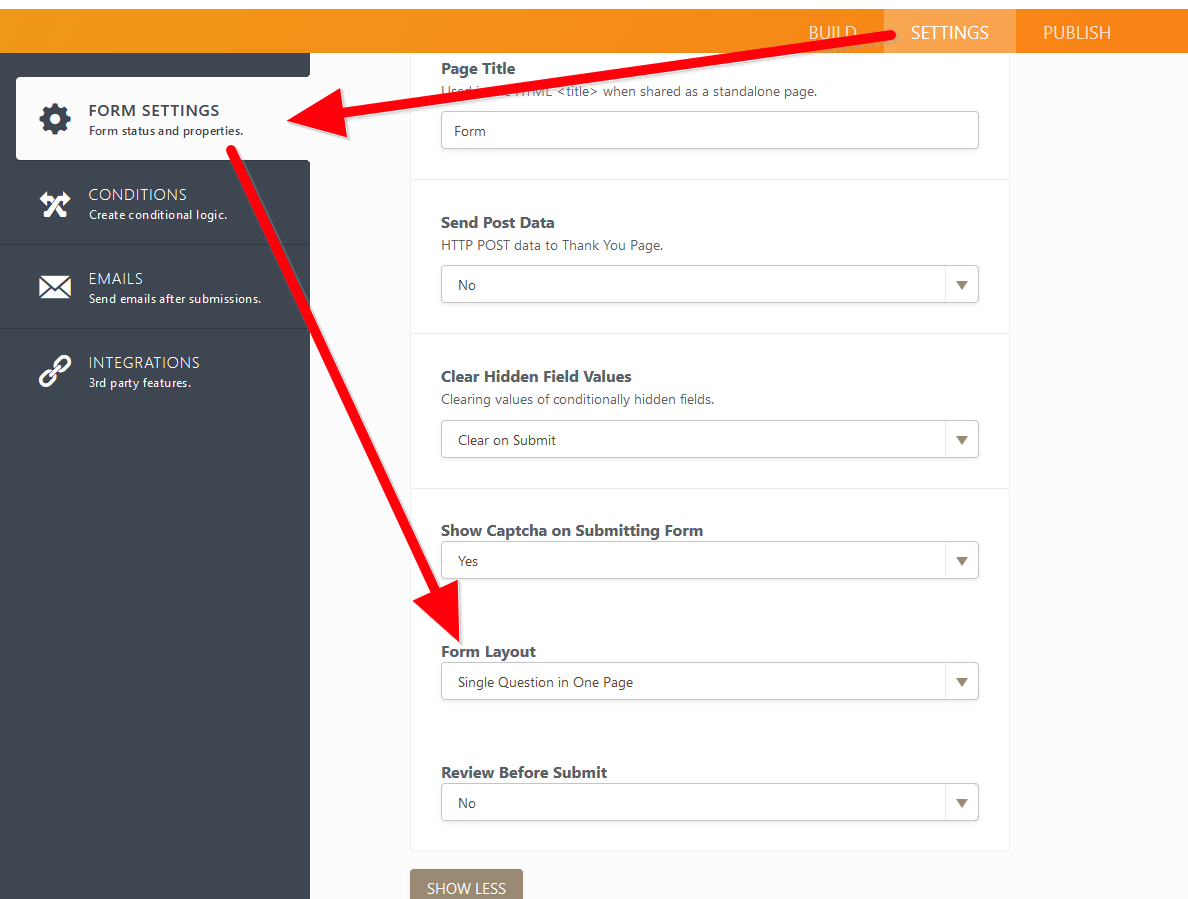
-
Welvin Support Team LeadReplied on February 18, 2018 at 4:23 PM
No, I'm sorry. I meant, select All Question in One Page layout from the Form Layout dropdown :)
-
PAL_ConnieReplied on February 18, 2018 at 4:43 PMHi Welvin
I don’t want to have all questions in one page. The design was to have only one question on one page.
Thanks
Connie
... -
jonathanReplied on February 18, 2018 at 5:41 PM
The new Card Forms have a default theme color of blue. I believe your card form versions were just using the default theme at this time so that is not a glitch.
On the other hand, the Classic forms (classic layout) have different layout and theme as well. It is way different to that of the card forms.
Looking at your 2 forms that you compared -- https://www.jotform.co/form/73261281580858 and https://www.jotform.com/72765967380875 shows the difference in the form versions.
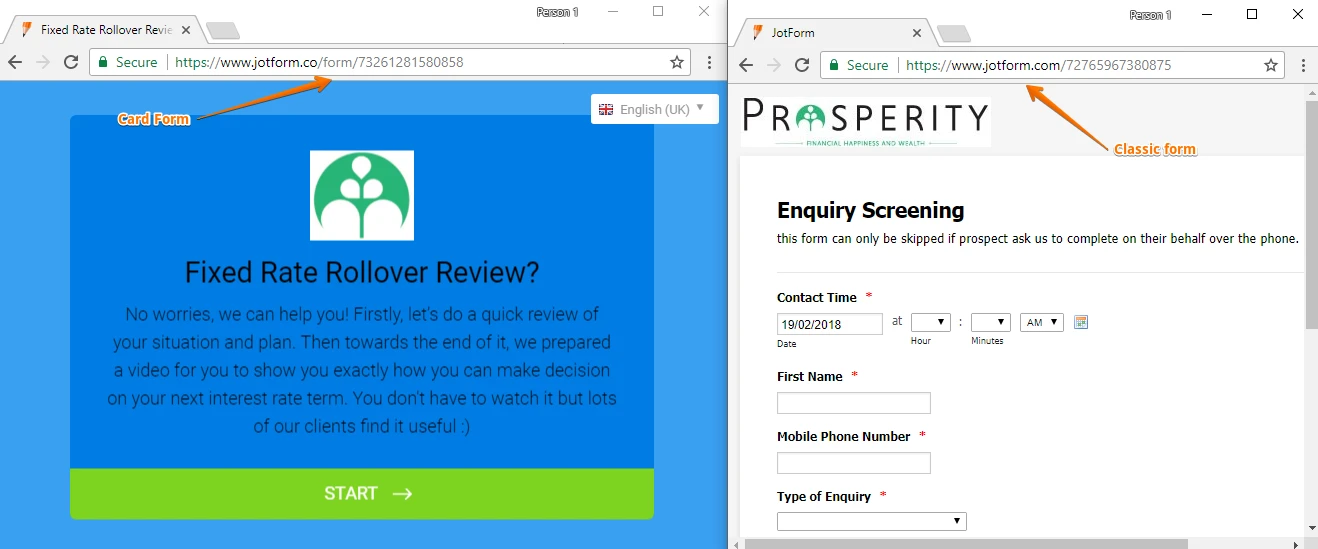
If you convert your classic form to card form, it will use the default theme as well.
Example:
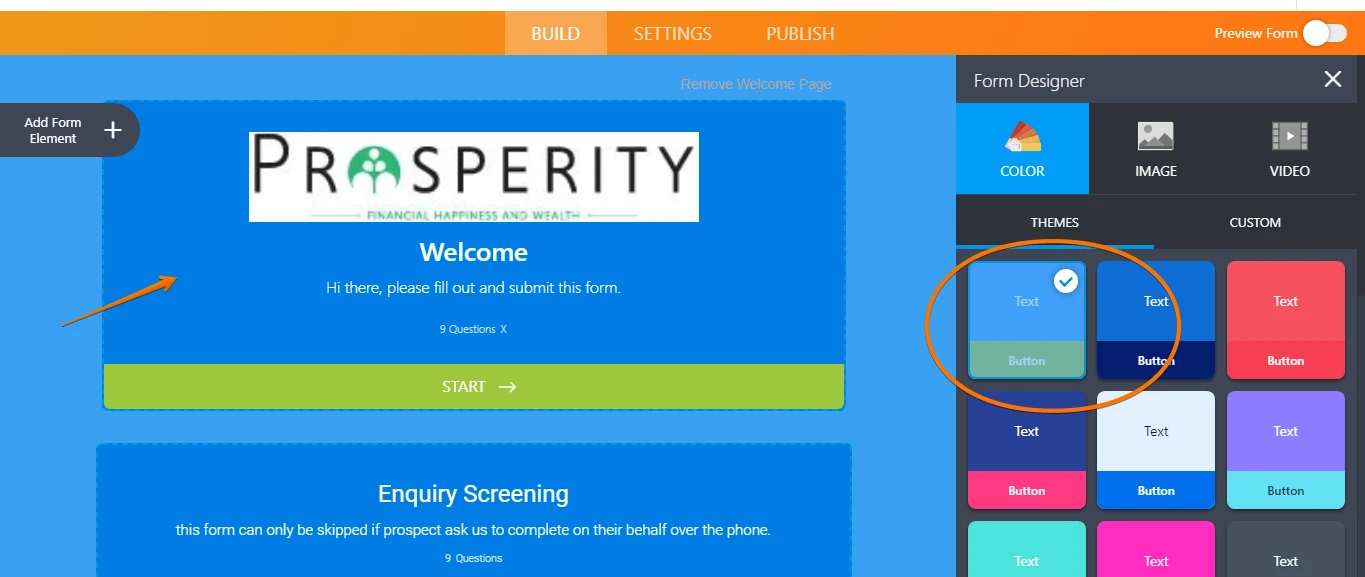
I hope this clarifies the matter. Please let us know if issue remains.
-
PAL_ConnieReplied on February 19, 2018 at 4:43 AMHi Team
Thanks for your explanation. However when I copied the template to create form - https://www.jotform.co/form/73261281580858, I’m 200% sure it was not it was not blue at all. The template was not blue and my copy was not blue either. I then showed lots of people for testing, including my team and some clients so I have probably viewed at least 50 times and it was not blue. When I saw the blue last week, my team was also surprised. I even had a screenshot below from my client on 24th Jan when she was filling out form https://form.jotform.co/73257808315864 you can see it’s NOT blue. Some reason the form was changed. I can’t use blue, it’s hard to read and it’s not our brand color.
[cid:image001.jpg@01D3A9CA.BDE955F0]
Thanks
Connie
... -
SabbirReplied on February 19, 2018 at 9:36 AM
Sorry for the problem you are having.
Your screenshot did not appear with your last response.
Please follow this link to know how you can send screenshot in our support forum:
https://www.jotform.com/help/438-How-to-Post-Screenshots-to-Our-Support-Forum
Can you try clearing your form cache and check back again?
https://www.jotform.com/help/229-How-to-Clear-Your-Form-Cache
Please let us know if this helps or not.
-
PAL_ConnieReplied on February 20, 2018 at 4:43 AMHi
I tried to open the thread on Brower but had error saying unauthorised access. After login still same issue. I will have to open a new question with same subject.
Thanks
Connie
... -
PAL_ConnieReplied on February 20, 2018 at 4:43 AMOkay, it’s so weird as I can’t even send a support ticket – once I click submit button, I was prompt to login and the error message says I had authorised access…
... -
PAL_ConnieReplied on February 20, 2018 at 4:43 AMHi Team
The screenshot is actually just an evidence for the background we see before. We have used it for two months and never saw blue background. I had no idea when it changed but definitely on 24th Jan, they were not changed as client sent us the form screenshot. Please investigate and let me how to fix it. I only want one question at t a time, and no blue please - It makes the form very hard to read and also not part of our brand colour. ‘
Thanks
Connie
... -
Ardian_LReplied on February 20, 2018 at 7:12 AM
You can easily change the background color of your form. Please click on Form Designer and select one of the templates offered. If you want to customize it, please click on Custom button and change the colors as you want.

Please let us know if you have any other question.
-
PAL_ConnieReplied on March 26, 2018 at 1:55 AM
I was trying to change the background colour but once I turn on the preview form, it changes back to blue again.
The other issue I noticed that I was trying to clone the form but the new form will look very different in format – rather than showing one question at a time, it shows all questions.
Something must be wrong with the form – since the form was released, the form colours were changed (not by us), and now can’t clone nor change the background colour.
I just realised that your company released jotform card new feature in Feb. Base on description I think my form is this kind but it was added to my account Oct / Nov last year, before your new feature. I think during your launch, some how it affected my form. I have four forms in the jotform cards format are all affected, and they are not working as it should be.
Please look into it
Connie
-
Ashwin JotForm SupportReplied on March 26, 2018 at 5:34 AM
I was trying to change the background colour but once I turn on the preview form, it changes back to blue again.
Please let us know which color you want to use as background color and we will take a look.
rather than showing one question at a time, it shows all questions.
Please note that when you try to clone form, you have two layout options to clone form i.e. "ALL QUESTIONS ON ONE PAGE" and "SINGLE QUESTION PER PAGE". Please select the appropriate form layout and that will solve your problem. Please check the screenshot below:

Once you clone the form, you can still go ahead and change the "Form Layout" from your form setting page. Please check the screenshot below:

Please let us know your form in which you want to change the background color and also let us know the background color which you want to display and we will take a look.
We will wait for your your response.
- Mobile Forms
- My Forms
- Templates
- Integrations
- INTEGRATIONS
- See 100+ integrations
- FEATURED INTEGRATIONS
PayPal
Slack
Google Sheets
Mailchimp
Zoom
Dropbox
Google Calendar
Hubspot
Salesforce
- See more Integrations
- Products
- PRODUCTS
Form Builder
Jotform Enterprise
Jotform Apps
Store Builder
Jotform Tables
Jotform Inbox
Jotform Mobile App
Jotform Approvals
Report Builder
Smart PDF Forms
PDF Editor
Jotform Sign
Jotform for Salesforce Discover Now
- Support
- GET HELP
- Contact Support
- Help Center
- FAQ
- Dedicated Support
Get a dedicated support team with Jotform Enterprise.
Contact SalesDedicated Enterprise supportApply to Jotform Enterprise for a dedicated support team.
Apply Now - Professional ServicesExplore
- Enterprise
- Pricing



































































