-
contractoracademyAsked on February 18, 2018 at 8:51 PM
I'm am no coding wizard and have been doing some research with very little luck. I am using an embedded iframe in my Squarespace site. Form works great, but after the form is submitted, I have it set to show a "Thank You" page. This creates a large empty space from "Step:1" to Step"2".
Screen shot is zoomed out to show full page (site is not yet live). I'm worried customers will not follow proper steps for registration.
Thanks!
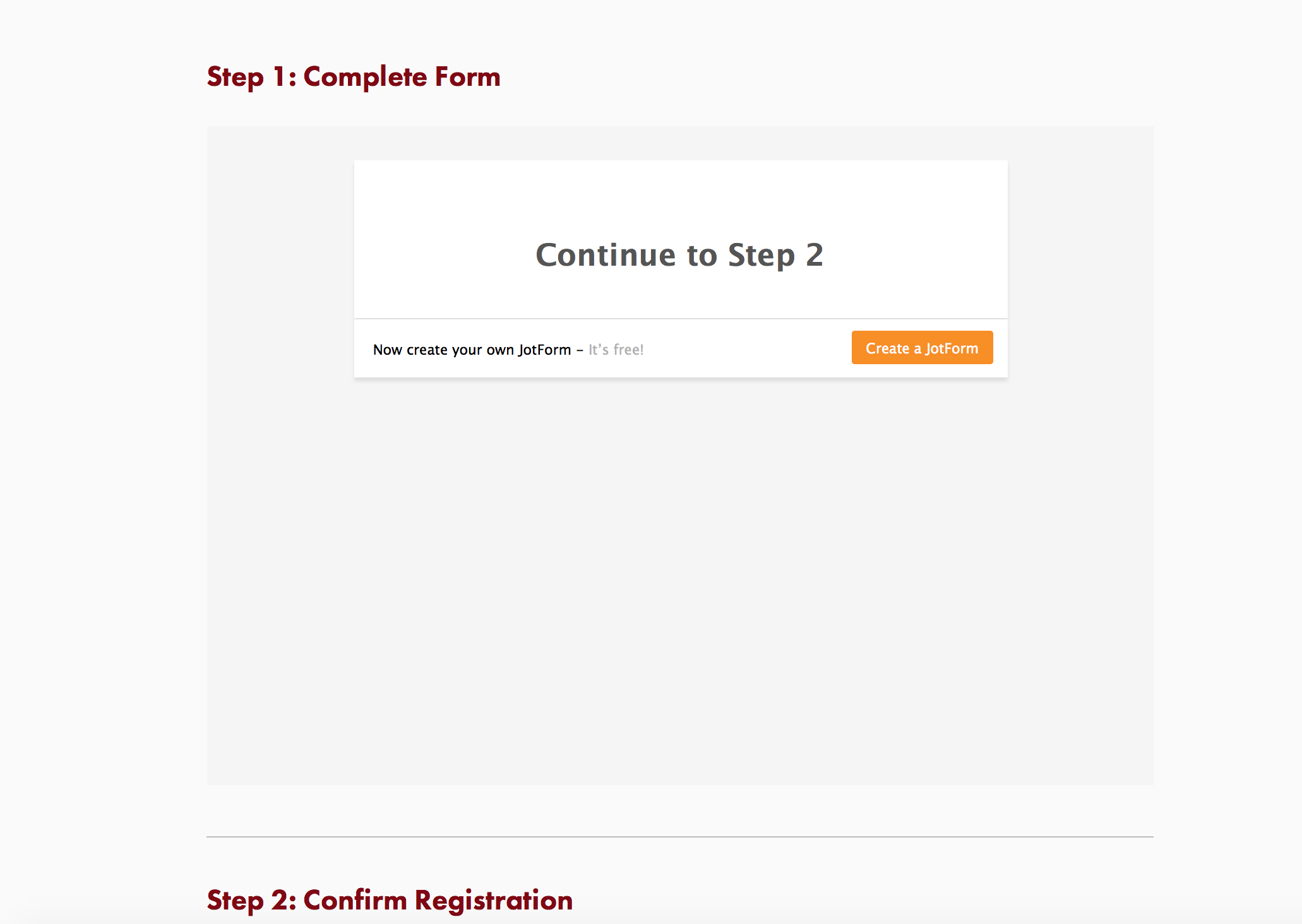
-
yorkReplied on February 19, 2018 at 7:17 AM
Hi, it would be a bit complicated to automatically change height of the iframe tag after the submission.
I used Squarespace embed code instead of regular iframe embed code: https://www.jotform.com/help/37-Adding-a-form-to-Squarespace
I also removed padding and margin from the necessary elements in the form. It looks a bit better now.

You can do the same by injecting the following CSS code to your form
.form-all, .jotform-form, html, body {
padding: 0;
margin-top 0;
margin-bottom: 0;
}
A guide on injecting custom CSS: https://www.jotform.com/help/117-How-to-Inject-Custom-CSS-Codes
- Mobile Forms
- My Forms
- Templates
- Integrations
- INTEGRATIONS
- See 100+ integrations
- FEATURED INTEGRATIONS
PayPal
Slack
Google Sheets
Mailchimp
Zoom
Dropbox
Google Calendar
Hubspot
Salesforce
- See more Integrations
- Products
- PRODUCTS
Form Builder
Jotform Enterprise
Jotform Apps
Store Builder
Jotform Tables
Jotform Inbox
Jotform Mobile App
Jotform Approvals
Report Builder
Smart PDF Forms
PDF Editor
Jotform Sign
Jotform for Salesforce Discover Now
- Support
- GET HELP
- Contact Support
- Help Center
- FAQ
- Dedicated Support
Get a dedicated support team with Jotform Enterprise.
Contact SalesDedicated Enterprise supportApply to Jotform Enterprise for a dedicated support team.
Apply Now - Professional ServicesExplore
- Enterprise
- Pricing




























































