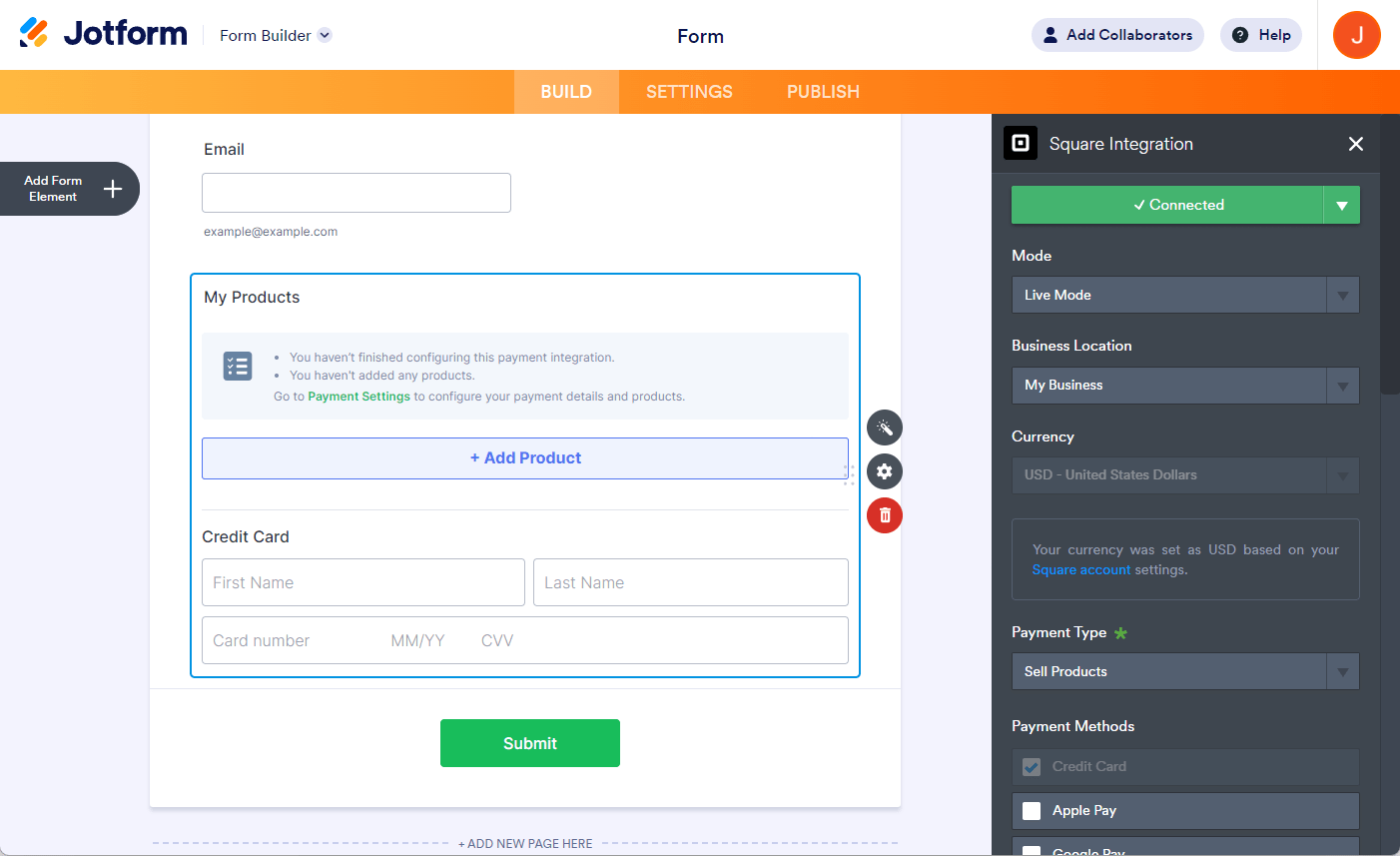-
Terri_Williams_washAsked on April 15, 2024 at 8:13 AM
The form on my website is getting the error submitted, Square needs to be reconnected.

-
Jerlan JotForm SupportReplied on April 15, 2024 at 9:10 AM
Hi Terri,
Thanks for reaching out to Jotform Support. Let me show you how to integrate Square:
- If you are working on this form 241053790487057, Open your form in Form Builder, go to the My Products field then click on Remove Integration.

- Under Product list, click on settings.

- Under Product List Settings, click on Add Payment Integration.

- Select Square as your payment gateway.

- Under Square Integration, click on Connect.

- Provide all the details needed and set up other options accordingly. Once connected, the button will display as Connected.

Once done, embed the form to your website.
Give it a try and let us know if you need any help.
- Mobile Forms
- My Forms
- Templates
- Integrations
- INTEGRATIONS
- See 100+ integrations
- FEATURED INTEGRATIONS
PayPal
Slack
Google Sheets
Mailchimp
Zoom
Dropbox
Google Calendar
Hubspot
Salesforce
- See more Integrations
- Products
- PRODUCTS
Form Builder
Jotform Enterprise
Jotform Apps
Store Builder
Jotform Tables
Jotform Inbox
Jotform Mobile App
Jotform Approvals
Report Builder
Smart PDF Forms
PDF Editor
Jotform Sign
Jotform for Salesforce Discover Now
- Support
- GET HELP
- Contact Support
- Help Center
- FAQ
- Dedicated Support
Get a dedicated support team with Jotform Enterprise.
Contact SalesDedicated Enterprise supportApply to Jotform Enterprise for a dedicated support team.
Apply Now - Professional ServicesExplore
- Enterprise
- Pricing