-
NAHNAsked on February 19, 2018 at 11:36 PM
I created a form and I want to use a nursing picture for the page background. I'm successful with selecting the picture. However, I want the picture to fill up the entire width of the page, similar to the background pictures you see in the already created themes. The picture is not filling up the entire width of the page. I get several small pictures throughout the page. How can I fix this so the picture fills up the width of the page? Please help.
-
JanReplied on February 20, 2018 at 4:07 AM
Please inject this custom CSS code to fix the background image:
.supernova {
background-size: cover;
background-attachment: fixed;
}Here's a guide on How-to-Inject-Custom-CSS-Codes. Here's the result:
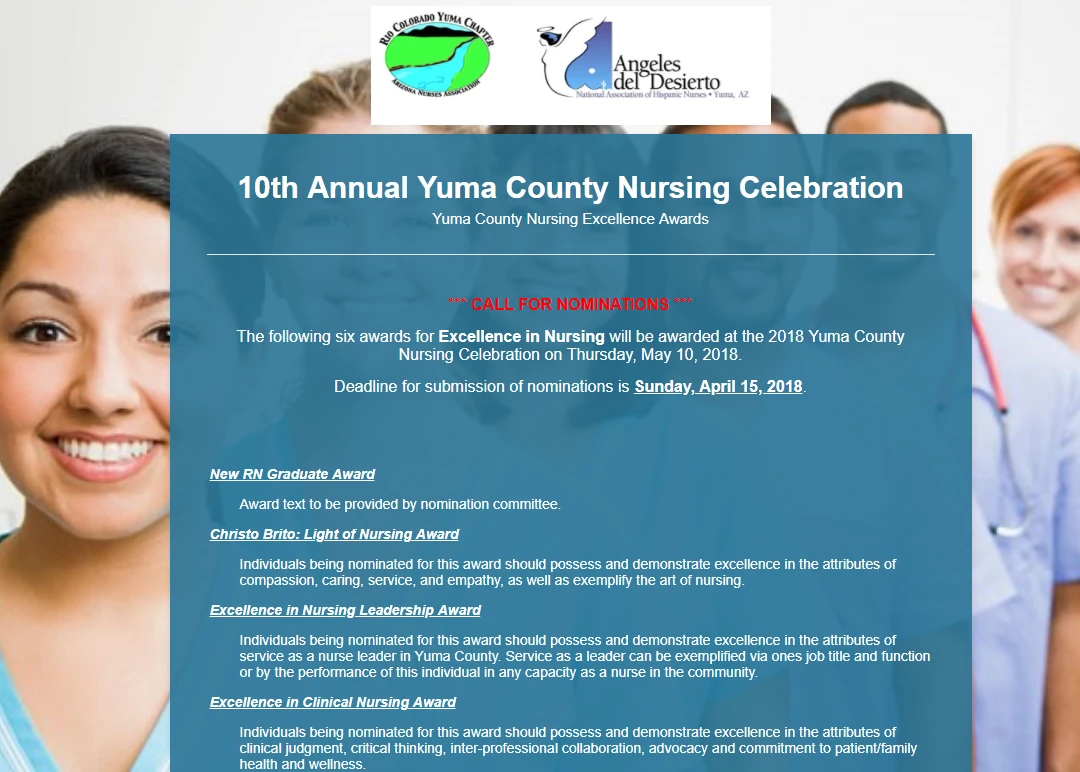
Hope that helps. Thank you.
-
NAHNReplied on February 20, 2018 at 9:18 AM
Thank you so much for your help. When I select CSS to enter the code, I get nothing but a blank screen. Is something supposed to populate to the screen? The same thing will occur anything I select Advanced Designer. Any thoughts?
-
TREVONReplied on February 20, 2018 at 11:02 AM
When you select to enter CSS a screen similar to one shown below should appear.

incase you still have issues you can use the Advanced Form Designer as shown below.

Incase you are still experiencing the problem you may need to check you internet connection or clear browser cache.
-
TREVONReplied on February 20, 2018 at 11:02 AM
When you select to enter CSS a screen similar to one shown below should appear.

incase you still have issues you can use the Advanced Form Designer as shown below.

Incase you are still experiencing the problem you may need to check you internet connection or clear browser cache.
-
NAHNReplied on February 20, 2018 at 2:43 PM
Thank you for the information you provided. However, I have tried CSS and Advanced Form Designer but the screen just stalls and the form designer or any CSS options do not appear on the screen. I don't know if it's because I selected an already made theme.
This is the link to my form: https://form.jotform.com/NAHN/nursenominationform
Is it possible for you to make the change on my form so the picture populates the entire screen?
-
TREVONReplied on February 20, 2018 at 3:11 PM
As per your request I have made the changes to the form background image. Kindly confirm everything is is order.
-
NAHNReplied on February 20, 2018 at 3:43 PM
IT'S PERFECT!!! That's exactly what I wanted. Thank you so much for your help!!! I greatly appreciate it.
-
NAHNReplied on February 20, 2018 at 4:30 PM
Thank you so much for your help. You were able to produce exactly what I wanted for the image background. Can you please help me again?
I have two other forms I have created for two other nursing events:
https://form.jotform.com/NAHN/nomineebioform
https://form.jotform.com/NAHN/eventregistrationform
Both forms have a picture for the background. The form you updated for me is exactly what I wanted. The background picture is stationary and only the form on top moves up or down. I want the same effect with the other two forms. Can you please help me achieve the same effect with my other two forms?
Please.........
-
Jed_CReplied on February 20, 2018 at 5:45 PM
I've a clone of your 2 other forms. Please see if that's what you are trying to do.
https://form.jotform.com/80507068401955
https://form.jotform.com/80507193301953
If so, you can clone those forms by following this guide https://www.jotform.com/help/42-How-to-Clone-an-Existing-Form-from-a-URL.
Let us know if you have any questions or if you need further assistance.
-
NAHNReplied on February 20, 2018 at 9:09 PM
The clone of my two other forms is exactly what I want. The background picture is fixed and does not move, only the form elements. That's what I wanted. Thank you so much.
I followed the instructions provided to clone the two forms but I was not successful. I'm getting the error message: Unauthorized request. You do not have access to this form.
I provided a screen capture of the error message I'm getting. Any idea how I can overcome the error message so I can clone the two forms?
Thank you.
-
Elton Support Team LeadReplied on February 21, 2018 at 2:34 AM
You can actually fix the background in your forms by injecting this CSS code to the forms.
.supernova {background-attachment: fixed !important;}
Guide: http://www.jotform.com/help/117-How-to-Inject-Custom-CSS-Codes
Or you can fix it in the Advanced Designer. In the DESIGN tab, click the BACKGROUND IMAGE then check the "Fixed" checkbox. Save the changes afterward. This should make the background image fixed and not scrollable.
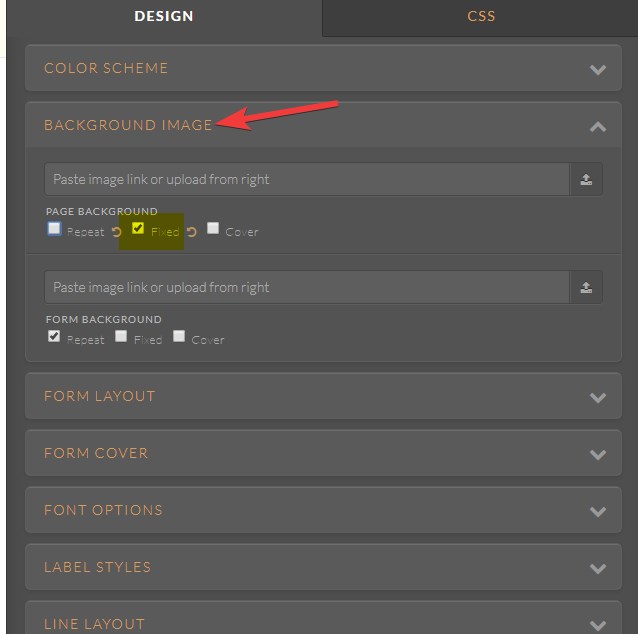
-
NAHNReplied on February 21, 2018 at 9:11 AM
As I stated before, for whatever reason, when I select CSS or Advanced Designer nothing comes up. The screen just stalls and no options come up. I have no idea if it's because of the plan I have or if it's an internet explorer setting that is preventing CSS or Advanced Designer options from populating on the screen. I understand I can make the changes myself but because CSS and Advanced Designer do not work for, I'm unable to make the change to make the background image fixed on my two forms.
-
NAHNReplied on February 21, 2018 at 9:22 AM
Never mind. I have success! Not sure what changed but all of a sudden this morning I'm able to access CSS and Advanced Designer. I was able to make the necessary changes myself to make the background image fixed. Thank you so much for your help! I'm all set.
-
TREVONReplied on February 21, 2018 at 10:36 AM
You are welcome. In futures incase you are experiencing the same issue kindly try clearing your browser cache, changing your browser or clearing the form cache.
Kindly do let us know if you need further assistance.
- Mobile Forms
- My Forms
- Templates
- Integrations
- INTEGRATIONS
- See 100+ integrations
- FEATURED INTEGRATIONS
PayPal
Slack
Google Sheets
Mailchimp
Zoom
Dropbox
Google Calendar
Hubspot
Salesforce
- See more Integrations
- Products
- PRODUCTS
Form Builder
Jotform Enterprise
Jotform Apps
Store Builder
Jotform Tables
Jotform Inbox
Jotform Mobile App
Jotform Approvals
Report Builder
Smart PDF Forms
PDF Editor
Jotform Sign
Jotform for Salesforce Discover Now
- Support
- GET HELP
- Contact Support
- Help Center
- FAQ
- Dedicated Support
Get a dedicated support team with Jotform Enterprise.
Contact SalesDedicated Enterprise supportApply to Jotform Enterprise for a dedicated support team.
Apply Now - Professional ServicesExplore
- Enterprise
- Pricing
































































