-
ADAQueenslandAsked on April 15, 2024 at 8:05 PM
Hi there,
The Edit and Settings page for this form have disappeared for all users.
https://www.jotform.com/build/232538185104857
It's been fine for months, and the front end is still working fine, but the backend Edit area is completely missing.
 Page URL: https://www.jotform.com/232538185104857
Page URL: https://www.jotform.com/232538185104857 -
Waqas JotForm SupportReplied on April 16, 2024 at 2:02 AM
Hi ADAQueensland,
Thanks for reaching out to Jotform Support. I'm sorry you're having difficulties with this. I checked your form on my end and it appears that everything is working properly. I've gone ahead and cleared your form caches as an additional aid. We have a Revision History feature that lets you revert your form back to an older version. Let me show you how to use it:
- At the top of the Form Builder page, click on the Timestamp under the title of the Form to open the Revision History.
- Choose the version you want to restore the form to in the menu on the right side of the page.
- Now, just click on Revert next to the version you want to revert it to. That’s it.
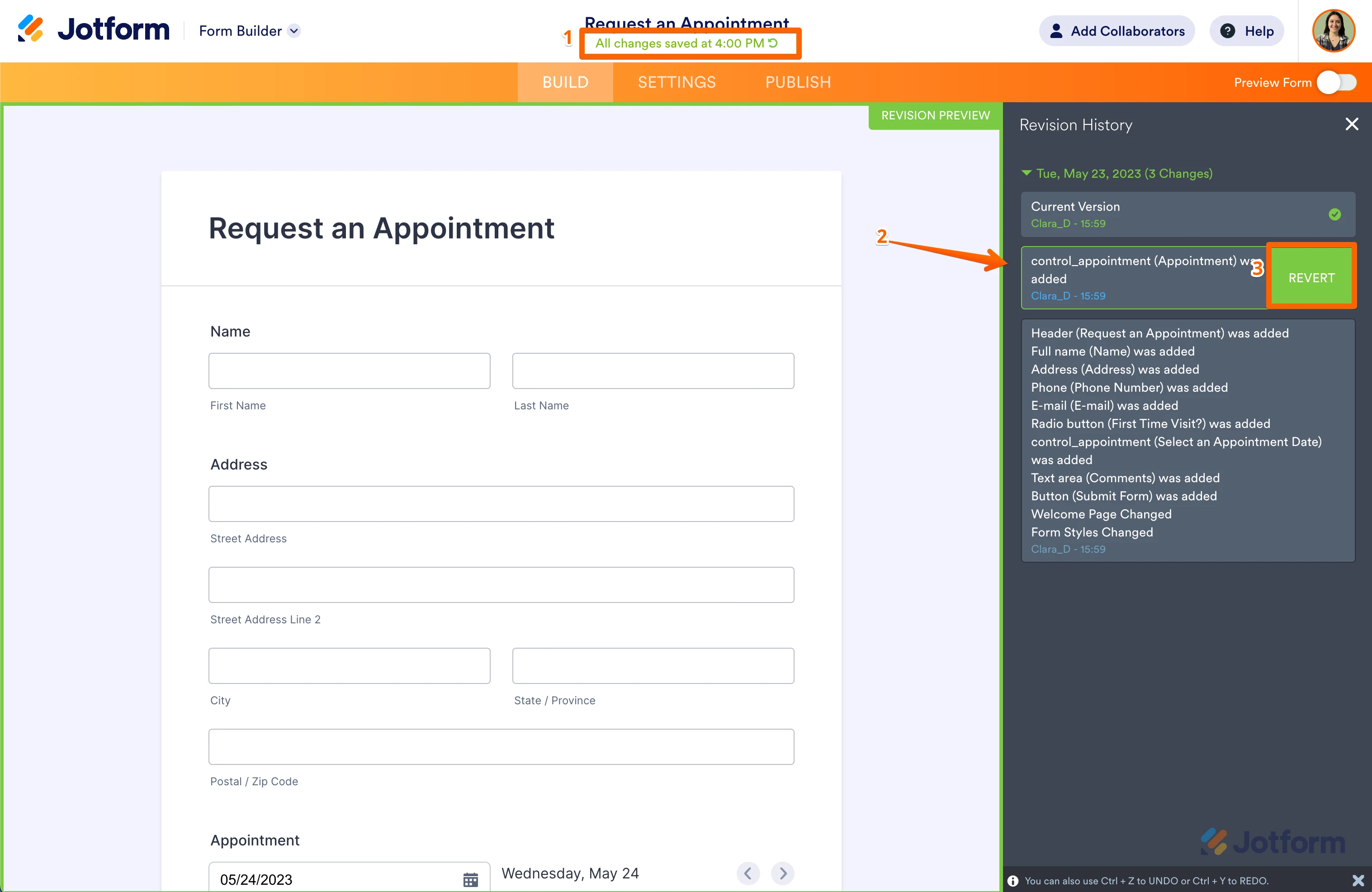
Give it a try and let us know if you need any help.
- Mobile Forms
- My Forms
- Templates
- Integrations
- INTEGRATIONS
- See 100+ integrations
- FEATURED INTEGRATIONS
PayPal
Slack
Google Sheets
Mailchimp
Zoom
Dropbox
Google Calendar
Hubspot
Salesforce
- See more Integrations
- Products
- PRODUCTS
Form Builder
Jotform Enterprise
Jotform Apps
Store Builder
Jotform Tables
Jotform Inbox
Jotform Mobile App
Jotform Approvals
Report Builder
Smart PDF Forms
PDF Editor
Jotform Sign
Jotform for Salesforce Discover Now
- Support
- GET HELP
- Contact Support
- Help Center
- FAQ
- Dedicated Support
Get a dedicated support team with Jotform Enterprise.
Contact SalesDedicated Enterprise supportApply to Jotform Enterprise for a dedicated support team.
Apply Now - Professional ServicesExplore
- Enterprise
- Pricing



























































