-
mduggins01Asked on February 21, 2018 at 11:15 AM
I added the calculation widget so it would automatically fill in the email address field based on the user selection. Now the calculation widget field appears on the PDF. I have it set as hidden and have removed it from the email template settings, yet it remains. Another issue is that when either party clicks on "edit submission" the calculation field and the email address field re-appear, even though they are hidden.
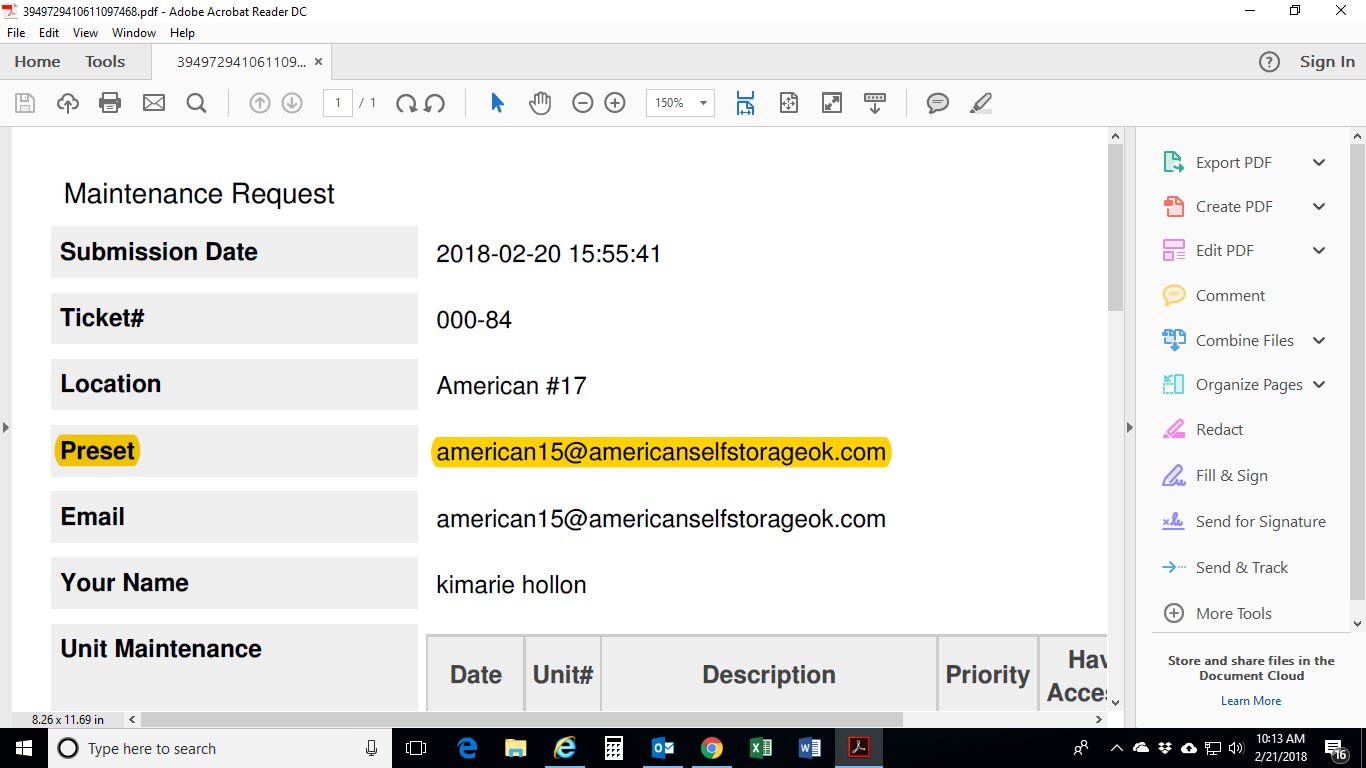
-
Kevin Support Team LeadReplied on February 21, 2018 at 12:28 PM
The PDF report has different settings than the email template, you may uncheck the field on the submissions page in order to exclude it from the PDF report.
Please go to the submissions page and click on the more settings option to find and uncheck the field:
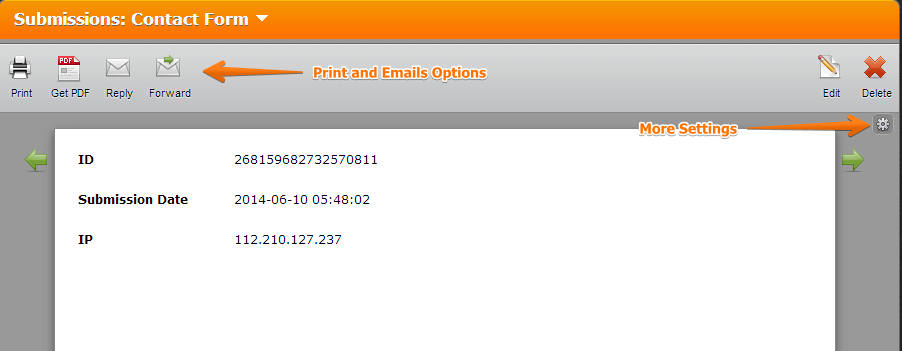
You may also customize the PDF report in order to remove the field: https://www.jotform.com/help/384-How-to-Customize-PDF-Submissions-Report
Now, the hidden fields will be shown for the form's owner, so if you're using the edit link and logged into your JotForm account then the hidden fields will be shown, this does not happen with the users. The fields will be shown for you in case you need to change something on it, basically it's just for admin access. I would recommend you to test the edit link using a different browser or incognito mode.
I hope this helps.
- Mobile Forms
- My Forms
- Templates
- Integrations
- INTEGRATIONS
- See 100+ integrations
- FEATURED INTEGRATIONS
PayPal
Slack
Google Sheets
Mailchimp
Zoom
Dropbox
Google Calendar
Hubspot
Salesforce
- See more Integrations
- Products
- PRODUCTS
Form Builder
Jotform Enterprise
Jotform Apps
Store Builder
Jotform Tables
Jotform Inbox
Jotform Mobile App
Jotform Approvals
Report Builder
Smart PDF Forms
PDF Editor
Jotform Sign
Jotform for Salesforce Discover Now
- Support
- GET HELP
- Contact Support
- Help Center
- FAQ
- Dedicated Support
Get a dedicated support team with Jotform Enterprise.
Contact SalesDedicated Enterprise supportApply to Jotform Enterprise for a dedicated support team.
Apply Now - Professional ServicesExplore
- Enterprise
- Pricing



























































