-
ntrctaxes2Asked on April 16, 2024 at 1:56 PM
Can you help me send emails to different people at once?
Can jotform do that?
-
Gian JotForm SupportReplied on April 16, 2024 at 2:39 PM
Hi ntrctaxes2,
Thanks for reaching out to Jotform Support. If you're trying to send a bulk email to your form respondents, unfortunately, there's no option for that. However, you can add the Send Email button to your submission table and use it to send emails to your respondents. Let me show you how:
- In the submission table, click on the Add button.
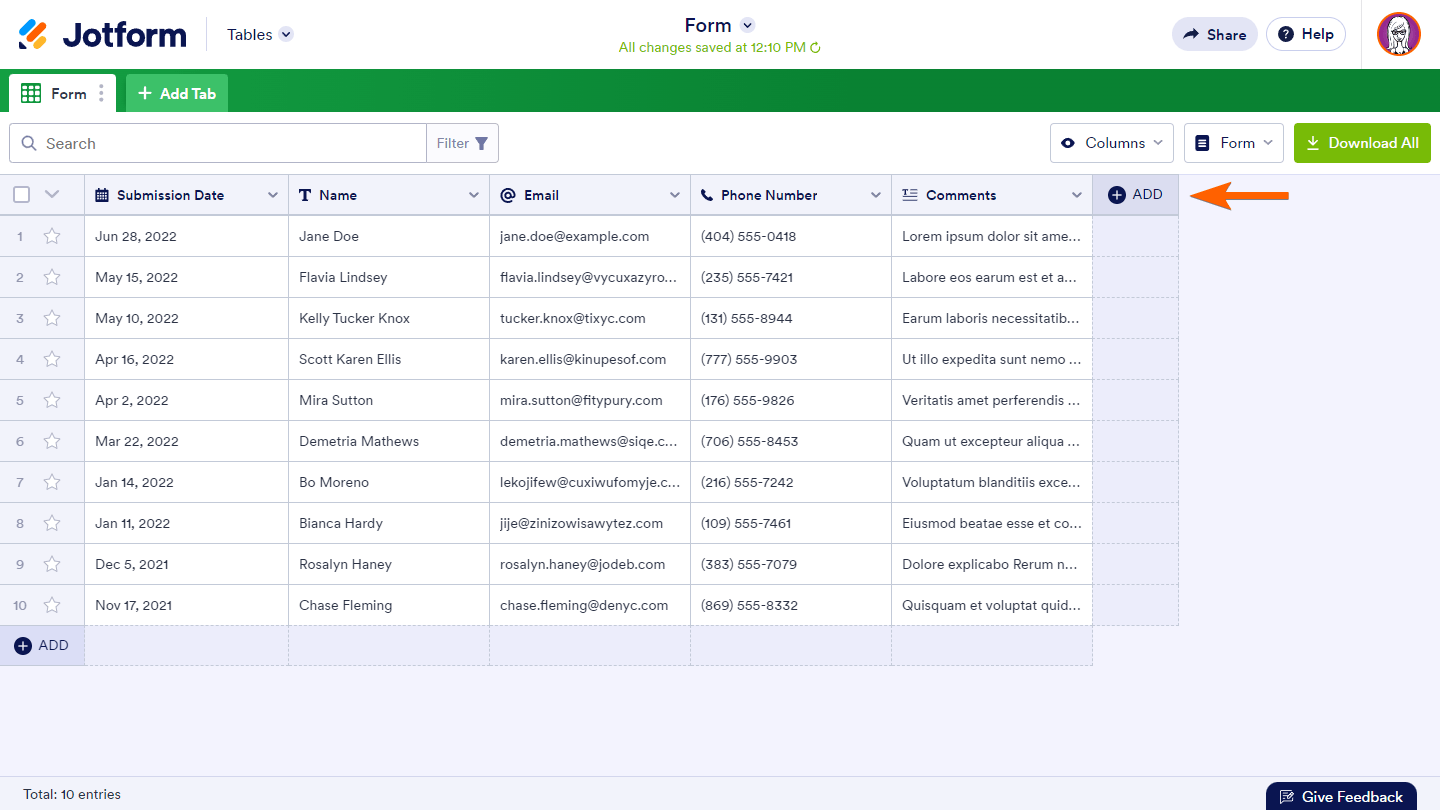
- In the Add a New Column window, choose Buttons at the top.
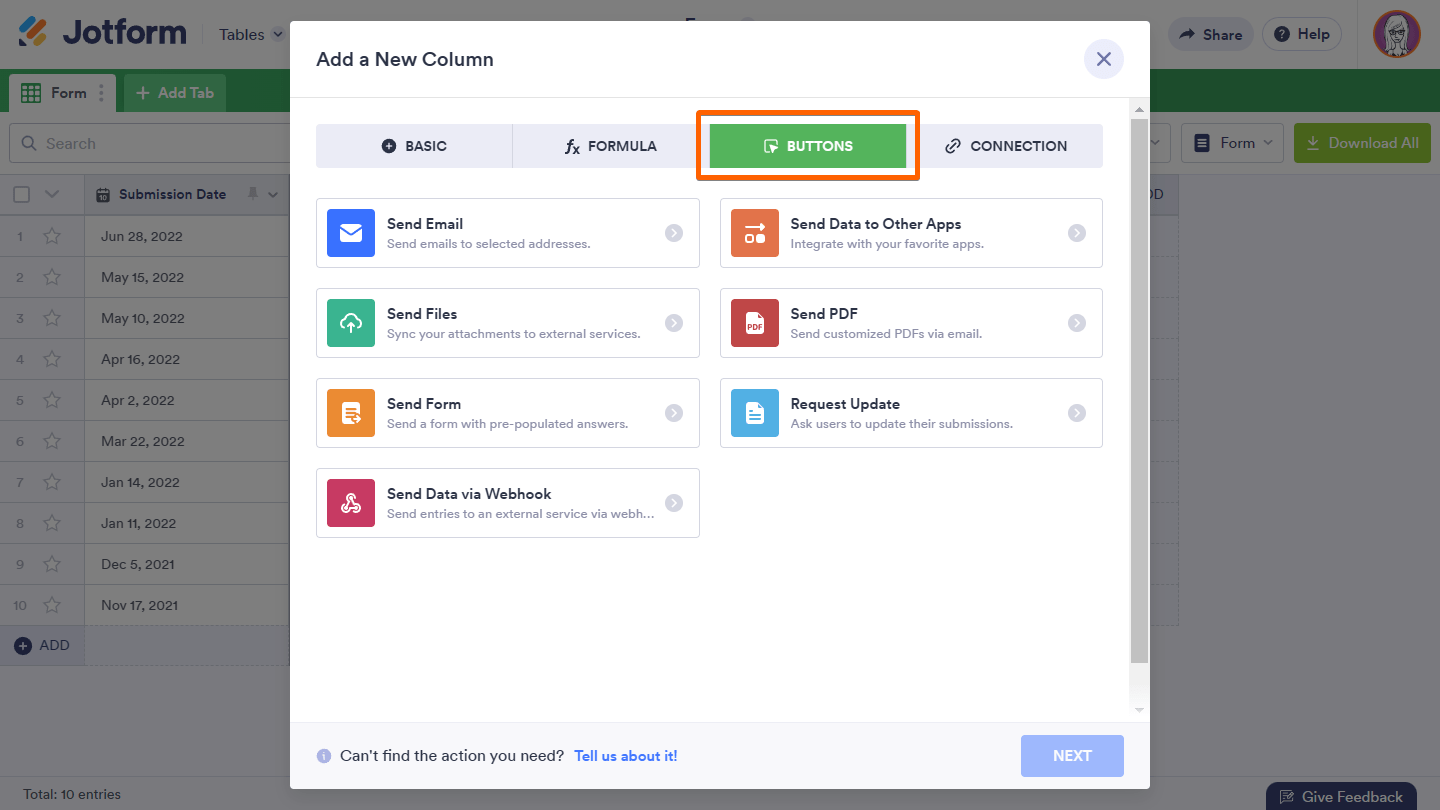
- Select Send Email from the options, then click on Next.
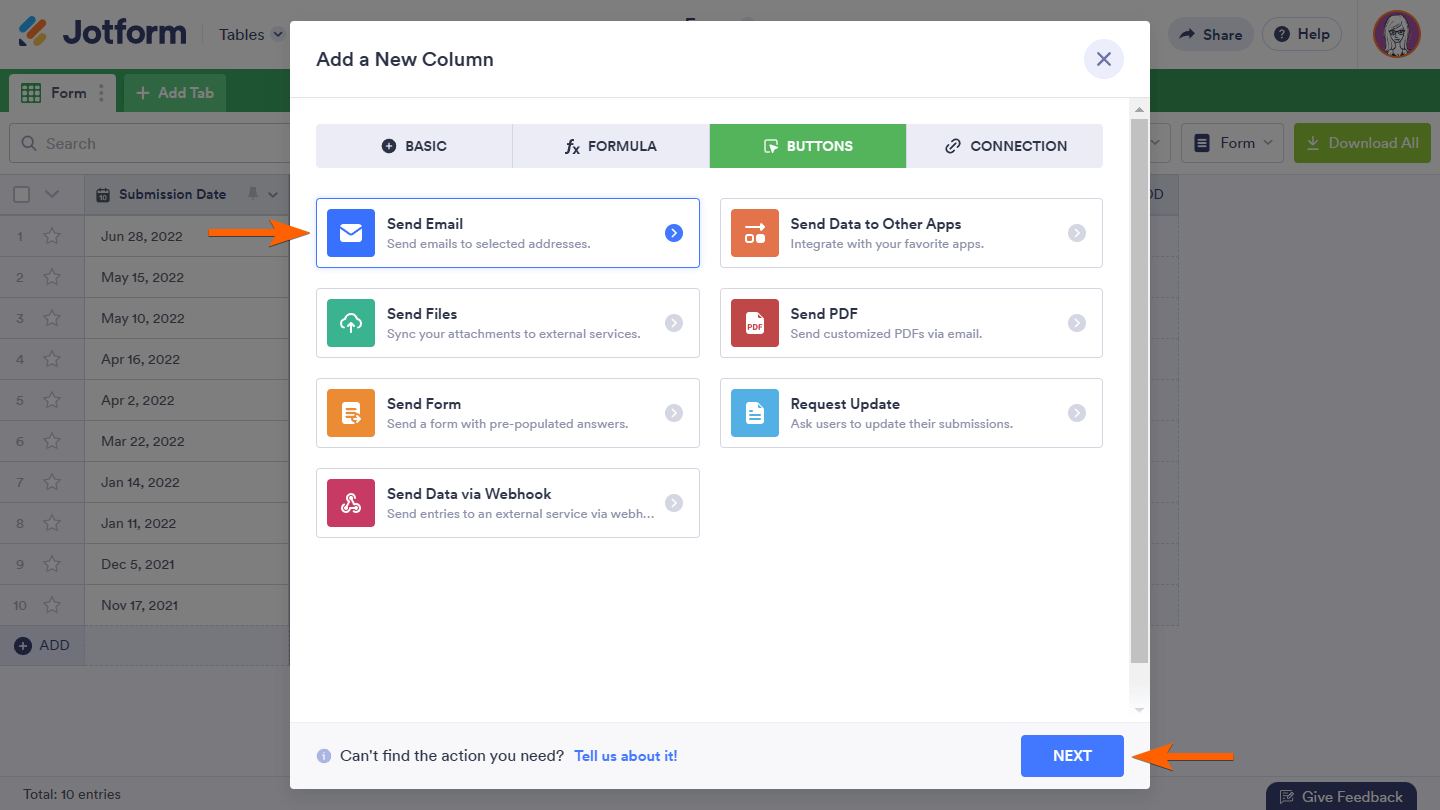
- Enter your desired column name, then click on Next.
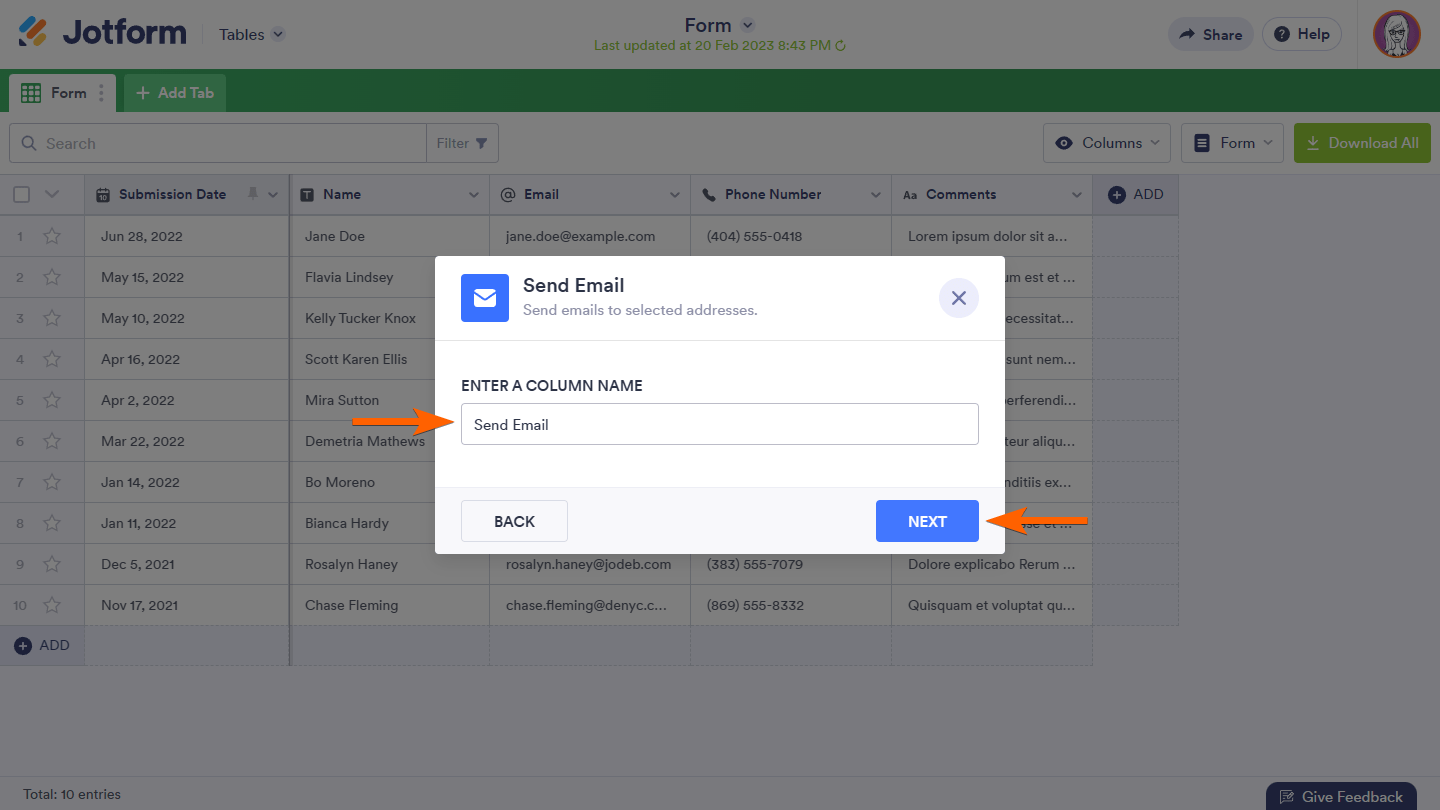
- Create or select the email template to use.
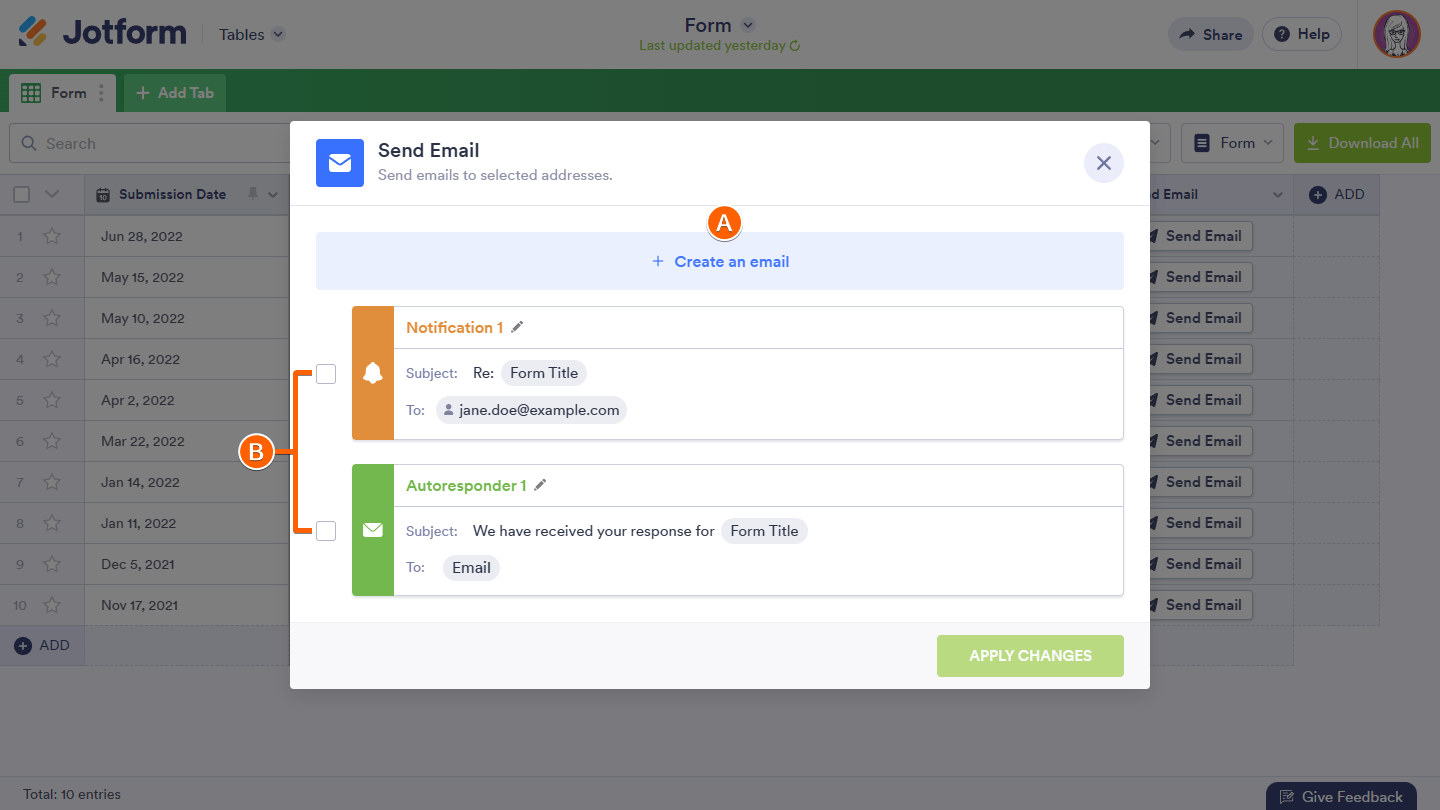
- Click on the Create Column button.
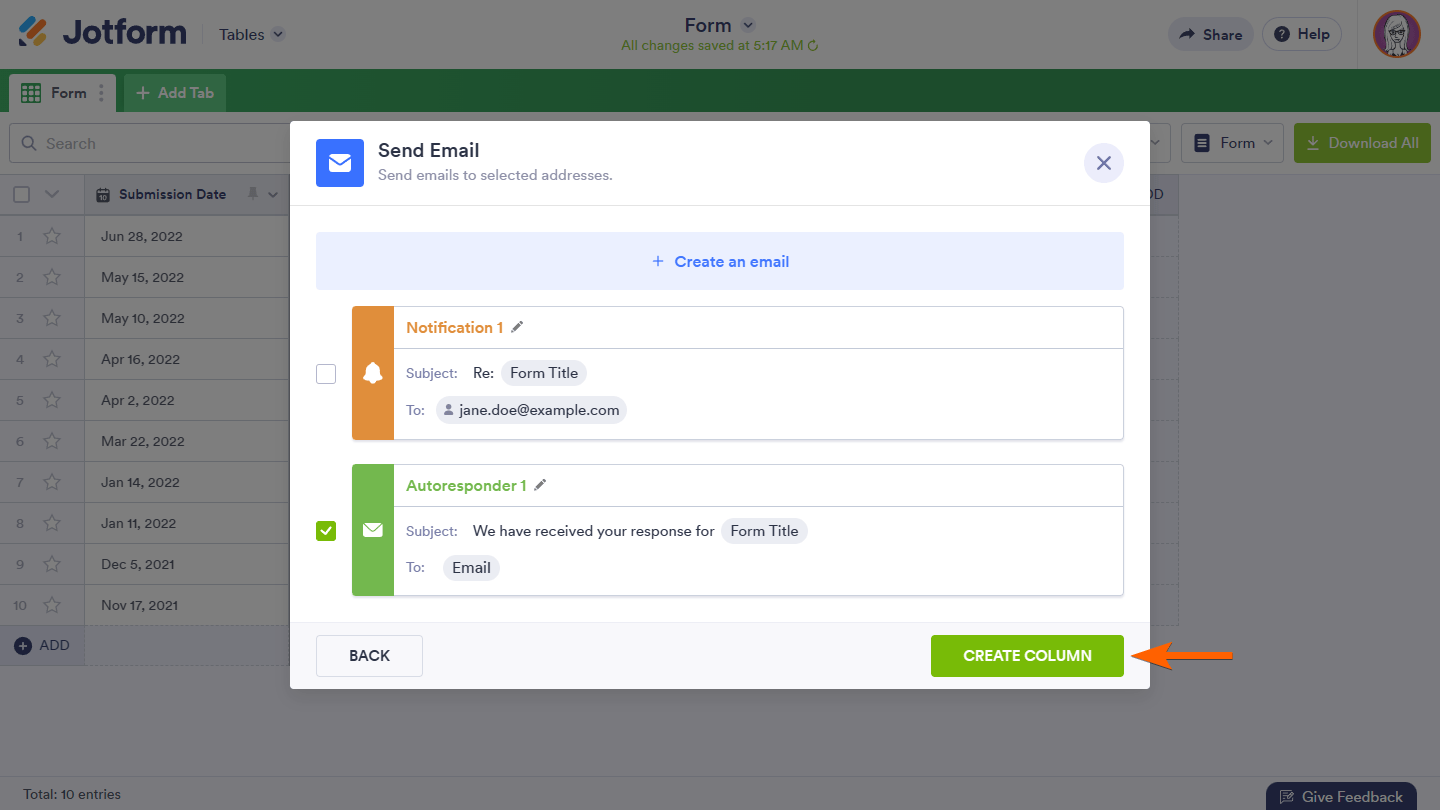
You should now be able to send the entry’s email by clicking on its Send Email button:
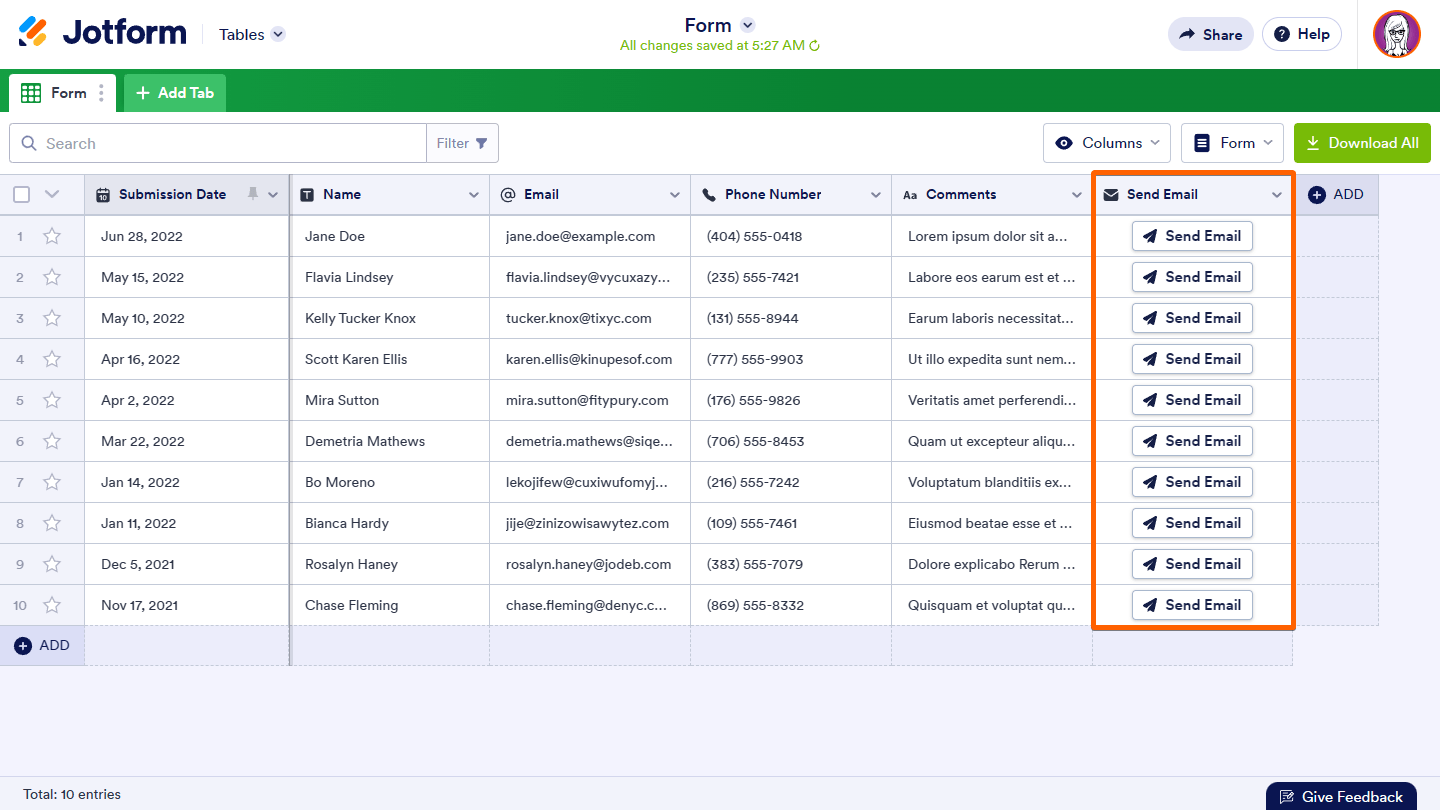
Check out this guide for more information about this feature.
If that is not exactly the issue, can you explain a bit more about it, so I can get a better idea of what's happening?
Let us know if there's anything else we can help.
- In the submission table, click on the Add button.
- Mobile Forms
- My Forms
- Templates
- Integrations
- INTEGRATIONS
- See 100+ integrations
- FEATURED INTEGRATIONS
PayPal
Slack
Google Sheets
Mailchimp
Zoom
Dropbox
Google Calendar
Hubspot
Salesforce
- See more Integrations
- Products
- PRODUCTS
Form Builder
Jotform Enterprise
Jotform Apps
Store Builder
Jotform Tables
Jotform Inbox
Jotform Mobile App
Jotform Approvals
Report Builder
Smart PDF Forms
PDF Editor
Jotform Sign
Jotform for Salesforce Discover Now
- Support
- GET HELP
- Contact Support
- Help Center
- FAQ
- Dedicated Support
Get a dedicated support team with Jotform Enterprise.
Contact SalesDedicated Enterprise supportApply to Jotform Enterprise for a dedicated support team.
Apply Now - Professional ServicesExplore
- Enterprise
- Pricing



























































