-
psegubreAsked on April 17, 2024 at 4:12 AM
Hello, I'm curious if there's a quicker method available for downloading the submitted images from the respondents, rather than having to download each one individually.
-
Bella JotForm SupportReplied on April 17, 2024 at 7:11 AM
Hi psegubre,
Thanks for reaching out to Jotform Support. It seems like you are using the file upload field for users to submit images. You can download the uploaded files from your forms all at once by following the steps below:
- In Tables, click on Download All in the upper-right corner.
- Then click on Download Attachments from the menu that opens after.
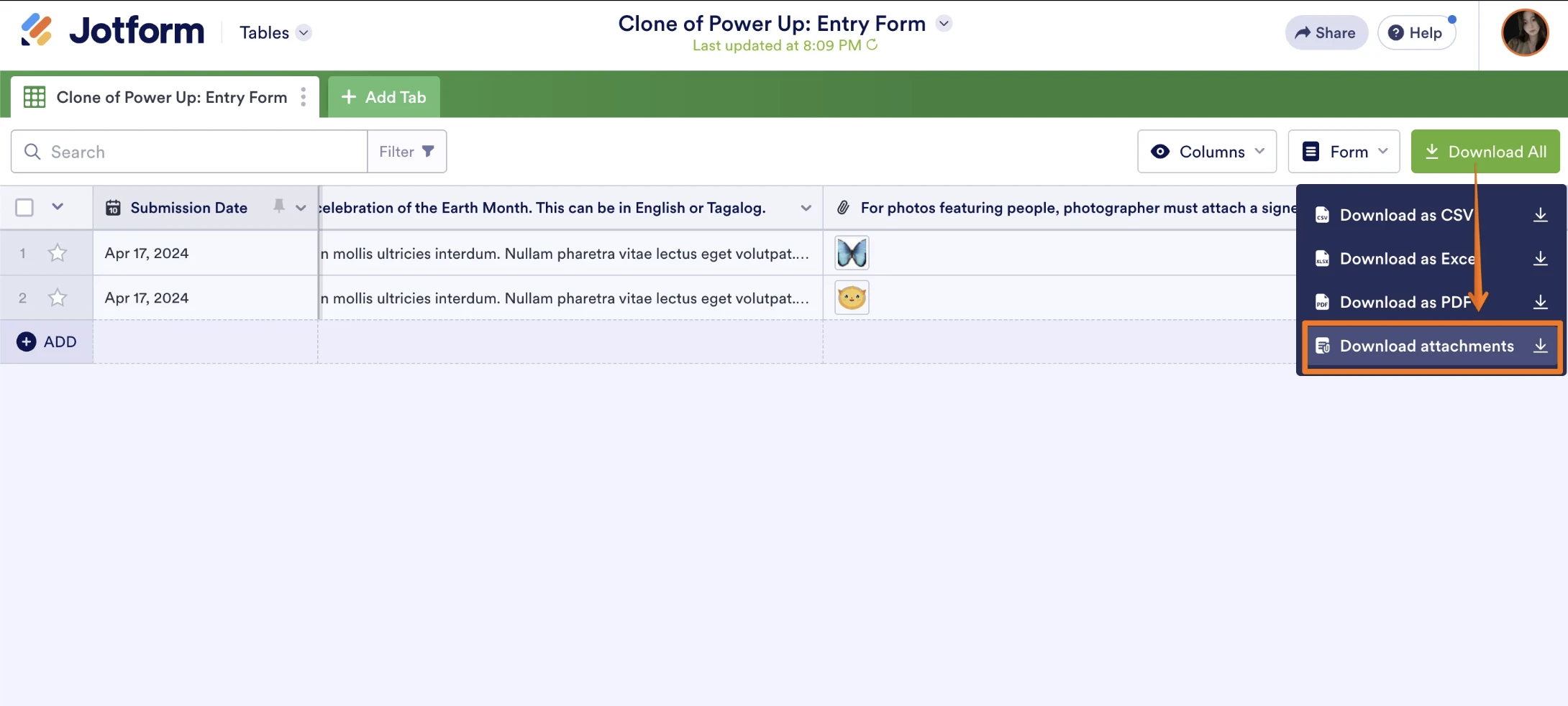 Then, an email containing the zip file of all the attachments will be sent to your account's email address.
Then, an email containing the zip file of all the attachments will be sent to your account's email address.
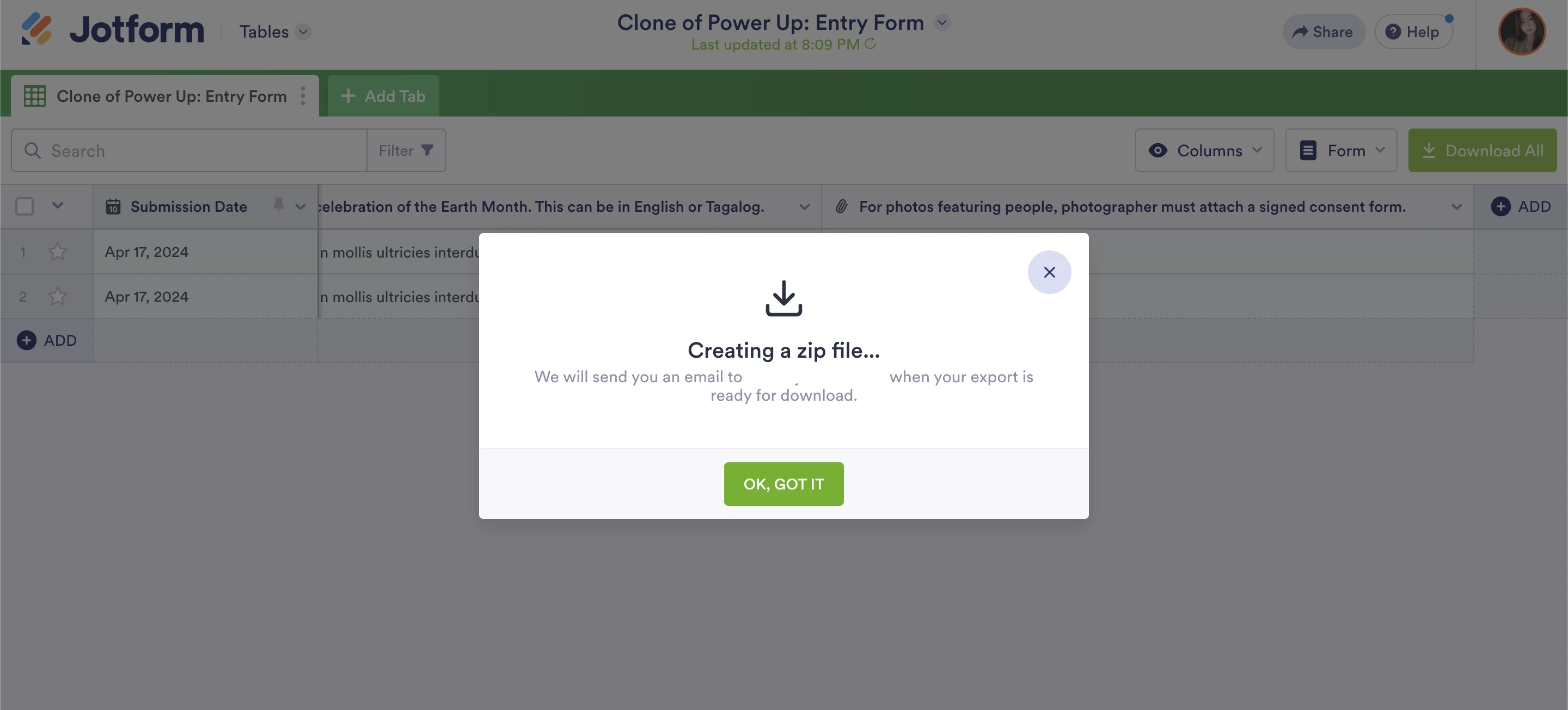 Check out the result in the screenshot below:
Check out the result in the screenshot below: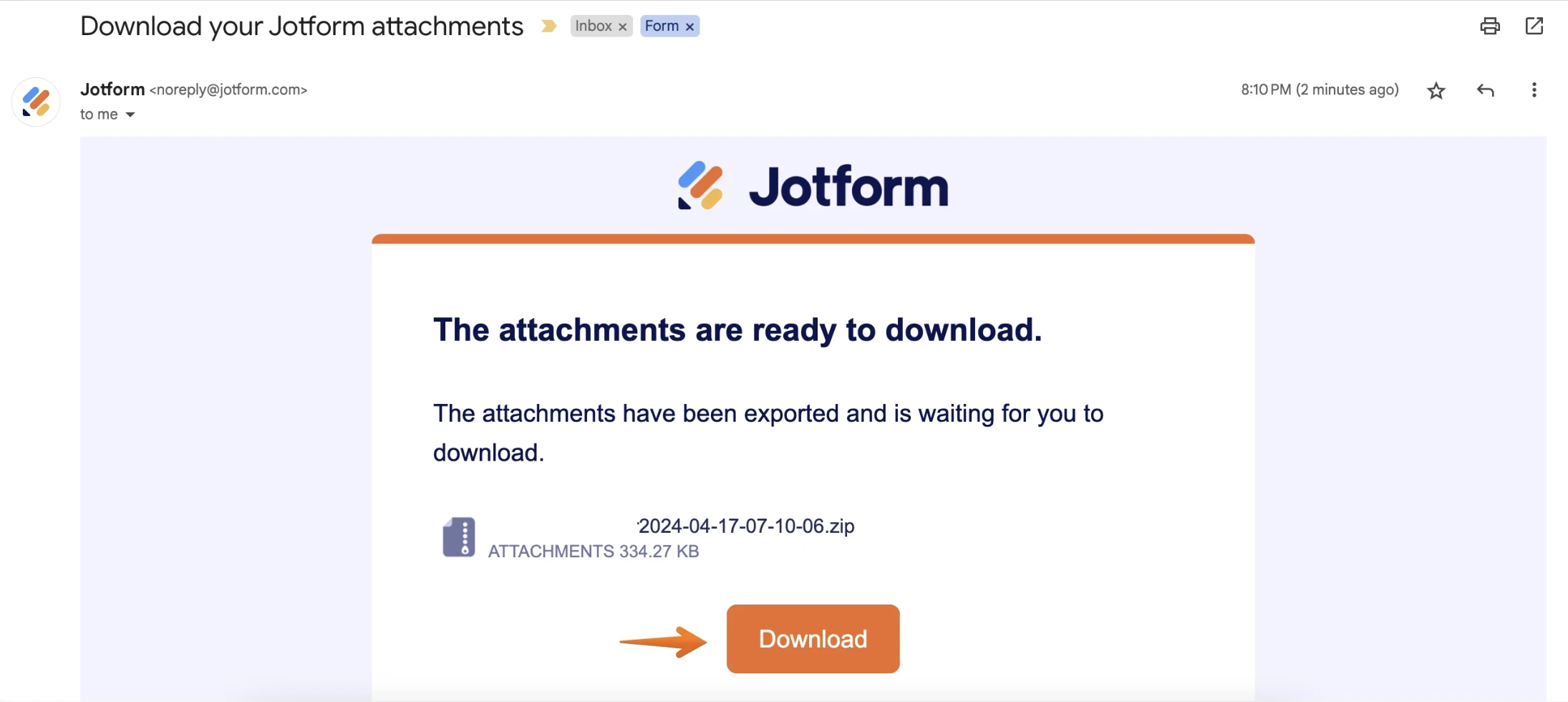 We also have a guide on How to Download the Submission Files that you can check out.
We also have a guide on How to Download the Submission Files that you can check out.Give it a try and let us know if you have any other questions.
- Mobile Forms
- My Forms
- Templates
- Integrations
- INTEGRATIONS
- See 100+ integrations
- FEATURED INTEGRATIONS
PayPal
Slack
Google Sheets
Mailchimp
Zoom
Dropbox
Google Calendar
Hubspot
Salesforce
- See more Integrations
- Products
- PRODUCTS
Form Builder
Jotform Enterprise
Jotform Apps
Store Builder
Jotform Tables
Jotform Inbox
Jotform Mobile App
Jotform Approvals
Report Builder
Smart PDF Forms
PDF Editor
Jotform Sign
Jotform for Salesforce Discover Now
- Support
- GET HELP
- Contact Support
- Help Center
- FAQ
- Dedicated Support
Get a dedicated support team with Jotform Enterprise.
Contact SalesDedicated Enterprise supportApply to Jotform Enterprise for a dedicated support team.
Apply Now - Professional ServicesExplore
- Enterprise
- Pricing



























































