-
kelly323Asked on April 22, 2024 at 12:02 PM
Hi, there,
I understand that to sort a column, you can can click the arrow at the top of the column, and you should get a drop down menu that gives you the options: ascending/descending, etc.
The problem is, I am not getting any menu to drop down when I click that arrow.
Help!
Peace,
Kelly
-
Joshua_T JotForm SupportReplied on April 22, 2024 at 12:18 PM
Hi Kelly,
Thanks for reaching out to Jotform Support. I am sorry you are having trouble with this. If you are referring to the Submission Table, can you provide us with the link to the table that did not show you the option to sort the data in Ascending/Descending order?
Once we hear back from you, we can move forward with a solution.
-
kelly323Replied on April 22, 2024 at 1:50 PM
Thanks. Here you go: https://www.jotform.com/tables/232174871737160
-
Mikhail JotForm SupportReplied on April 22, 2024 at 2:05 PM
Hi Kelly,
Thanks for getting back to us. It seems like the table was shared with you. Can you take a screenshot of what’s happening and send it to us? This guide will show you how to do that. You can also ask the form owner to revoke your access to the table and grant you access to the table again. Let me show you how o share the Table:
1. On the Jotform Tables page, click on the Share button.
2. Click on Share Settings and select Private Table, so only people you invite will be able to see your Tables. You can also set the default role of the invitation link as either Read-Only or Collaborator. Let me explain the difference between those:
- Read Only means that only people you invite will be able to see your Tables.
- Collaborator means that anyone you invite will be able to see and edit the data, but they won't be able to adjust or change the table settings.
3. Now, use the Generated Link or the Invite by Email feature to invite people.

Reach out again if you have any other questions.
-
kelly323Replied on April 22, 2024 at 2:37 PM
My cursor clicks on the arrow at the top of the column, but no menu pulls down. The owner of the table experiences the same thing. Screen shot below, or coming soon.
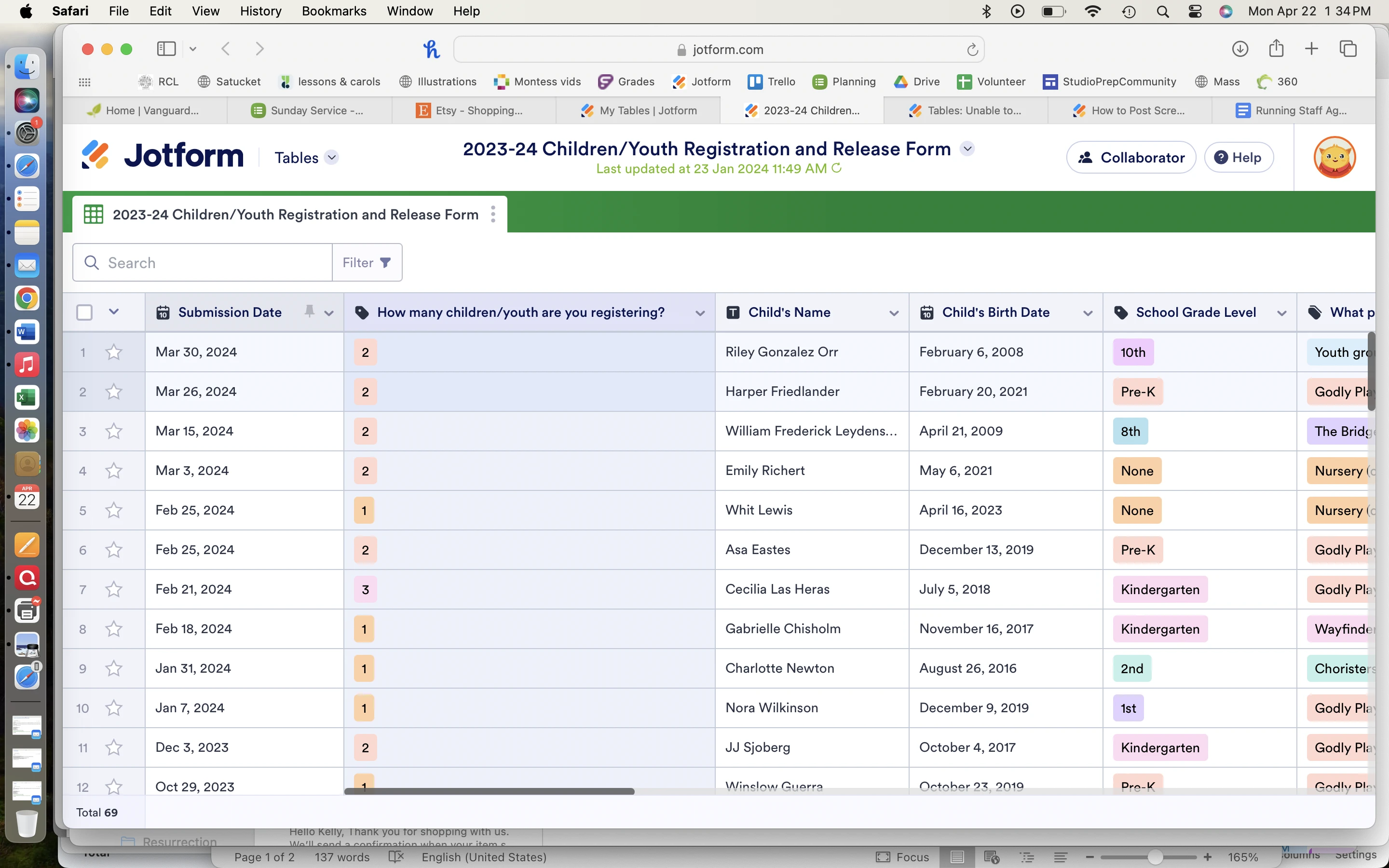
-
Rhina JotForm SupportReplied on April 22, 2024 at 3:00 PM
Hi kelly323,
Thanks for reaching out to Jotform Support. I tried the Ascending and Descending feature on my end and it worked with no issue.

If the issue still persists, on the form owners end, please have them reach out to us so we can investigate the Table on their Jotform account directly.
As for your access as the collaborator, unfortunately this is not currently an available feature for collaborators. While the feature you’re looking for isn’t currently available, rest assured we’re always working to add new services and features to Jotform. I've gone ahead and escalated your request to our Developers. When or if it's implemented depends on their workload, how viable it is, and how many other users request it.
If there are any updates, we’ll circle back to this thread and let you know.
- Mobile Forms
- My Forms
- Templates
- Integrations
- INTEGRATIONS
- See 100+ integrations
- FEATURED INTEGRATIONS
PayPal
Slack
Google Sheets
Mailchimp
Zoom
Dropbox
Google Calendar
Hubspot
Salesforce
- See more Integrations
- Products
- PRODUCTS
Form Builder
Jotform Enterprise
Jotform Apps
Store Builder
Jotform Tables
Jotform Inbox
Jotform Mobile App
Jotform Approvals
Report Builder
Smart PDF Forms
PDF Editor
Jotform Sign
Jotform for Salesforce Discover Now
- Support
- GET HELP
- Contact Support
- Help Center
- FAQ
- Dedicated Support
Get a dedicated support team with Jotform Enterprise.
Contact SalesDedicated Enterprise supportApply to Jotform Enterprise for a dedicated support team.
Apply Now - Professional ServicesExplore
- Enterprise
- Pricing





























































