-
michelledavisriser1Asked on April 22, 2024 at 12:21 PM
I followed all proper steps and for some reason cannot get my job form to accept payments
-
Rose JotForm SupportReplied on April 22, 2024 at 1:03 PM
Hi Michelle,
Thanks for reaching out to us for help. I checked all forms on your account and I see that two of them are integrated with PayPal Personal. May I know what error message is showing when the users are trying to make a payment? It would help us to understand what’s happening if you could take a screenshot and send it to us. We have a guide here explaining how to do that. Can you also share the URL of the form in question?
After we hear back from you, we’ll have a better idea of what’s going on and how to help.
-
michelledavisriser1Replied on April 22, 2024 at 3:45 PMhttps://form.jotform.com/240884985399177
It does not send them to pay link
... -
Rhina JotForm SupportReplied on April 22, 2024 at 4:37 PM
Hi Michelle,
Thanks for getting back to us. I tested the form through a clone but could not replicate the issue. The payment was sent with no issue.
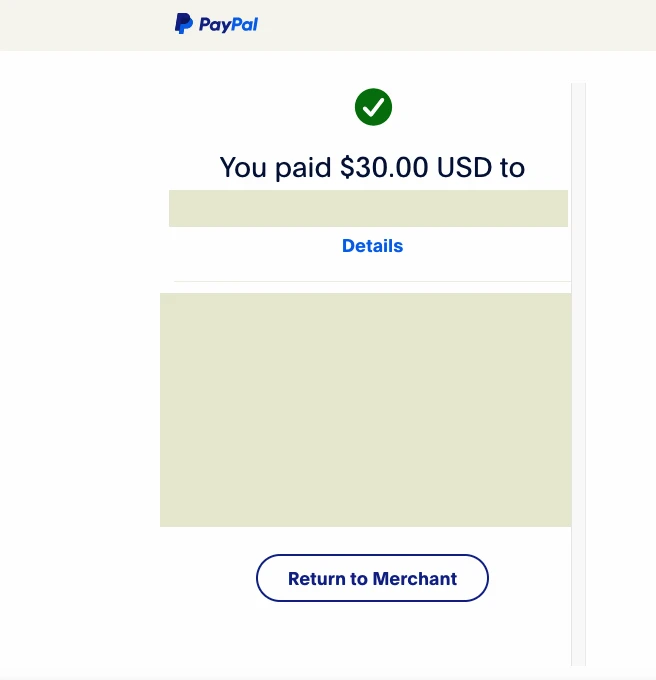
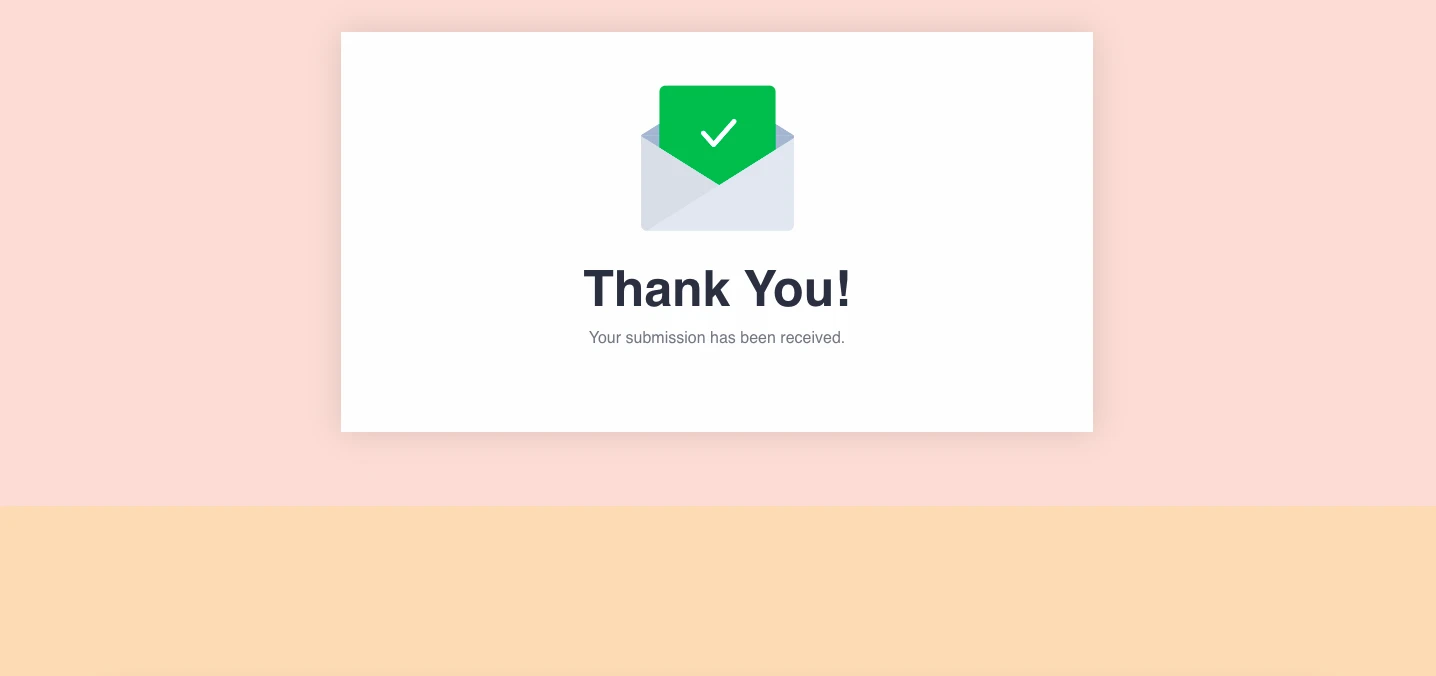
When integrating with PayPal, please make sure you have typed in the correct email address for the PayPal account. Please try switching to a different browser or using the incognito mode. Also, please consider using a different card. If the issue still persists, please try reaching out to PayPal and make sure your PayPal account is active and able to receive payments.
I also checked your account and it's currently over the limit because you have reached the limit of 10 Monthly completed Jotform sign. You can turn off Jotform Sign automation however, note that you will lose the following features:
- Automatically turn signed submissions into PDF documents
- Receive an audit trail for each signed document
- Disable submission editing
- Require form users to give consent for their signatures
To turn off Jotform sign automation, follow the steps below:
- In Form Builder, in the orange navigation bar at the top of the page, click on Settings.
- In the menu on the left side of the page, click on Jotform Sign.
- Turn Off Jotform Sign Automation.
Once the Jotform Sign is turned off, your monthly submission limit will be 100. You can also upgrade your Jotform account, check out the list of features and limits per subscription here. Check out the guide here to understand more about your account usage and limits.
Keep us updated and let us know how it goes.
- Mobile Forms
- My Forms
- Templates
- Integrations
- INTEGRATIONS
- See 100+ integrations
- FEATURED INTEGRATIONS
PayPal
Slack
Google Sheets
Mailchimp
Zoom
Dropbox
Google Calendar
Hubspot
Salesforce
- See more Integrations
- Products
- PRODUCTS
Form Builder
Jotform Enterprise
Jotform Apps
Store Builder
Jotform Tables
Jotform Inbox
Jotform Mobile App
Jotform Approvals
Report Builder
Smart PDF Forms
PDF Editor
Jotform Sign
Jotform for Salesforce Discover Now
- Support
- GET HELP
- Contact Support
- Help Center
- FAQ
- Dedicated Support
Get a dedicated support team with Jotform Enterprise.
Contact SalesDedicated Enterprise supportApply to Jotform Enterprise for a dedicated support team.
Apply Now - Professional ServicesExplore
- Enterprise
- Pricing




























































