-
burdettemailAsked on April 22, 2024 at 12:29 PM
I have 40 recipients to invite to a dinner. I upgraded to be able to send to multiple recipients. Now it says I can only send to 10 recipients. Do I have to make FOUR separate invitations? This isn't what your promo said.
If I knew it wasn't going to work like your promo said, I would not have paid money to upgrade.
Please advise asap.
Mary603-677-2178
-
Sidharth JotForm SupportReplied on April 22, 2024 at 1:12 PM
Hi Mary,
Thanks for reaching out to Jotform Support. If you are trying to send a form via email, you might see a limit of 10 recipients to send the invitation. This is because sharing the form via email has a limit of 10 recipients.
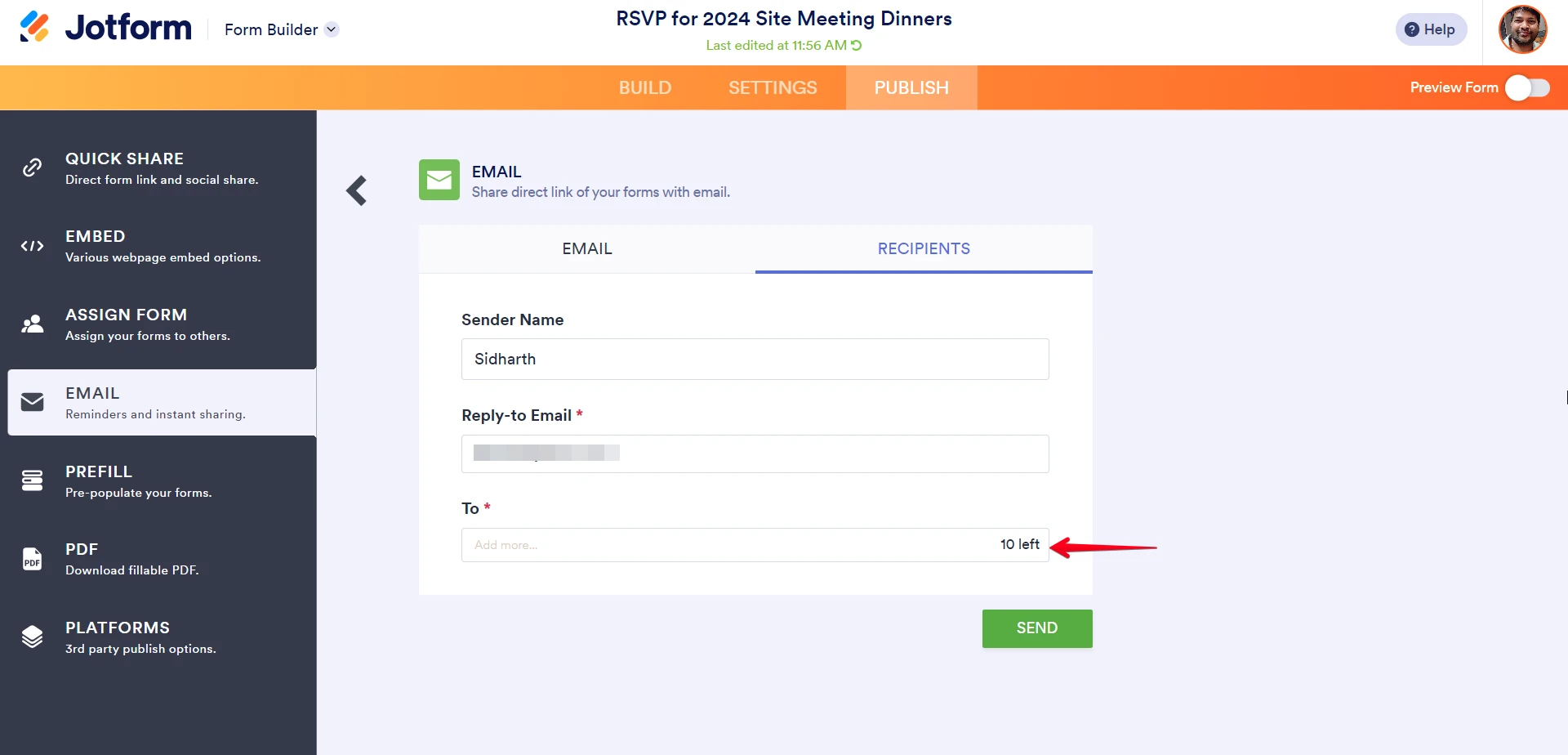
To share the form via email with 40 recipients, you will have to share it 4 times, each time for 10 recipients. Alternatively, you can use your email client to share the invitation to all 40 recipients. Simply copy the form's direct link and paste it into your email. It is easy to copy the form link, let me show you how:
- Open your form in Form Builder, and in the orange navigation bar at the top of the page, click on Publish.
- Then, click on the Copy Link.
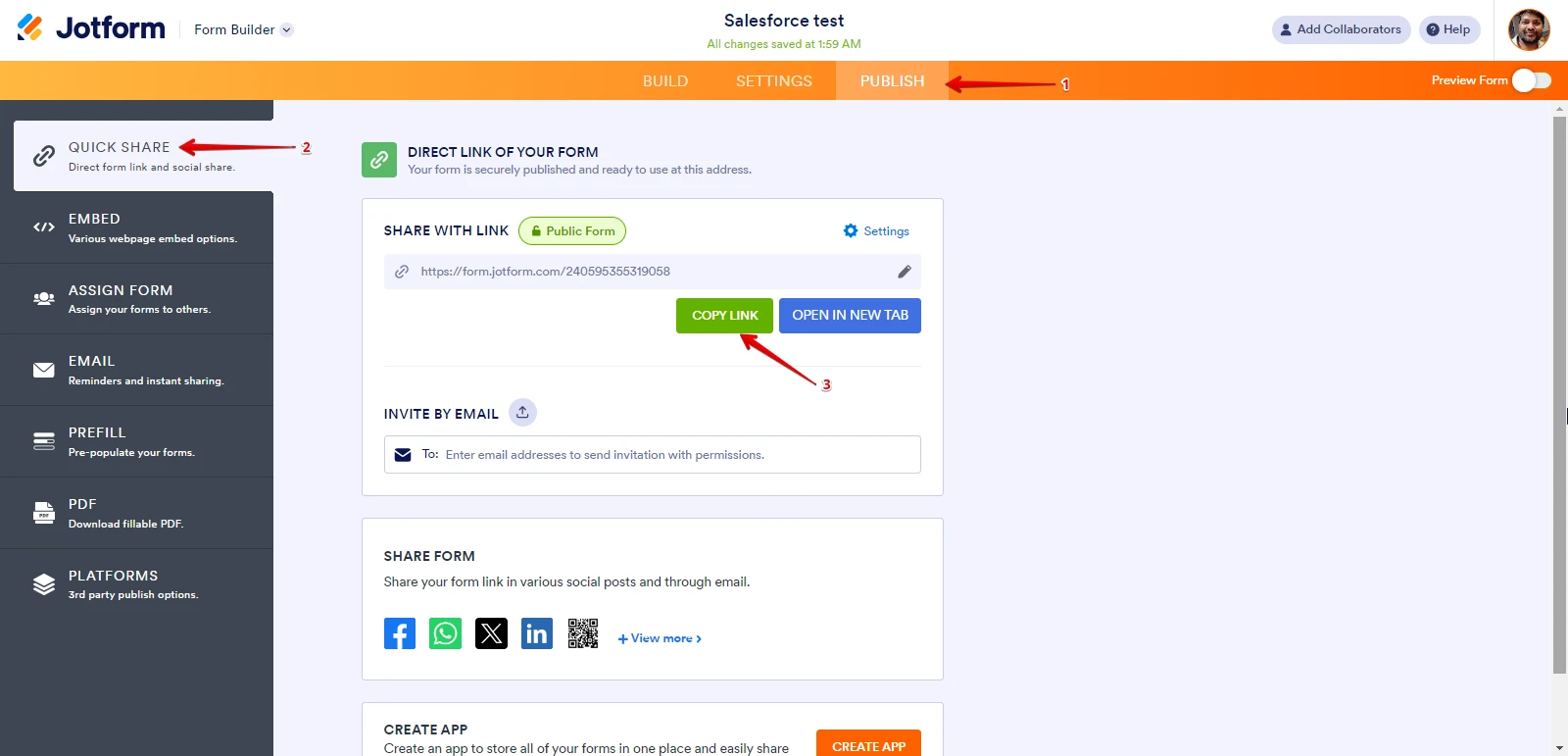
I should also inform you that adding recipients in email notifications also has a limit of 10 recipients. If you need to send emails to more than 10 recipients, you will have to add new email notifications for additional recipients. Let me show you how to add new email notifications:
- In Form Builder, in the orange navigation bar at the top of the page, click on Settings.
- In the menu on the left side of the page, click on Emails.
- Now, click on Add an Email.
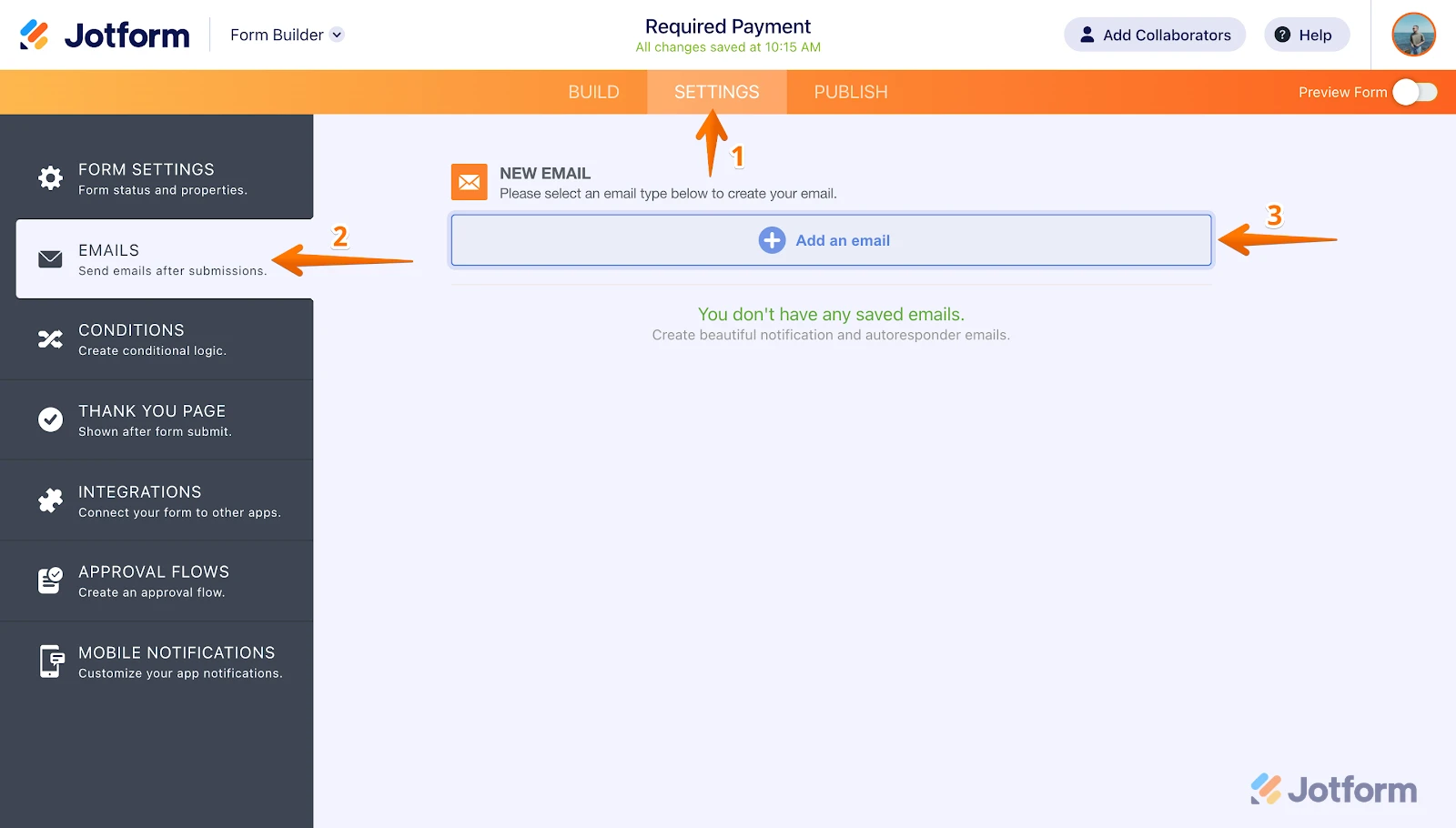
4. Select Notification Email.
5. Click on the Recipients tab.
6. Now, just enter your email address into the Recipient Email field. That's it. You're done.
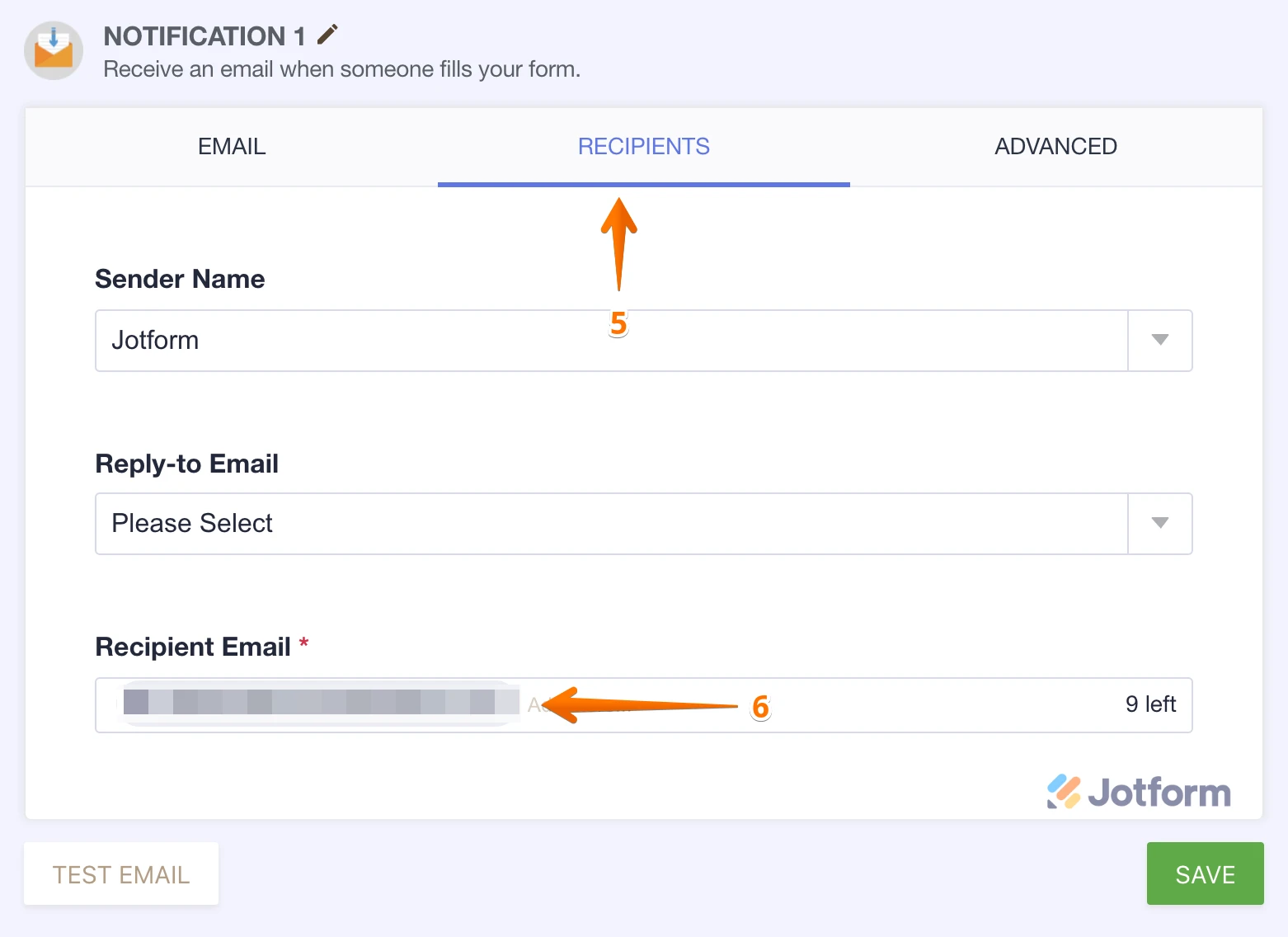
Reach out again if you have any other questions.
- Mobile Forms
- My Forms
- Templates
- Integrations
- INTEGRATIONS
- See 100+ integrations
- FEATURED INTEGRATIONS
PayPal
Slack
Google Sheets
Mailchimp
Zoom
Dropbox
Google Calendar
Hubspot
Salesforce
- See more Integrations
- Products
- PRODUCTS
Form Builder
Jotform Enterprise
Jotform Apps
Store Builder
Jotform Tables
Jotform Inbox
Jotform Mobile App
Jotform Approvals
Report Builder
Smart PDF Forms
PDF Editor
Jotform Sign
Jotform for Salesforce Discover Now
- Support
- GET HELP
- Contact Support
- Help Center
- FAQ
- Dedicated Support
Get a dedicated support team with Jotform Enterprise.
Contact SalesDedicated Enterprise supportApply to Jotform Enterprise for a dedicated support team.
Apply Now - Professional ServicesExplore
- Enterprise
- Pricing



























































