-
Bobbi MasonAsked on April 22, 2024 at 2:29 PM
See below. Please provide clarification on why this account is being flagged. We have one user who manages everything. On very rare occasions we may request assistance from the president of our company to assist with Zapier errors that we cannot fix. That is extremely rare, and would not have both to log in at the same time. Our team members work from multiple locations remotely and also in office. I have exchanged emails with Derec Thompson derecthompson@jotform.com and I do not believe we require Jotform enterprise.
We have multiple jotforms created that are being filled in and used by our advisors and also clients during this time so there is exceptionally high volume of form use during April and May. These forms are accessed by URL, not by logging in, so please advise what specific account activity triggered the alert below.
~~~~~~~~~~~~~~~~~~~~~~~~~~~~~~~~~~~~~~~~~~~~~~~~~~~~~~~~~~~~~~~~~~~~~~~~
Dear Jotform user,
Our security system detected logins of XXXXXXXXXXXX account from different devices/locations in a short time interval. Please note that Free, Bronze, Silver, and Gold plans are individual, single-user plans.
If you are sharing your account credentials with others including your colleagues, it is against terms of use and poses security risks.
In order to ensure that your account stays secure, please reset your password today and do not share your login credentials with others. In case of continuing to share login credentials, the system will automatically impose restrictions, and your account may get suspended automatically.
If you need an account that allows multiple users, Jotform Enterprise is our only multi user platform, where;
- each individual who needs access has their own login,
- the central user management system provides full control over who gets to see and do what
- providing visibility into which user is doing what with the data, for IT audit purposes.
-
Kenneth JotForm SupportReplied on April 22, 2024 at 2:54 PM
Hi Bobbi,
Thank you for contacting Jotform Support. I’m sorry that this is happening. We've noticed logins to your account from various devices and locations. Remember, our Free, Bronze, Silver, and Gold plans are for single users only. Sharing your login details is against our Terms of Use.
If you need to share forms and submissions with your team for management, you can use our Form Collaboration feature instead. please refer to the related links below:
- How to Share Your Submission Tables with Jotform Tables.
- Collaborate and How to Share Your Form With Collaborators.
Reach out again if there’s anything else we can do for you.
-
Bobbi MasonReplied on April 22, 2024 at 3:11 PM
Specifically what does this mean:
We've noticed logins to your account from various devices and locations.
I previously stated that our team members work from multiple locations remotely and also in office.
-
Haseeb JotForm SupportReplied on April 22, 2024 at 3:27 PM
Hi Bobbi,
Thanks for getting back to us. As explained by my previous colleagues, our Free, Bronze, Silver, and Gold plans are for single users only. Sharing your login details is against our Terms of Use. You cannot log in to your account on Multiple locations. So, only one login session can exist at a time. If you need an account that allows multiple users, we encourage you to look into upgrading to Jotform Enterprise. Enterprise accounts can accommodate everyone on your team, while giving you full control and visibility into each action taken by members of your team, for IT audit purposes.
Keep us updated and let us know if you need any more help.
-
Bobbi MasonReplied on April 22, 2024 at 3:45 PM
AS EXPLAINED PREVIOUSLY I DO NOT HAVE MULTIPLE USERS. I DO HAVE A USER THAT WORKS FROM DIFFERENT LOCATIONS AND ALSO POTENTIALLY FROM DIFFERENT DEVICES. ONLY ONE LOGIN SESSION EXISTS AT A TIME
AGAIN I AM REQUESTING THAT YOU PROVIDE THE EXACT INFORMATION THAT YOUR SYSTEM IS PICKING UP THAT WOULD INDICATE MULTIPLE USERS AND MULTIPLE SESSIONS.
-
Paul Janver JotForm SupportReplied on April 22, 2024 at 4:06 PM
Hi Bobbi,
Thanks for getting back to us. I'm sorry that you're having issues with your account. But what my colleague is explaining is having multiple users on one account is against our Terms of Use. Even if it is only one login at a time. It still means that you are sharing your login credentials.
If you will be working with others, you can use our Collaboration link feature. Sharing the Collaboration link with your teammates is really easy. Let me show you how:
- On the top right side of the Form Builder page, click on Add Collaborators.
- In the window that pops up, click on Copy Link and you're done.
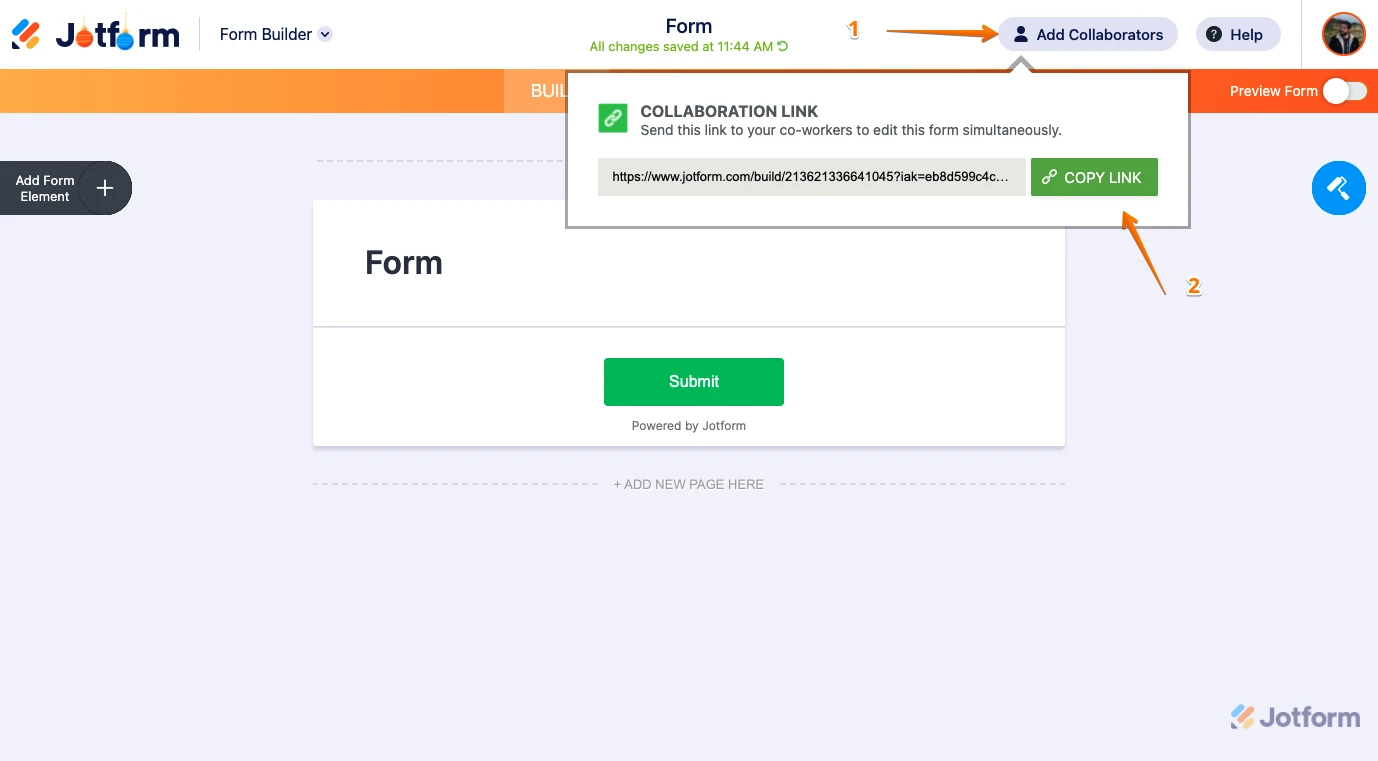
Let us know if you need any more help.
-
Bobbi MasonReplied on April 22, 2024 at 4:15 PM
WHO DO I CONTACT TO FIND OUT THE INFORMATION I REQUESTED??
WHAT SPECIFIC ACCOUNT ACTIVITY TRIGGERED THE ALERT??
IF YOU CANNOT VALIDATE THE ACTIVITY MY NEXT QUESTION WOULD BE IS DO YOU SEND THIS EMAIL RANDOMLY TO ALL CLIENTS IN HOPES YOU WILL GET PEOPLE TO PAY FOR UNNECESSARY UPGRADES??
-
Anna JotForm SupportReplied on April 22, 2024 at 4:24 PM
Hi Bobbi,
Thanks for getting back to us. I understand that this is frustrating for you so let me explain this further. Your account with the email address bmason@masonllc.net is being used from different locations and is logged in on multiple devices.
Our Standard Plan accounts (Starter, Bronze, Silver, and Gold) are only Single User accounts. This means that you can only use and log into your account on a Single Device. You cannot log in and use Jotform from several devices at once. These are the so-called "multiple-logins", and this is against our Terms of Use.
If you want your account to be able to accommodate multiple users at once, please fill out the Contact Form on this page, and our dedicated Enterprise team will get in touch with you as soon as possible to answer all of your questions.
Let us know if you have any other questions.
-
Bobbi MasonReplied on April 22, 2024 at 4:30 PM
I HAVE ALREADY SPOKEN WITH ENTERPRISE
IT IS CLEAR THAT YOU ALL ARE NOT EVEN LOOKING AT THE ACCOUNT OR YOU WOULD KNOW THAT B MASON IS NOT THE ACTUAL USER FOR OUR COMPANY.
AS I CANNOT GET ANY VALID INFORMATION FROM YOUR GROUP PLEASE DIRECT ME TO AN APPROPRIATE PERSON THAT CAN ANSWER MY SPECIFIC QUESTIONS OR WHO CAN CLOSE OUR ACCOUNT IF WE HAVE LOST CONFIDENCE IN YOUR SECURITY
-
Jovanne JotForm SupportReplied on April 22, 2024 at 5:00 PM
Hi Bobbi,
Can you share the email address associated with your Jotform account so we can check it on our end? It seems that the email address you provided is not associated with a registered Jotform account.
Once we hear back from you, we'll be able to help you with this.
- Mobile Forms
- My Forms
- Templates
- Integrations
- INTEGRATIONS
- See 100+ integrations
- FEATURED INTEGRATIONS
PayPal
Slack
Google Sheets
Mailchimp
Zoom
Dropbox
Google Calendar
Hubspot
Salesforce
- See more Integrations
- Products
- PRODUCTS
Form Builder
Jotform Enterprise
Jotform Apps
Store Builder
Jotform Tables
Jotform Inbox
Jotform Mobile App
Jotform Approvals
Report Builder
Smart PDF Forms
PDF Editor
Jotform Sign
Jotform for Salesforce Discover Now
- Support
- GET HELP
- Contact Support
- Help Center
- FAQ
- Dedicated Support
Get a dedicated support team with Jotform Enterprise.
Contact SalesDedicated Enterprise supportApply to Jotform Enterprise for a dedicated support team.
Apply Now - Professional ServicesExplore
- Enterprise
- Pricing































































