Form Collaboration in the Form Builder allows multiple team members to simultaneously work on a form. All changes are automatically saved so you always edit the most current version. Your collaborators don’t need to have a Jotform account. Each collab session will have its unique session URL that you can share.
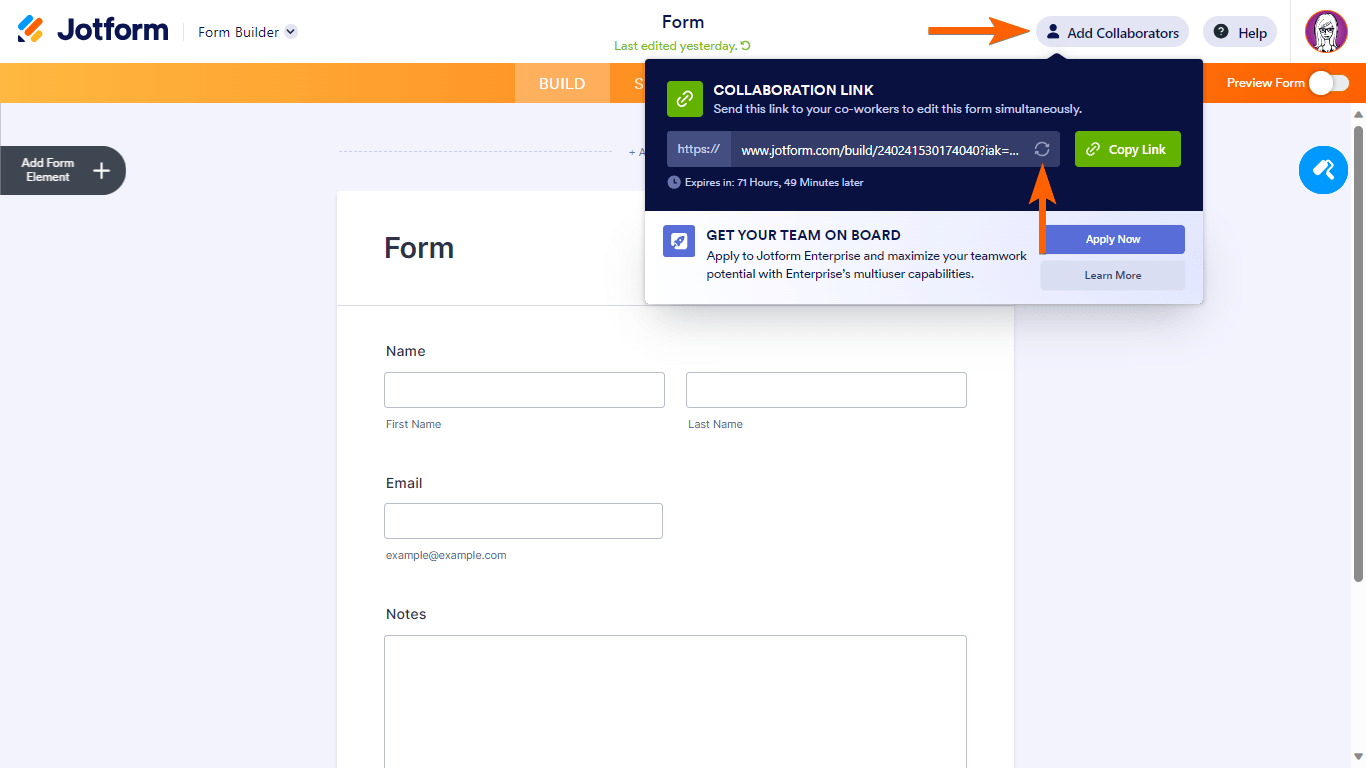
Notes
- Form Collaboration is only available in the Form Builder.
- The collaboration link expires after 72 hours. Refresh the link to generate a new one.
- All changes made by everyone are saved automatically.
- Publish functions are disabled for guest collaborators.
To share your form with collaborators
- In the Form Builder, select Add Collaborators in the upper-right corner.
- Copy the collaboration link and share it with your team.
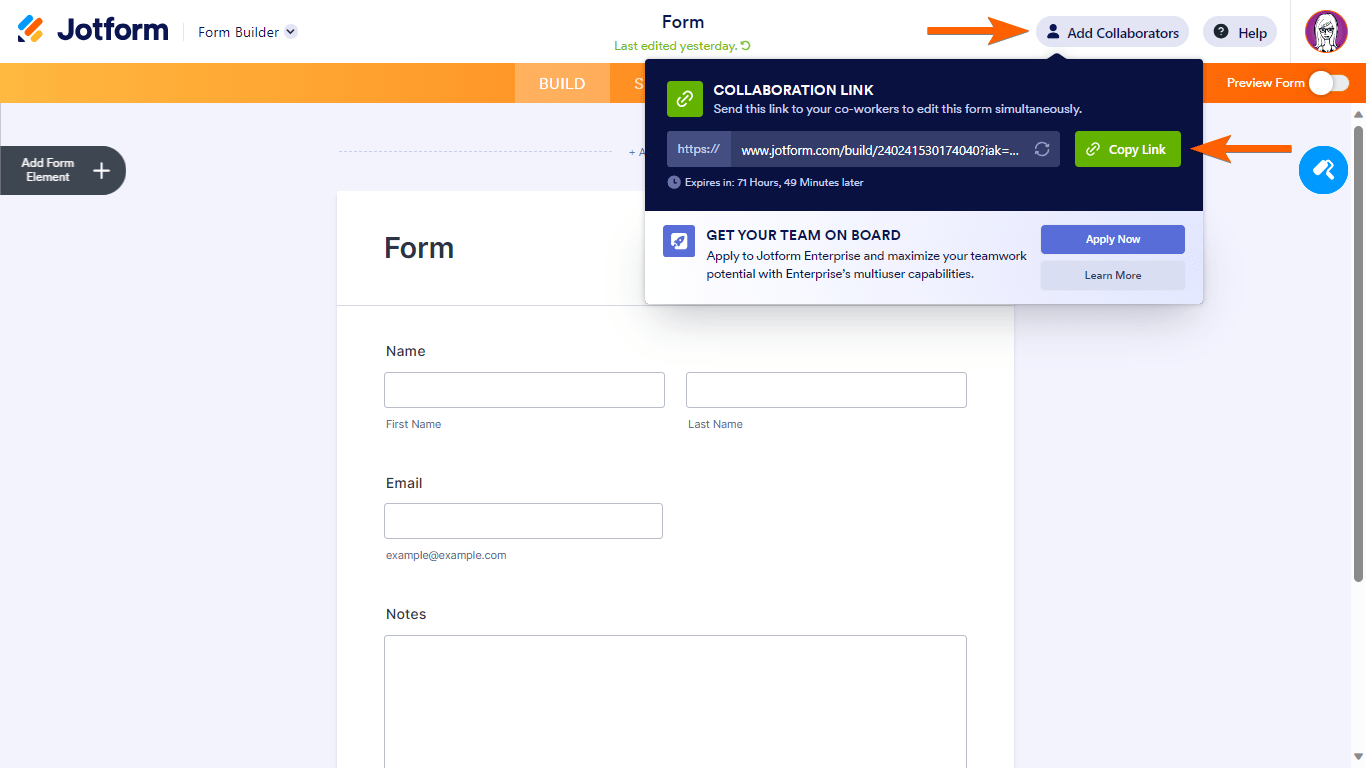
Active collaborators will appear in the Form Builder. Members who don’t have a Jotform account will show up as guests.
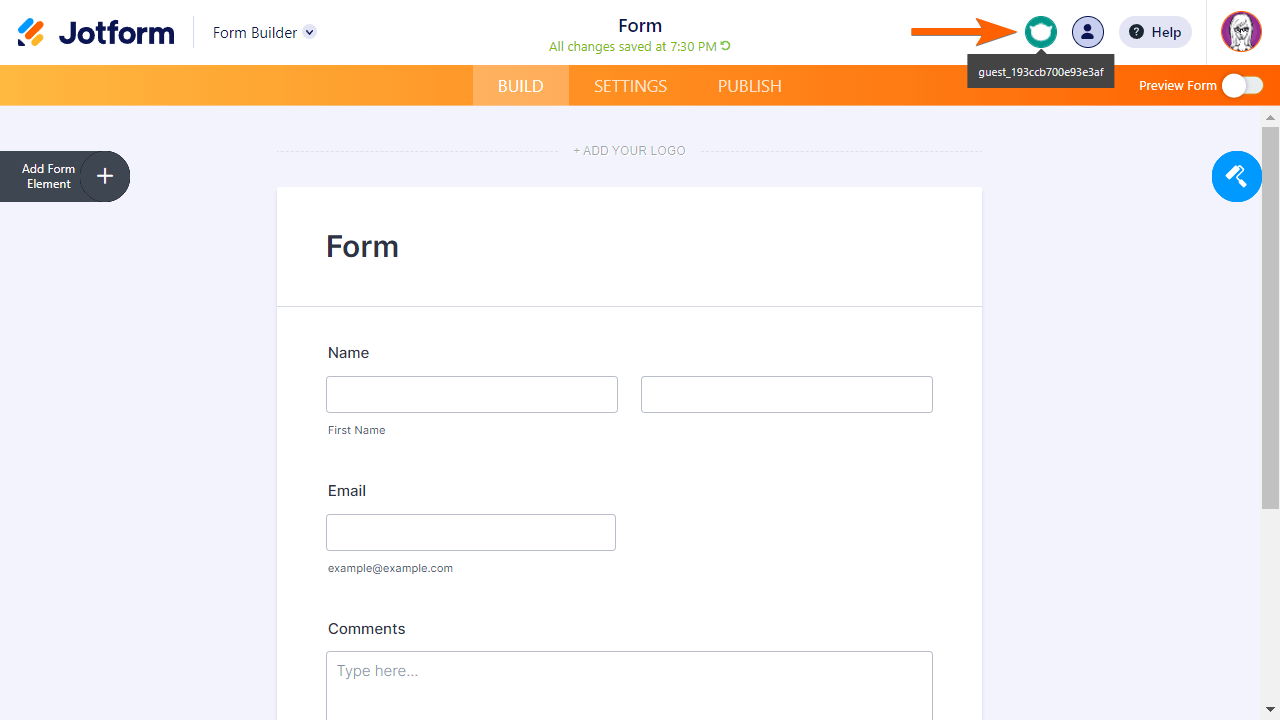
A form element being worked on will be highlighted to see who’s working on which item.
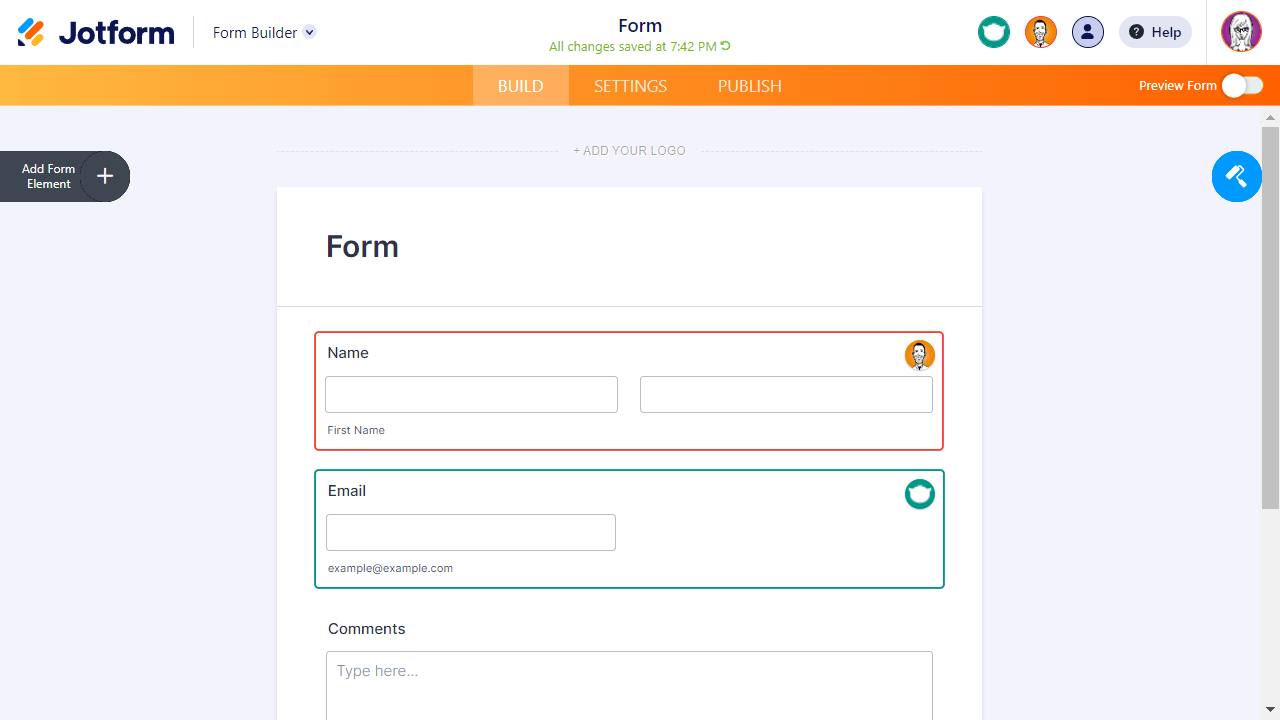



























































Send Comment:
15 Comments:
68 days ago
How can you permanently give someone access? Having the link expire every 3 days is annoying and inconvenient.
More than a year ago
I tried to go into From Builder option but it shows "Smart PDF Forms" and There is no Collaboration option available any where? Can you please help me
More than a year ago
Why is there NO mention of the fact that this feature is not available for Smart Forms
More than a year ago
Olá!
É possível designar campos específicos para preenchimento por um colaborador especifico?
Ou, por exemplo, categorizar campos como somente leitura para colaboradores específicos?
Por exemplo: o recepcionista pega dados de informação e contato do cliente e depois outro profissional preenche os dados do pedido? (de forma que o segundo profissional consiga visualizar sem editar os dados coletados pelo recepcionista?)
More than a year ago
Hello,
I have an account but need another person logging in on my team. How can I get that done?
More than a year ago
This is a great feature but we're finding after a few weeks the access expires and we have to resend the collaboration link. Is this a bug or is that supposed to be happening?
More than a year ago
I'm editing a form as a collaborator. Some changes I make are not being saved. And when I try to move an element I get an error message:
Oops! Something went wrong and We couldn't update your last question.
Could you please refresh the page?
More than a year ago
Can we share a form with other institutions so they may use it as a templete?
More than a year ago
Are form collaborators able to view submission results, or do they need an account/log-in to access the submissions?
More than a year ago
Is this for enterprise-level only or for everyone? Do the collaborators need to log in with their own user id and password? Are there limitations as to what they can do outside of the form they are collaborating on?
More than a year ago
Greetings. Thanks for your message. I don't have a team or collaboraters and don't desire to have any. It's strange that my design was changed when I haven't changed it myself.
More than a year ago
hello, I am wondering if I can collaborate with others in my team without them having to sign in/up? I am wanting others to be able to add some prefills. When I click on the link created by collab feature and attempt to add prefills it first asks for sign in and when I do sign it, the form comes up but this time without the option to 'build, settings, publish'
what am I doing wrong?
More than a year ago
How can I permanently grant access to some to edit a form?
More than a year ago
Hello,
I do not see collaborator on my form builder. Can you provide steps on how I can access?
Thanks
More than a year ago
Hello, I am not seeing the add collaborator on my form builder? Any suggestions or is there an update I need to have?