-
colbyAsked on April 22, 2024 at 5:19 PM
I have tried Google Forms, MS Forms, and even a little Adobe with no one thing working 100% the way I want it. When I started this project it sounded so simple to me...I was wrong. I need to be able to create a form that multiple people can have access to. But I need them to have access to it as a blank form over and over. I then need them to be able to fill out a portion of that form and send it to me. When I receive the form I need it to continue to be editable so that I can finish filling out the form. To me this sounded like something all form building platforms could easily accomplish. If it is, then I don't know how to make it work. Is this something your platform is capable of doing?
Thanks
-
Rose JotForm SupportReplied on April 22, 2024 at 6:17 PM
Hi Colby,
Thanks for reaching out to us for help. Yes, you can have your users fill out your form and you can use the Edit Submission from the notification email to edit the entry. You can set the fields that you will fill out as hidden so the respondents can't see them.
You, as the form owner, will be able to see hidden fields using the edit link of the form. For your reference, here's a screenshot of the Edit Submission link below the form's notification email:
You can also edit the entries via the Jotform Table, here's how:
- In the submission table, click on the Three Dots icon beside the specific submission.
- Select Edit Entry.
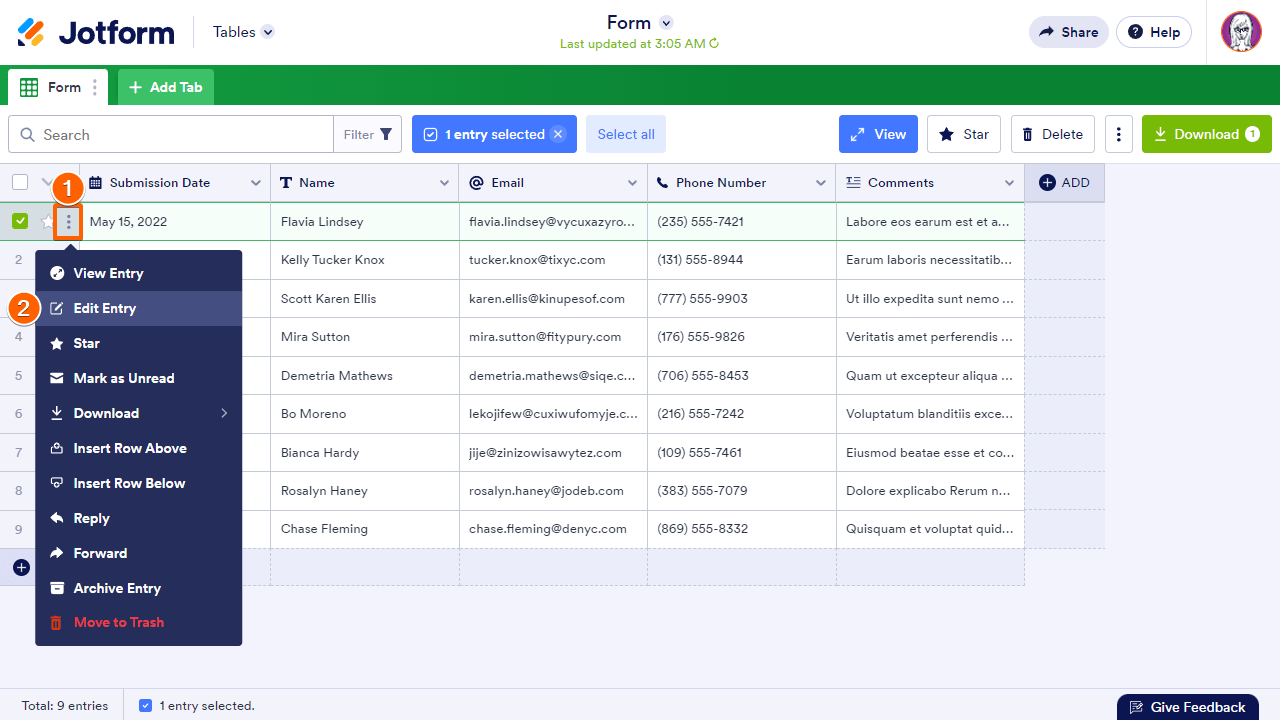
If that’s not exactly what you’re looking for, can you explain a bit more so I can help you better?
Let us know if there’s anything else we can help you with.
-
guest_1e16c7f573256b15Replied on April 24, 2024 at 10:45 AMOk, I will just explain what I would like to have happen in a perfect scenario. I work in the admin office of a fire department. We are trying to move towards a more paperless department. One of the projects I was assigned was to digitize the training request form. Basically, I would like to create a form that would be accessible to the whole department (60 or so people) that would have all the necessary questions and explanations
employee name, class name, dates, cost
etc. That form would then be submitted to the battalion chief in command of that shift for approval with a few more questions for them to fill out. Then the battalion chief would send it to me to have the financial stuff all handled with a few more questions or check boxes or whatnot for me to fill out. What I have run into with other form platforms is that the form does not remain editable through multiple submissions in the work flow.
Regards,
Greg Colby
Irondale Fire Department
Administrative Captain
5191 Pine Whispers Drive
Irondale, AL 35210
O-(205)769-0679
C-(205)718-0241
[signature_2027829840]
... -
Joseph Christian JotForm SupportReplied on April 24, 2024 at 11:38 AM
Hi Greg,
Thanks for getting back to us. Based on your requirements, you can achieve this with the use of the Approval Flow feature. Let me show you how:
- In Form Builder, in the orange navigation bar at the top of the page, click on Settings.
- In the menu on the left, click on Approval Flows.
- Click on the Create an Approval Flow button.
You'll be routed to the Jotform Approval page. From here, you can add an Approval Element for the battalion chief to approve. Please note that this will be received via Email. Here's how:
- Click on Add Element on the left side of the page.
- Add Approval to the flow just after the form.
For the battalion chief to have the option to edit the form. You'll need to add an Edit link on the Approval Email. Here's how:
- Click the gear icon and under the General Tab, click on Edit Email.
- In the email body content, add the Edit link by clicking on the Form fields dropdown.

- Click the Mail icon to open the Email properties.
- In the email content, add the Edit link by clicking on the Form fields dropdown.
- Then, add your email in the Recipient tab.

- In Approval Flow, click on Settings at the top.
- Disable the Restart Approval Flow on Submission Edit option by clicking the dropdown.
You can test my demo form to see how it is set up. We also have guides that you can check out here:
- How to Create an Approval Flow in Jotform
- A General Approach on Building an Approval Process Workflow
Give it a try and let us know how it goes.
-
gcolbyReplied on April 25, 2024 at 6:15 PMSo I played around with this some today and it looks like it will work if I upgrade our subscription. What I need to know now is if with the bronze account can I have 4 approvers? And does the logic function allow the form to be force emailed to certain email addresses? Such as if I make a question that lets an employee pick which shift they work on, can that simple answer determine which email address the form gets sent to next?
Regards,
Greg Colby
Irondale Fire Department
Administrative Captain
5191 Pine Whispers Drive
Irondale, AL 35210
O-(205)769-0679
C-(205)718-0241
[signature_762310363]
...
-
Rose JotForm SupportReplied on April 25, 2024 at 6:31 PM
Hi Greg,
Thanks for getting back to us. I moved your last question to another ticket. Please check my response here shortly.
Let us know if there’s anything else we can help you with.
- Mobile Forms
- My Forms
- Templates
- Integrations
- INTEGRATIONS
- See 100+ integrations
- FEATURED INTEGRATIONS
PayPal
Slack
Google Sheets
Mailchimp
Zoom
Dropbox
Google Calendar
Hubspot
Salesforce
- See more Integrations
- Products
- PRODUCTS
Form Builder
Jotform Enterprise
Jotform Apps
Store Builder
Jotform Tables
Jotform Inbox
Jotform Mobile App
Jotform Approvals
Report Builder
Smart PDF Forms
PDF Editor
Jotform Sign
Jotform for Salesforce Discover Now
- Support
- GET HELP
- Contact Support
- Help Center
- FAQ
- Dedicated Support
Get a dedicated support team with Jotform Enterprise.
Contact SalesDedicated Enterprise supportApply to Jotform Enterprise for a dedicated support team.
Apply Now - Professional ServicesExplore
- Enterprise
- Pricing





























































